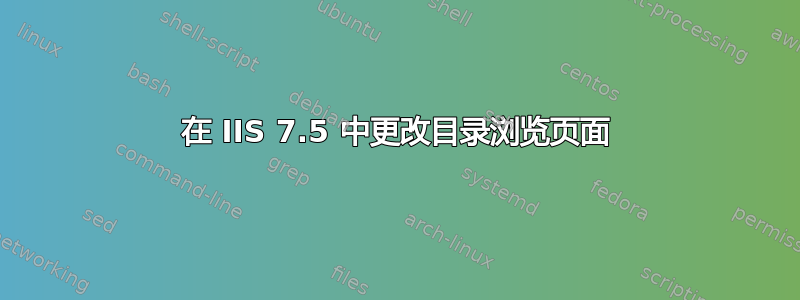
笔记:这篇文章的标签是 ASP.NET,但实际上这只是我可以用来写这篇文章的语言(系列)之一。我真的需要有关配置 IIS (7.5) 的帮助。
我已经找到了很多脚本和想法来实现这一点,但我要求它不是一个“插入式”替代品,因为它必须适用于一个代码库中的任何可能的目录。我正在使用的那个:http://mvolo.com/get-nice-looking-directory-listings-for-your-iis-website-with-directorylistingmodule。
以下是我尝试访问任何地方时我的服务器输出的内容(在网页配置 在主目录中):

我尝试注册所有 DLL 等,但无济于事。我没有构建任何东西,所有内容都存储在 中C:\server\www\etc\aspdirlist\。这是我的应用程序池的快照:http://img444.imageshack.us/img444/8196/screenoa.png
以下是web.config仅供参考的文件:
<configuration>
<!-- ShellIconHandler configuration section declaration -->
<configSections>
<section name="iconHandler" type="Mvolo.ShellIcons.Web.ShellIconHandlerConfigurationSection" />
<section name="directoryListing" type="Mvolo.DirectoryListing.DirectoryListingModuleConfigurationSection" />
</configSections>
<system.webServer>
<modules>
<remove name="DirectoryListingModule" />
<add name="DirectoryListingModule" type="Mvolo.DirectoryListing.DirectoryListingModule" />
</modules>
<handlers>
<remove name="StaticFile" />
<add name="StaticFile" path="*" verb="*" modules="StaticFileModule,DefaultDocumentModule" resourceType="Either" requireAccess="Read" />
<add name="iconhandler" path="geticon.axd" verb="GET" type="Mvolo.ShellIcons.Web.ShellIconHandler" />
</handlers>
<validation validateIntegratedModeConfiguration="false" />
</system.webServer>
<system.web>
<httpHandlers>
<add path="geticon.axd" verb="GET" type="Mvolo.ShellIcons.Web.ShellIconHandler" />
</httpHandlers>
<httpModules>
<add name="DirectoryListingModule" type="Mvolo.DirectoryListing.DirectoryListingModule" />
</httpModules>
</system.web>
<!--
Configuration:
enabled: whether or not the directory listing is enabled.
If its not, 403 Access Denied is returned
templatePage: the template page that should be used to
display the directory listing
-->
<directoryListing enabled="true" templatePage="~/dirlisting.aspx" />
<!--
Icon Handler
Retrieves the shell icon for the specified file name.
Configuration:
enabled: whether or not the icon handler is enabled (true by default)
enableClientCaching: whether client caching of the icons should be allowed (true by default)
enableServerCaching: whether the server should cache the icon bitmaps (true by default)
alwaysUseExtension: whether the handler should always look up the icon by extension
and not try to use the full file name (false by default)
-->
<iconHandler enabled="true"
alwaysUseExtension="true"
enableClientCaching="true"
enableServerCaching="true" />
</configuration>
我还没有配置任何我所知道的安全措施。谢谢。
答案1
它是一个.NET 程序集,而不是 COM DLL,因此您不需要注册它。
您得到的是一个非常普通的“我无法加载 DLL”错误。加载失败的原因有很多。最有可能的原因是 Web 进程无法访问您存储 DLL 的位置。我会先仔细检查一下。我还会查看事件日志,其中可能包含一两个关键细节。
如果这没有帮助,您可以打开 FREB,这可能会帮助您查明问题。


