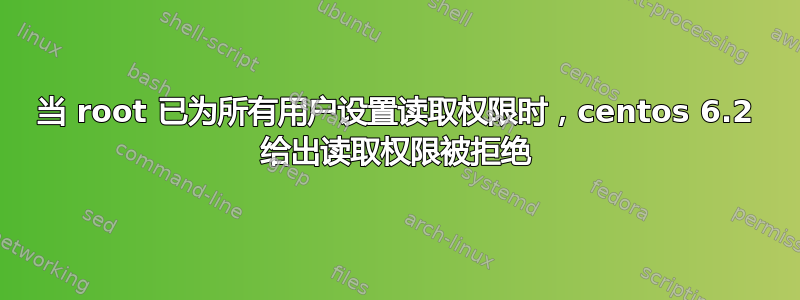
在 Centos 6.2 上安装 Dropbox,所有者为 root。演示 dropbox 文件夹由 root 拥有,并且对所有人都具有读取权限
“root”用户授予所有用户读取权限
[root@localhost Dropbox]# ls -la
total 436
drwxr--r--. 6 root root 4096 Jul 17 20:01 .
drwxr-xr-x. 3 root root 4096 Jul 11 20:11 ..
-rw-r--r--. 1 root root 29 Jul 17 20:01 .dropbox
drwxr-xr-x. 4 root root 151552 Jul 17 20:03 .dropbox.cache
drwxr-xr-x. 2 root root 4096 Jul 11 19:28 ePubs to Share
drwxr-xr-x. 4 root root 4096 Jul 11 20:14 ePubs to Share (1)
-rw-r--r--. 1 root root 269894 Jun 7 2010 Getting Started.pdf
drwxr-xr-x. 6 root root 4096 Jul 17 20:03 stagbuild
[root@localhost Dropbox]# cd ..
[root@localhost DropboxRoot]# ls -la
total 12
drwxr-xr-x. 3 root root 4096 Jul 11 20:11 .
drwx------. 48 epub epub 4096 Jul 17 20:01 ..
drwxr--r--. 6 root root 4096 Jul 17 20:01 Dropbox
[root@localhost DropboxRoot]#
但是“epub”用户无法查看/读取该目录中的任何文件:
cd DropboxRoot
[epub@localhost DropboxRoot]$ ls -la
total 12
drwxr-xr-x. 3 root root 4096 Jul 11 20:11 .
drwx------. 48 epub epub 4096 Jul 17 20:01 ..
drwxr--r--. 6 root root 4096 Jul 17 20:01 Dropbox
[epub@localhost DropboxRoot]$ ls -la Dropbox/
ls: cannot access Dropbox/stagbuild: Permission denied
ls: cannot access Dropbox/Getting Started.pdf: Permission denied
ls: cannot access Dropbox/ePubs to Share (1): Permission denied
ls: cannot access Dropbox/.: Permission denied
ls: cannot access Dropbox/..: Permission denied
ls: cannot access Dropbox/.dropbox.cache: Permission denied
ls: cannot access Dropbox/ePubs to Share: Permission denied
ls: cannot access Dropbox/.dropbox: Permission denied
total 0
d????????? ? ? ? ? ? .
d????????? ? ? ? ? ? ..
-????????? ? ? ? ? ? .dropbox
d????????? ? ? ? ? ? .dropbox.cache
d????????? ? ? ? ? ? ePubs to Share
d????????? ? ? ? ? ? ePubs to Share (1)
-????????? ? ? ? ? ? Getting Started.pdf
d????????? ? ? ? ? ? stagbuild
[epub@localhost DropboxRoot]$
有任何想法吗?
答案1
对于目录来说,仅仅有读取权限是不够的,还需要有执行权限才能进入该目录。


