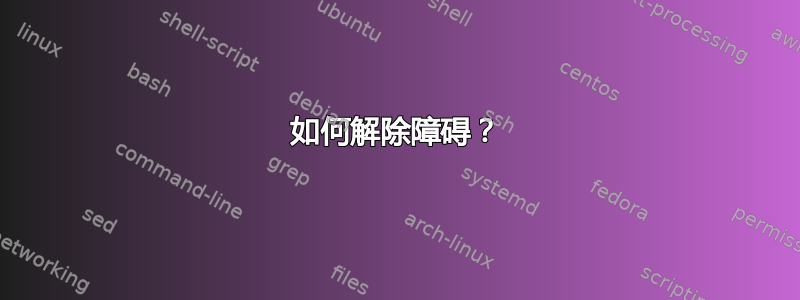
似乎不可能消除障碍。我尝试使用“mount -o barrier=off”、“mount -o barrier=0”、“barrier=off”和“barrier=0”加载内核。内核是 Atomic Secure Linux 2.6.32,带有 CentOS 6.2(现在是 6.3)。重启后 20 分钟到 4 小时,我在 /var/log/messages 中收到“kernel: JBD: barrier-based sync failed on vda1-8 - disabling barriers”。
>cat /etc/fstab /dev/mapper/vg_centos62-lv_root / ext4 grpquota,usrquota,rw 0 1 UUID=bb756d7c-5946-4608-bec5-08411daa875e /boot ext4 默认值 1 2 /dev/mapper/vg_centos62-lv_swap swap 交换默认值 0 0 tmpfs /dev/shm tmpfs 默认值 0 0 devpts /dev/pts devpts gid=5,mode=620 0 0 sysfs /sys sysfs 默认值 0 0 proc /proc proc 默认值 0 0 >cat /etc/mtab /dev/mapper/vg_centos62-lv_root / ext4 rw,grpquota,usrquota 0 0 proc /proc proc 读写 0 0 sysfs /sys sysfs 读写 0 0 devpts /dev/pts devpts rw,gid=5,mode=620 0 0 tmpfs /dev/shm tmpfs rw 0 0 /dev/vda1 /boot ext4 读写 0 0 无 /proc/sys/fs/binfmt_misc binfmt_misc rw 0 0 /tmp /tmp 无 rw,绑定 0 0 /var/tmp /var/tmp 无 rw,绑定 0 0 /home /home 无 rw,绑定 0 0
我还被告知 /etc/mtab 中列出了 /home 到自身的回环挂载。我不知道这是否是导致问题的原因,或者根本就是问题。这台机器正在使用 KVM 虚拟化,其磁盘作为 LVM 中的 .img 文件驻留在主机上。
答案1
这是 2.6.33 之前的内核中的 LVM 问题,其中全面落实护栏支持(2.6.32 中的实现不完整)。
错误信息是无害,可以忽略(假设您的底层磁盘阵列具有电池备份或类似的写缓存保护)。
您还可以选项nobarrier此/etc/fstab文件系统将会隐藏该消息。
答案2
我尝试使用“mount -o barrier=off”加载内核
你试过什么?
— 屏障的选项应该给出/etc/fstab
答案3
nobarrier使用fstab 中的选项进行挂载,而不是defaults。


