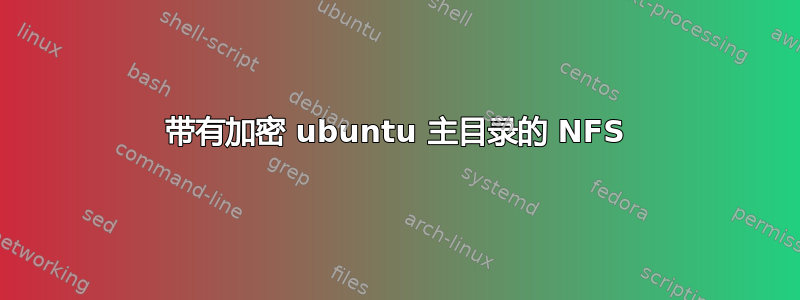
我在使用 vagrant 设置 NFS 时遇到了问题:
我在本地机器上安装了 NFS:
apt-get install nfs-common nfs-kernel-server
并在我的 Vagrantfile 中将其设置为使用:
config.vm.share_folder("v-root", "/vagrant", ".", :nfs => true)
我vagrant up得到:
exportfs: /home/<user>/path/to/dir does not support NFS export
Mounting NFS shared folders failed. This is most often caused by the NFS
client software not being installed on the guest machine. Please verify
that the NFS client software is properly installed, and consult any resources
specific to the linux distro you're using for more information on how to
do this.
我这里是否漏掉了一两步?
我知道 ubuntus 加密主文件夹和 NFS 存在一些问题,但我知道这只是启动前的问题。
[更新] 我的/etc/exports文件如下所示:
# VAGRANT-BEGIN: 5af3e5d6-b086-416d-8eab-987275445634
/home/<user>/path/to/dir 192.168.33.11(rw,no_subtree_check,all_squash,
anonuid=1000,anongid=1000,fsid$
# VAGRANT-END: 5af3e5d6-b086-416d-8eab-987275445634
答案1
实际上不可能通过 NFS 从 ecryptfs 卷中导出任何内容。exportfs:警告:/home/user/share 不支持 NFS 导出
答案2
我会假设您的导出文件中的“<”和“>”仅作为示例……如果不是,请将其删除。
/home/<user>/path/to/dir 192.168.33.11(rw,no_subtree_check,all_squash
为什么不先尝试导出 /home 并看看是否可行?
答案3
尝试在客户端和服务器上安装或配置 idmapd 守护程序。这将链接远程用户和本地用户。然后您需要在客户端安装 nfs-common,它提供 nfs 挂载选项。


