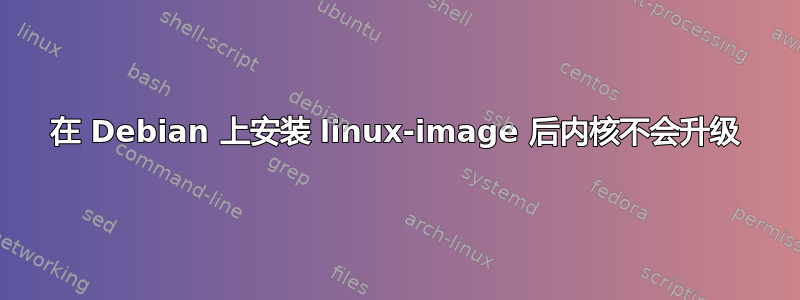
我正在尝试将 Debian 服务器上的 Linux 内核升级到 3.2。我已经安装了映像包,但即使重新启动后,我似乎仍然有旧的 2.6 内核。我想我可能必须做些其他事情才能让它工作,有人能帮忙吗?
root@myserver:~# uname -r
2.6.32-308.el5.028stab099.3
root@myserver:~# cat /etc/debian_version
wheezy/sid
root@myserver:~# apt-cache search linux-image
alsa-base - ALSA driver configuration files
linux-headers-3.2.0-3-amd64 - Header files for Linux 3.2.0-3-amd64
linux-headers-3.2.0-3-rt-amd64 - Header files for Linux 3.2.0-3-rt-amd64
linux-image-3.2.0-3-amd64 - Linux 3.2 for 64-bit PCs
linux-image-3.2.0-3-amd64-dbg - Debugging infos for Linux 3.2.0-3-amd64
linux-image-3.2.0-3-rt-amd64 - Linux 3.2 for 64-bit PCs, PREEMPT_RT
linux-image-3.2.0-3-rt-amd64-dbg - Debugging infos for Linux 3.2.0-3-rt-amd64
linux-image-2.6-amd64 - Linux for 64-bit PCs (dummy package)
linux-image-amd64 - Linux for 64-bit PCs (meta-package)
linux-image-rt-amd64 - Linux for 64-bit PCs (meta-package), PREEMPT_RT
nvidia-kernel-3.2.0-3-amd64 - NVIDIA binary kernel module for Linux 3.2.0-3-amd64
nvidia-kernel-3.2.0-3-rt-amd64 - NVIDIA binary kernel module for Linux 3.2.0-3-rt-amd64
linux-image-2.6.32-5-amd64 - Linux 2.6.32 for 64-bit PCs
root@myserver:~# apt-get install linux-image-3.2.0-3-amd64
Reading package lists... Done
Building dependency tree
Reading state information... Done
linux-image-3.2.0-3-amd64 is already the newest version.
0 upgraded, 0 newly installed, 0 to remove and 0 not upgraded.
root@myserver:~#
答案1
2.6.32-308.el5.028stab099.3
这el5有点暴露了这不是一个“普通”的 Debian 系统,因为el5这意味着它是某种 RHEL 衍生产品。似乎该内核是一个 OpenVZ 容器内核,这可能是您的提供商正在使用的内核 - 在这种情况下,您无法控制运行哪个内核。


