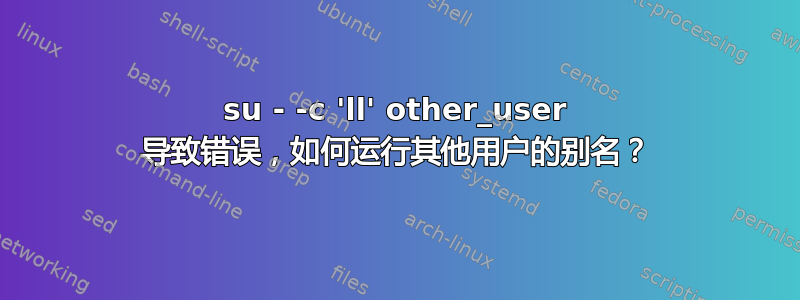
在当前的 bash 会话中,我只想更改为另一个用户来执行某些 bash 命令。该命令是另一个用户的.bashrc或.profile.
我可以在不直接更改为其他用户的情况下使其成为可能吗?喜欢:
$ su - -c 'll' other_user_name
-> command not found: ll
而ll在其他用户的~/.bashrc?
答案1
使用:
su --login -c 'bash -ic "ll"' test
这会将您置于 usertest的主目录中,或者:
su -c 'bash -ic "ll"' test
这将使您留在当前目录中。


