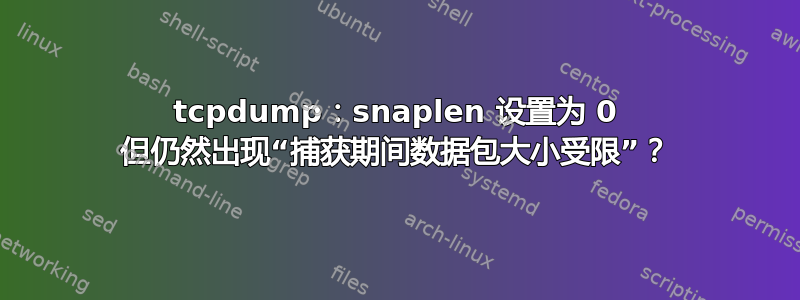
由于这问题,我将在 MySQL 服务器后端嗅探一些数据包,看看会发生什么:
# tcpdump -vv -s0 -c 100 -i bond0 tcp port 3306 and host 192.168.3.87 -w /home/quanta/3.87_aborted.pcap
如你所见,我将 snaplen 设置为 0,但仍然收到消息“捕获期间数据包大小受限”:
MySQL Protocol
Packet Length: 579
Packet Number: 96
text: 336
text: 1004352
text: 147619
text: 336
[Packet size limited during capture: MySQL truncated]
我的界面上的卸载设置:
# ethtool -k bond0
Offload parameters for bond0:
Cannot get device rx csum settings: Operation not supported
rx-checksumming: off
tx-checksumming: on
scatter-gather: on
tcp segmentation offload: on
udp fragmentation offload: off
generic segmentation offload: off
generic-receive-offload: off
/proc/net/bonding/bond0:
Ethernet Channel Bonding Driver: v3.4.0-1 (October 7, 2008)
Bonding Mode: adaptive load balancing
Primary Slave: None
Currently Active Slave: eth1
MII Status: up
MII Polling Interval (ms): 100
Up Delay (ms): 0
Down Delay (ms): 0
Slave Interface: eth1
MII Status: up
Speed: 1000 Mbps
Duplex: full
Link Failure Count: 0
Permanent HW addr: 00:30:48:c3:20:be
回复@HeatfanJohn:
# ethtool -k eth1
Offload parameters for eth1:
Cannot get device udp large send offload settings: Operation not supported
rx-checksumming: on
tx-checksumming: on
scatter-gather: on
tcp segmentation offload: on
udp fragmentation offload: off
generic segmentation offload: off
generic-receive-offload: on
回复@Doon:
bond0 UP BROADCAST RUNNING MASTER MULTICAST MTU:1500 Metric:1
嗅探-s 1500还显示:
41 11.371783 192.168.6.7 -> 192.168.3.87 MySQL Response OK
42 11.371974 192.168.3.87 -> 192.168.6.7 MySQL Request Ping
43 11.371996 192.168.6.7 -> 192.168.3.87 MySQL Response OK
44 11.378562 192.168.3.87 -> 192.168.6.7 MySQL Request Query
45 11.379604 192.168.6.7 -> 192.168.3.87 MySQL Response
46 11.402431 192.168.3.87 -> 192.168.6.7 MySQL Request Query
47 11.402992 192.168.6.7 -> 192.168.3.87 MySQL Response[Packet size limited during capture]
答案1
这是答案形式,措辞正确 :) 我会尝试禁用分段卸载。启用分段卸载后,tcpdump 很可能无法获得预期结果。
--马特
答案2
关于 TCP 卸载的一些内容我完全遵守: http://www.linuxfoundation.org/collaborate/workgroups/networking/toe


