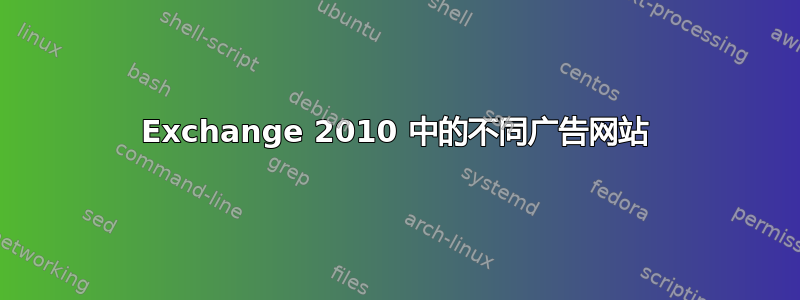
我们的情况如下:总部(俄罗斯)有许多服务器,它们都带有域控制器和 Exchange 服务器,德国也有许多服务器,它们都带有域控制器和 Exchange 服务器。DC1 和 DC2 之间设置了跨站点复制(DC1 是主服务器,它具有所有 5 个角色以及全局编录,DC2 是辅助服务器,它只有 3 个角色以及全局编录)。Exchange 服务器具有相同的配置:邮箱数据库、集线器传输和客户端访问。它们之间设置了接收连接器。
+---------------------+ +---------------------+
| Russia, site 1 | | Germany, site 2 |
+---------------------+ +---------------------+
| Domain Controller 1 |<--InterSite link-->| Domain Controller 2 |
| Exchange server 1 | | Exchange server 2 |
+---------------------+ +---------------------+
当我们在主 Exchange 服务器上拥有所有邮箱时,一切运行正常;当我们想通过 Exchange 服务器中的本地移动请求将一些邮箱(将来是全部)转移到辅助 Exchange 服务器时,问题就出现了。
当用户登录 DC1(从站点 1)并打开 Outlook 尝试访问 Exchange 服务器 2 上的邮箱时,他收到以下错误消息:
Outlook 无法登录。请确认您已连接到网络并使用正确的服务器和邮箱名称。与 Microsoft Exchange 的连接不可用。Outlook 必须处于联机或连接状态才能完成此操作。
所有三个用户的属性都指向 Exchange Server 2
该邮箱存储在辅助 Exchange 服务器(在站点 2)中:
Windows PowerShell
Copyright (C) 2009 Microsoft Corporation. All rights reserved.
PS C:\Users\testtex2> Get-MailboxDatabase | fl name,*rpc*
Name : Mailbox Database 0209333681
RpcClientAccessServer : EX1.domain.local
Name : Terminal
RpcClientAccessServer : EX1.domain.local
Name : RecoveryDB
RpcClientAccessServer : EX1.domain.local
Name : DisabledMailboxes
RpcClientAccessServer : EX1.domain.local
Name : Terminal-tex2
RpcClientAccessServer : EX2.domain.local
Name : Mailbox Database 0785601537
RpcClientAccessServer : EX2.domain.local
软件版本:
- Windows Server 2008r2
- Exchange 服务器 2010SP1
答案1
您说您正在通过“编辑活动目录中的用户属性”来转移邮箱,我可以确认您没有使用 Exchange 2010 邮箱移动请求功能吗?如果您在不使用提供的工具的情况下在 AD 中破解内容,那么结果可能无法预测 :-)


