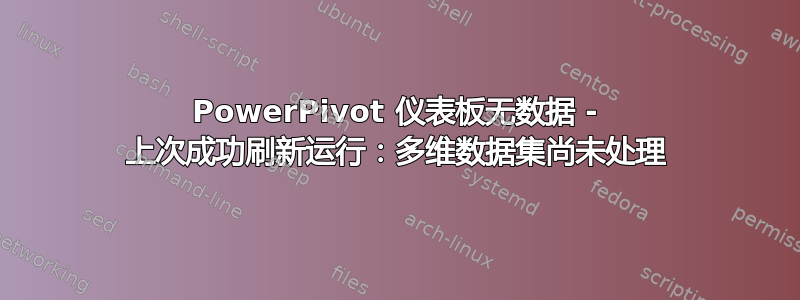
我使用 AutoSPInstaller 安装我的服务器场,然后安装了 PowerPivot 2012 并使用以下脚本进行配置:
# Open PowerShell library from: C:\Program Files\Microsoft SQL Server\110\Tools\PowerPivotTools\ConfigurationTool\Resources\ConfigurePowerPivot.ps1
Add-SPSolution -LiteralPath 'C:\Program Files\Microsoft SQL Server\110\Tools\PowerPivotTools\ConfigurationTool\Resources\PowerPivotFarm.wsp'
Add-SPSolution -LiteralPath 'C:\Program Files\Microsoft SQL Server\110\Tools\PowerPivotTools\ConfigurationTool\Resources\PowerPivotWebApp.wsp'
DeployFarmSolution
DeployWebAppSolutionToCentralAdmin
Install-SPFeature -path PowerPivot
Install-SPFeature -path PowerPivotAdmin
Install-SPFeature -path PowerPivotSite
SetEngineServiceCredentials 'mydomain\SQL_PowerPivot' $password_PowerPivot; New-PowerPivotEngineServiceInstance -Provision:$true
New-PowerPivotSystemServiceInstance -Provision:$true
New-PowerPivotServiceApplication -ServiceApplicationName 'Default PowerPivot Service Application' -DatabaseServerName 'sharepoint' -DatabaseName 'SPA_DefaultPowerPivotServiceApplicationDB' -AddToDefaultProxyGroup:$true;Set-PowerPivotSystemService -WorkbookUpgradeOnDataRefresh:$False -Confirm:$false
DeployWebAppSolution 'http://intranet.mydom.local/' 2047
EnableSiteFeatures 'http://intranet.mydom.local' $true
CreateUnattendedAccountForDataRefresh 'http://intranet.mydom.local' 'PowerPivotUnattendedAccount' 'PowerPivot Unattended Account for Data Refresh' 'mydomain\SP_PowerPivotRefresh' $password_PowerPivotRefresh
AddMSOLAP5AsECSTrustedProvider 'Excel Services Application'
然后我登录到中央管理部门并进入 PowerPivot 控制台,在那里我收到了一条非常具有描述性的消息“Excel:发生了错误”。
我发现这是由于运行 Excel 服务的应用程序池没有 AdminContent 数据库的所有者权限,提供 AdminContent 数据库的 db_owner 权限解决了这个问题。
虽然在进入 PowerPivot 仪表板时我不再收到 Excel 错误弹出,但我没有得到任何数据并且可以看到状态Last successful refresh run: The cube has not been processed!。
即使我手动启动定时作业,也会发生同样的情况,没有任何效果。
我正在关注PowerPivot 安装指南请点击此处
谢谢您的建议,否则就该打电话给微软并支付他们的支持费用了。
答案1
遇到了完全相同的问题。最终对我有帮助的是将 odc 连接文件从“MSOLAP”修改为“MSOLAP.5”,以及修改 Server Health.xlsx 和 Work Activity.xlsx 上的连接属性。这解决了没有数据出现的问题,并且随后的数据刷新不会出错。这有“多维数据集尚未处理,但我现在可以看到数据。我认为计时器作业再次运行后该消息会清除,但不确定。好消息是我现在有数据了。


