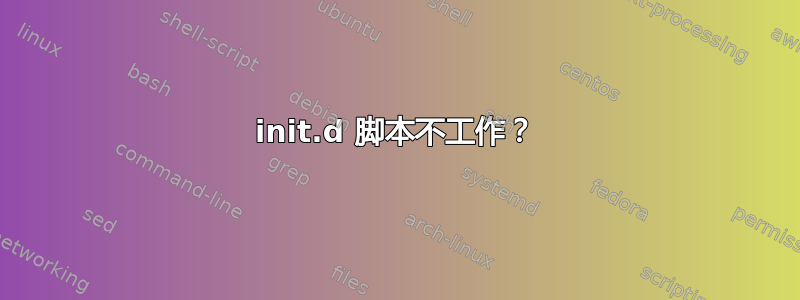
我从中复制了一个初始化脚本这里很久以前,我曾尝试在启动时自动启动我的 tightvncserver。当时它运行得很好。从那时起,我重新格式化了我的计算机,现在我的脚本不会自动启动。如果我通过 ssh 手动调用 /etc/init.d/tightvncserver start,那么我的 vnc 服务器就会正常启动……有人知道发生了什么吗?
这是我的脚本
#!/bin/sh
# /etc/init.d/tightvncserver
# http://www.penguintutor.com/linux/tightvnc
#Set the VNCUSER variable to the name of the user to start tightvncserver
VNCUSER='jake'
case "$1" in
start)
su $VNCUSER -c '/usr/bin/tightvncserver :2'
echo "Starting TightVNC server for $VNCUSER "
;;
stop)
pkill Xtightvnc
echo "Tightvncserver stopped"
;;
*)
echo "Usage: /etc/init.d/tightvncserver {start|stop}"
exit 1
;;
esac
exit 0
答案1
如果您的 init 脚本在 rc*.d 目录中没有符号链接,请运行以下命令来创建它们:
update-rc.d tightvncserver defaults
答案2
检查您的脚本是否在运行级别中启用:
方法 1:
ls /etc/rc?.d/
方法 2:
apt-get install chkconfig
chkconfig --list


