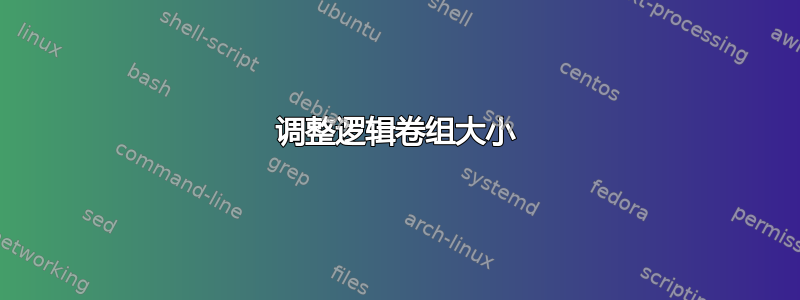
大家好,ServerFault 社区。
至此卷组:
--- Volume group ---
VG Name virtual-machines
System ID
Format lvm2
Metadata Areas 1
Metadata Sequence No 2
VG Access read/write
VG Status resizable
MAX LV 0
Cur LV 1
Open LV 0
Max PV 0
Cur PV 1
Act PV 1
VG Size 117,18 GiB
PE Size 4,00 MiB
Total PE 29999
Alloc PE / Size 25600 / 100,00 GiB
Free PE / Size 4399 / 17,18 GiB
VG UUID iXdHIW-f7eR-aAb2-DHxR-ybAv-dQCy-oBA1Um
包含该逻辑卷
--- Logical volume ---
LV Name /dev/virtual-machines/win7x64
VG Name virtual-machines
LV UUID 2CXriq-v3M2-dVkG-j8JI-dGUD-yyph-r9waRs
LV Write Access read/write
LV Status available
# open 0
LV Size 100,00 GiB
Current LE 25600
Segments 1
Allocation inherit
Read ahead sectors auto
- currently set to 256
Block device 252:0
我想通过以下方式添加另一个逻辑卷
lvcreate -L 100G -n win7x64-gaming virtual-machines
但它说
Insufficient free extents (4399) in volume group virtual-machines: 25600 required
因此我想调整 vg 的大小,但我没有找到类似 vgresize 的东西。我该如何添加这个新 lv?
编辑:我拿了一个空硬盘并调用了 lvcreate,所以我认为以下内容对你来说很有趣。
--- Physical volume ---
PV Name /dev/sdb1
VG Name virtual-machines
PV Size 117,19 GiB / not usable 4,00 MiB
Allocatable yes
PE Size 4,00 MiB
Total PE 29999
Free PE 4399
Allocated PE 25600
PV UUID iXZ9sf-UMnI-azYF-2h0v-dCt3-44GB-NwT7v9
答案1
“但我没有找到类似 vgresize 的东西” -> 它确实存在,名为 vgextend
编辑:如果我猜得没错,您已经有一个磁盘 /dev/sdb1、一个名为 virtual-machines 的 vg 和一个 LV win7x64。现在您想创建另一个 100G LV,但空间不够,因此您想添加另一个磁盘。
- 步骤 1:识别新磁盘。例如,您可以尝试 dmesg。
步骤 2:在新磁盘上(或新磁盘的分区上)创建 PV。使用 pvcreate 执行此操作。
步骤 3:使用 vgextend 将新 PV 添加到现有 VG
- 步骤 4:使用上述命令创建新的 LV。


