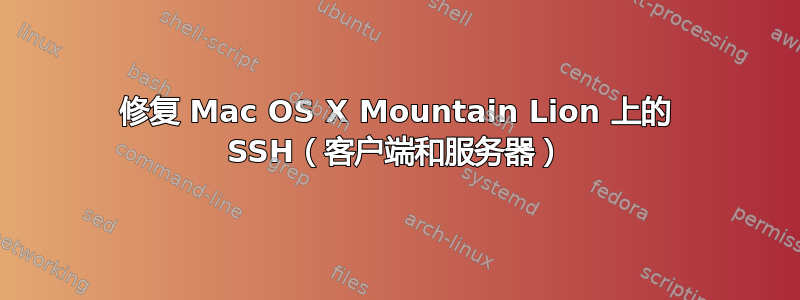
我已将 Mac 升级到 Mountain Lion。现在升级已完成,我无法通过 SSH 连接任何服务器超过几秒钟,也无法接收任何 SSH 连接。
我只能假设升级过程中的某些因素导致了此问题。我该怎么做才能诊断错误并修复它?我想使用用户名连接到其他系统jjasonclark,并希望其他人使用用户名连接到我的系统remotepair。
我没有关于 ssh 的任何日志/var/log/system.log。我没有名为 的文件/var/log/secure.log。并且grep通过syslog -d /var/log/aslssh 只会显示我编辑/etc/sshd_config文件的那些时间。
当其他人尝试连接我(使用该-vvv选项)时,他们的客户端将挂起此消息。
debug1: expecting SSH2_MSG_KEX_DH_GEX_GROUP
从我的机器到其他机器的示例连接ssh -vvv jjasonclark.analoganalytics.com
OpenSSH_5.9p1, OpenSSL 0.9.8r 8 Feb 2011
debug1: Reading configuration data /usr/local/Cellar/openssh/5.9p1/etc/ssh_config
debug2: ssh_connect: needpriv 0
debug1: Connecting to jjasonclark.analoganalytics.com [184.106.115.234] port 22.
debug1: Connection established.
debug3: Incorrect RSA1 identifier
debug3: Could not load "/Users/jjasonclark/.ssh/id_rsa" as a RSA1 public key
debug1: identity file /Users/jjasonclark/.ssh/id_rsa type 1
debug1: identity file /Users/jjasonclark/.ssh/id_rsa-cert type -1
debug1: identity file /Users/jjasonclark/.ssh/id_dsa type -1
debug1: identity file /Users/jjasonclark/.ssh/id_dsa-cert type -1
debug1: identity file /Users/jjasonclark/.ssh/id_ecdsa type -1
debug1: identity file /Users/jjasonclark/.ssh/id_ecdsa-cert type -1
debug1: Remote protocol version 2.0, remote software version OpenSSH_4.3
debug1: match: OpenSSH_4.3 pat OpenSSH_4*
debug1: Enabling compatibility mode for protocol 2.0
debug1: Local version string SSH-2.0-OpenSSH_5.9
debug2: fd 3 setting O_NONBLOCK
debug3: load_hostkeys: loading entries for host "jjasonclark.analoganalytics.com" from file "/Users/jjasonclark/.ssh/known_hosts"
debug3: load_hostkeys: found key type RSA in file /Users/jjasonclark/.ssh/known_hosts:37
debug3: load_hostkeys: found key type RSA in file /Users/jjasonclark/.ssh/known_hosts:38
debug3: load_hostkeys: loaded 2 keys
debug3: order_hostkeyalgs: prefer hostkeyalgs: [email protected],[email protected],ssh-rsa
debug1: SSH2_MSG_KEXINIT sent
debug1: SSH2_MSG_KEXINIT received
debug2: kex_parse_kexinit: ecdh-sha2-nistp256,ecdh-sha2-nistp384,ecdh-sha2-nistp521,diffie-hellman-group-exchange-sha256,diffie-hellman-group-exchange-sha1,diffie-hellman-group14-sha1,diffie-hellman-group1-sha1
debug2: kex_parse_kexinit: [email protected],[email protected],ssh-rsa,[email protected],[email protected],[email protected],[email protected],[email protected],ecdsa-sha2-nistp256,ecdsa-sha2-nistp384,ecdsa-sha2-nistp521,ssh-dss
debug2: kex_parse_kexinit: aes128-ctr,aes192-ctr,aes256-ctr,arcfour256,arcfour128,aes128-cbc,3des-cbc,blowfish-cbc,cast128-cbc,aes192-cbc,aes256-cbc,arcfour,[email protected]
debug2: kex_parse_kexinit: aes128-ctr,aes192-ctr,aes256-ctr,arcfour256,arcfour128,aes128-cbc,3des-cbc,blowfish-cbc,cast128-cbc,aes192-cbc,aes256-cbc,arcfour,[email protected]
debug2: kex_parse_kexinit: hmac-md5,hmac-sha1,[email protected],hmac-sha2-256,hmac-sha2-256-96,hmac-sha2-512,hmac-sha2-512-96,hmac-ripemd160,[email protected],hmac-sha1-96,hmac-md5-96
debug2: kex_parse_kexinit: hmac-md5,hmac-sha1,[email protected],hmac-sha2-256,hmac-sha2-256-96,hmac-sha2-512,hmac-sha2-512-96,hmac-ripemd160,[email protected],hmac-sha1-96,hmac-md5-96
debug2: kex_parse_kexinit: none,[email protected],zlib
debug2: kex_parse_kexinit: none,[email protected],zlib
debug2: kex_parse_kexinit:
debug2: kex_parse_kexinit:
debug2: kex_parse_kexinit: first_kex_follows 0
debug2: kex_parse_kexinit: reserved 0
debug2: kex_parse_kexinit: diffie-hellman-group-exchange-sha1,diffie-hellman-group14-sha1,diffie-hellman-group1-sha1
debug2: kex_parse_kexinit: ssh-rsa,ssh-dss
debug2: kex_parse_kexinit: aes128-ctr,aes192-ctr,aes256-ctr,arcfour256,arcfour128,aes128-cbc,3des-cbc,blowfish-cbc,cast128-cbc,aes192-cbc,aes256-cbc,arcfour,[email protected]
debug2: kex_parse_kexinit: aes128-ctr,aes192-ctr,aes256-ctr,arcfour256,arcfour128,aes128-cbc,3des-cbc,blowfish-cbc,cast128-cbc,aes192-cbc,aes256-cbc,arcfour,[email protected]
debug2: kex_parse_kexinit: hmac-md5,hmac-sha1,hmac-ripemd160,[email protected],hmac-sha1-96,hmac-md5-96
debug2: kex_parse_kexinit: hmac-md5,hmac-sha1,hmac-ripemd160,[email protected],hmac-sha1-96,hmac-md5-96
debug2: kex_parse_kexinit: none,[email protected]
debug2: kex_parse_kexinit: none,[email protected]
debug2: kex_parse_kexinit:
debug2: kex_parse_kexinit:
debug2: kex_parse_kexinit: first_kex_follows 0
debug2: kex_parse_kexinit: reserved 0
debug2: mac_setup: found hmac-md5
debug1: kex: server->client aes128-ctr hmac-md5 none
debug2: mac_setup: found hmac-md5
debug1: kex: client->server aes128-ctr hmac-md5 none
debug1: SSH2_MSG_KEX_DH_GEX_REQUEST(1024<1024<8192) sent
debug1: expecting SSH2_MSG_KEX_DH_GEX_GROUP
我的/etc/syslog.conf
# Note that flat file logs are now configured in /etc/asl.conf
install.* @127.0.0.1:32376
我的/etc/sshd_config
Protocol 2
SyslogFacility AUTHPRIV
LogLevel INFO
PermitRootLogin no
PubkeyAuthentication yes
PasswordAuthentication no
PermitEmptyPasswords no
ChallengeResponseAuthentication no
ClientAliveInterval 120
ClientAliveCountMax 3
AcceptEnv LANG LC_*
AllowUsers jjasonclark remotepair
我的/etc/ssh_config
Host *
SendEnv LANG LC_*
ServerAliveInterval 60
答案1
解决了!
解决这个问题的方法很奇怪。原来我需要重置我的 PRAM。它肯定存储了一些升级后需要更改的详细信息。
苹果有一个关于如何重置 PRAM 的文章。重新启动并按住+++cmd直到第二次听到“a” 。optpr


