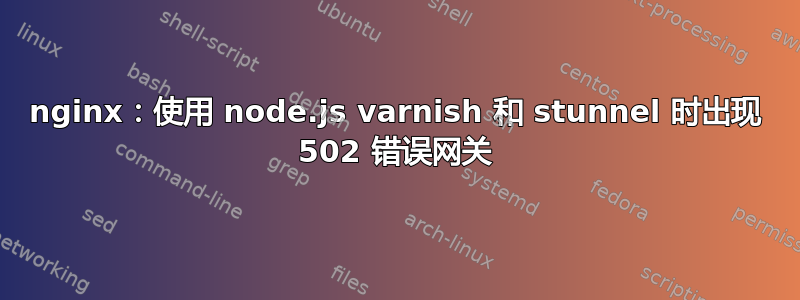
我一直在关注本教程,一切似乎都运行正常,除了我的 nginx 设置。我的node.js应用程序在端口 1337 上运行,varnish 在端口 80 上运行,stunnel 在 443 上运行,nginx 在 8080 上运行。
当我指定端口时,我可以正确访问我的应用程序https://example.com:1337,但访问时得到的https://example.com只是一个502 Bad Gateway错误。
这是我的 nginx 日志的输出:
2012/08/25 14:13:59 [error] 6049#0: *1 no live upstreams while connecting to upstream, client: 127.0.0.1, server: example.com, request: "GET / HTTP/1.1", upstream: "http://app_example/", host: "example.com"
2012/08/25 14:14:02 [error] 6049#0: *1 upstream prematurely closed connection while reading response header from upstream, client: 127.0.0.1, server: example.com, request: "GET / HTTP/1.1", upstream: "http://127.0.0.1:1337/", host: "example.com"
这是该域的 nginx 配置文件:
upstream example.com {
server 127.0.0.1:1337;
}
server {
server_name example.com;
listen 8080;
location / {
proxy_pass http://example.com;
proxy_redirect off;
proxy_set_header Host $host;
proxy_set_header X-Real-IP $remote_addr;
proxy_set_header X-Forwarded-For $proxy_add_x_forwarded_for;
}
}
我在跑:
- Ubuntu 12.04
- nginx/1.1.19
- 隧道 4.42
- varnish-3.0.2
答案1
首先,该链接说他们只使用 nginx 来处理网站的静态文件和 html 文件。您正在尝试通过 nginx 代理 nodejs/websockets。
那么为什么该网站说不要这样做? 主要是因为 nginx 的稳定版本不支持 websockets。
Websockets 是 1.1 规范,而 nginx 只是 1.0 规范。话虽如此,您可以像 tcp_proxy 一样为 nginx 编译,但只需像该网址指出的那样使用 varnish 代理即可。这样做没有多大意义
varnish->nginx->节点
做就是了
清漆->节点


