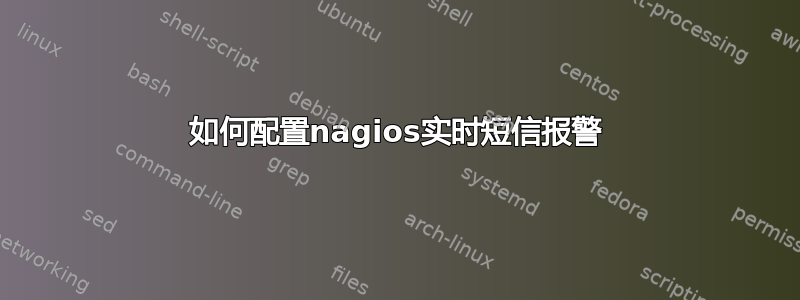
我已经配置了 nagios 短信提醒,大约需要一分钟才能发送通知。我想在系统/服务故障后一/两秒内收到短信通知。我找不到任何方法在一秒钟内发送短信提醒。有人能帮帮我吗???
更新 星期三, 八月 29 上午 9:26:43 GMT
define host{
use generic-host ; Name of host template to use
host_name localhost
alias localhost
address x.x.x.187
check_command check-host-alive
normal_check_interval 1
max_check_attempts 1
retry_interval 1
notification_interval 120
notification_period 24x7
notification_options d,r
contact_groups admins
}
新的
I have configured sms with gammu-smsd. gammu-smsd configuration has been given below:
#vi /etc/gammu-smsdrc
# Configuration file for Gammu SMS Daemon
# Gammu library configuration, see gammurc(5)
[gammu]
# Please configure this!
port = /dev/ttyACM0
connection = bluephonet
# Debugging
logformat = textall
# SMSD configuration, see gammu-smsdrc(5)
[smsd]
service = files
#logfile = syslog
logfile = /var/log/gammu-smsd
# Increase for debugging information
debuglevel = 0
# Paths where messages are stored
inboxpath = /var/spool/gammu/inbox/
outboxpath = /var/spool/gammu/outbox/
sentsmspath = /var/spool/gammu/sent/
接触:
#vi /etc/nagios3/conf.d/contacts_nagios2.cfg
define contact{
contact_name localhost
alias localhost
service_notification_period 24x7
host_notification_period 24x7
service_notification_options w,u,c,r
host_notification_options d,r
service_notification_commands notify-service-by-sms
host_notification_commands notify-host-by-sms
pager +88xxxxxxxxxxx
}
define contactgroup{
contactgroup_name admins
alias Nagios Administrators
members localhost
}
#vi /etc/nagios3/conf.d/services_nagios2.cfg
define service{
use generic-service
host_name localhost
service_description SSH
is_volatile 0
check_period 24x7
max_check_attempts 4
normal_check_interval 5
retry_check_interval 1
contact_groups admins
notification_interval 960
notification_period 24x7
check_command check_ssh
}
命令:
define command{
command_name notify-host-by-sms
command_line /usr/bin/printf "%b" "Alert $HOSTNAME$ is $HOSTSTATE$" | /usr/bin/gammu --sendsms TEXT $CONTACTPAGER$
}
define command{
command_name notify-service-by-sms
command_line /usr/bin/printf "%b" "Alert service $SERVICEDESC$ on $HOSTNAME$" is $SERVICESTATE$ | /usr/bin/gammu --sendsms TEXT $CONTACTPAGER$
}
日志:
#vi/var/log/gammu-smsd
Wed 2012/08/29 16:00:30 gammu-smsd[927]: Error at init connection: Function not supported by phone. (NOTSUPPORTED[21])
Wed 2012/08/29 16:00:30 gammu-smsd[927]: Going to 30 seconds sleep because of too much connection errors
Wed 2012/08/29 16:01:00 gammu-smsd[927]: Starting phone communication...
#vi /var/log/nagios3/nagios.log
[Wed Aug 29 15:59:34 2012] SERVICE NOTIFICATION: localhost;localhost;SSH;OK;notify-service-by-sms;SSH OK - OpenSSH_5.9p1 Debian-5ubuntu1 (protocol 2.0)
[Wed Aug 29 16:00:42 2012] SERVICE ALERT: localhost;SSH;CRITICAL;SOFT;1;Connection refused
[Wed Aug 29 16:00:52 2012] SERVICE ALERT: localhost;SSH;CRITICAL;SOFT;2;Connection refused
[Wed Aug 29 16:01:02 2012] SERVICE ALERT: localhost;SSH;CRITICAL;SOFT;3;Connection refused
[Wed Aug 29 16:01:12 2012] SERVICE ALERT: localhost;SSH;CRITICAL;HARD;4;Connection refused
[Wed Aug 29 16:01:12 2012] SERVICE NOTIFICATION: localhost;localhost;SSH;CRITICAL;notify-service-by-email;Connection refused
[Wed Aug 29 16:01:19 2012] SERVICE NOTIFICATION: localhost;localhost;SSH;CRITICA
答案1
将时间戳转换nagios.log为人类可读的格式:
perl -pe 's/(\d+)/localtime($1)/e' nagios.log
[Wed Aug 29 16:58:30 2012] SERVICE ALERT: localhost;SSH;CRITICAL;HARD;4;Connection refused
[Wed Aug 29 16:58:30 2012] SERVICE NOTIFICATION: localhost;localhost;SSH;CRITICAL;notify-service-by-email;Connection refused
[Wed Aug 29 16:58:38 2012] SERVICE NOTIFICATION: localhost;localhost;SSH;CRITICAL;notify-service-by-sms;Connection refused
您可以看到它立即发送电子邮件通知,并且仅需 8 秒即可发送短信。延迟(正如@John Gardeniers 指出的那样)在于您的短信系统,而不是 Nagios。
答案2
在 gammu-smsd 运行时,您无法使用“gammu --sendsms”,您需要使用 gammu-smsd-inject。您需要类似这样的命令
define command{
command_name notify-host-by-sms
command_line /usr/bin/gammu-smsd-inject TEXT $CONTACTPAGER$ -text "Alert $HOSTNAME$ is $HOSTSTATE$"
}
define command{
command_name notify-service-by-sms
command_line /usr/bin/gammu-smsd-inject TEXT $CONTACTPAGER$ -text "Alert service $SERVICEDESC$ on $HOSTNAME$ is $SERVICESTATE$"
}


