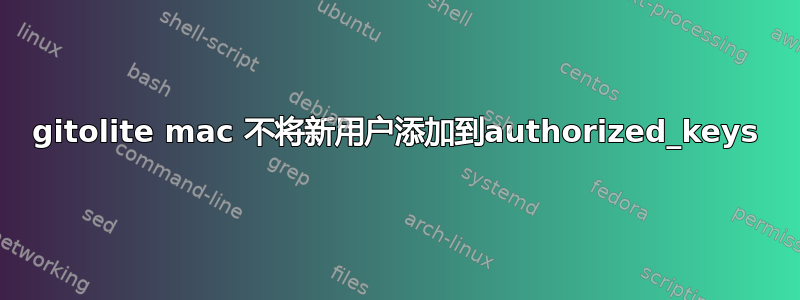
我安装了 gitolite,作为管理员,一切都运行正常。但是当我想添加新用户时,新用户无法连接到服务器。查看文件 authorized_keys 后,我发现新用户未添加到文件中。在提交新公钥期间,我得到了一些工作:
WARNING: split conf not set, gl-conf present for 'gitolite-admin'
Counting objects: 6, done.
Delta compression using up to 8 threads.
Compressing objects: 100% (4/4), done.
Writing objects: 100% (4/4), 882 bytes, done.
Total 4 (delta 1), reused 0 (delta 0)
remote: WARNING: split conf not set, gl-conf present for 'gitolite-admin'
remote: WARNING: ?? @staff christianwaldmann markwelch
remote: sh: find: command not found
remote: sh: find: command not found
remote: sh: sort: command not found
remote: sh: find: command not found
remote: /usr/local/bin/triggers/post-compile/update-gitweb-access-list: line 26: cut: command not found
remote: /usr/local/bin/triggers/post-compile/update-gitweb-access-list: line 23: grep: command not found
remote: /usr/local/bin/triggers/post-compile/update-gitweb-access-list: line 26: sort: command not found
remote: /usr/local/bin/triggers/post-compile/update-gitweb-access-list: line 26: sed: command not found
remote: sh: find: command not found
remote: sh: find: command not found
我该如何修复 gitolite 自动将新用户添加到authorized_keys 的问题?
答案1
这部分 ”不常见错误“给出一些可能的原因。
(情况1
repo.git)您从另一个站点复制了一个裸仓库(“ ”)g3(或g2带有GL_BIG_CONFIG)。
然后您将更改推送到“gitolite.conf”或运行某些服务器端命令,而无需将仓库添加到 conf。反过来,您从“ ”中删除了“repo”
gitolite.conf,但并未删除repo.git磁盘上实际的“ ”。(案例 2)如果你做了类似这样的改变,也会发生这种情况
repo foo
...<some rules>...
更改为:
@grp = foo
repo @grp
...<some rules>...
而且即使跑步也
gitolite setup无法解决这个问题。
但这一切都是为了:
根本原因是内部一致性检查,我不希望禁用或破坏它。
它的存在是有原因的,我更希望有人能调查警告。如果您确定原因属于上述两个原因之一,则可以在情况 1 中将 repo 添加到 conf 文件中,或者
repo.git在情况 2 中从目录中手动删除 gl-conf 文件。无论哪种方式,之后运行 gitolite setup 以确保一切正常。
在这种情况下,解决方案是彻底“重置”,因为OP 崩溃总线提及在评论中:
我通过
git从系统彻底删除“ ”用户并按照教程表格解决了该问题OS X Lion 上的 Git“服务器”。


