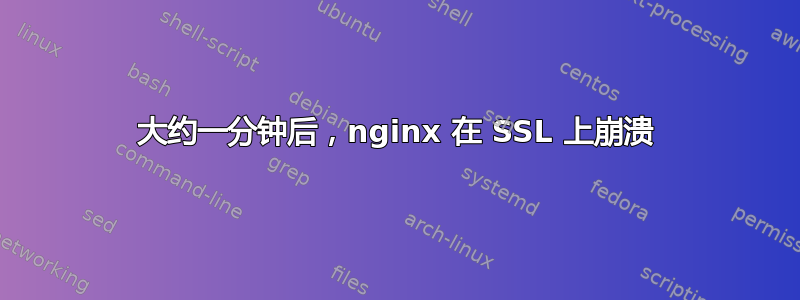
这是我的配置文件
ssl.conf
# HTTPS server
#
server {
listen 443 ssl;
server_name api.domain.com;
error_log /var/log/nginx/api.error.log;
location / {
root /var/www/api.domain.com;
index index.html index.php index.php;
try_files $uri $uri/ /index.php?$args;
}
ssl on;
ssl_certificate /etc/nginx/api.domain.com.crt;
ssl_certificate_key /etc/nginx/api.domain.com.key;
ssl_session_timeout 5m;
ssl_protocols SSLv2 SSLv3 TLSv1;
ssl_ciphers HIGH:!aNULL:!MD5;
ssl_prefer_server_ciphers on;
# pass the PHP scripts to FastCGI server listening on 127.0.0.1:9000
location ~ \.php$ {
# root html;
fastcgi_pass 127.0.0.1:9000;
fastcgi_index index.php;
fastcgi_split_path_info ^(.+\.php)(.*)$;
fastcgi_param SCRIPT_FILENAME /var/www/api.domain.com$fastcgi_script_name;
fastcgi_param HTTPS on;
include fastcgi_params;
}
location ~ /\.ht {
deny all;
}
}
nginx.conf
user nginx;
worker_processes 1;
error_log /var/log/nginx/error.log;
pid /var/run/nginx.pid;
events {
worker_connections 1024;
}
http {
include /etc/nginx/mime.types;
default_type application/octet-stream;
log_format main '$remote_addr - $remote_user [$time_local] "$request" '
'$status $body_bytes_sent "$http_referer" '
'"$http_user_agent" "$http_x_forwarded_for"';
access_log /var/log/nginx/access.log main;
sendfile on;
#tcp_nopush on;
#keepalive_timeout 0;
keepalive_timeout 65;
gzip on;
include /etc/nginx/conf.d/*.conf;
}
我有一个在端口 80 上运行的服务器,运行起来没有任何问题。当我打开这个在 SSL 上运行的 api 服务器时,它工作了大约一分钟,然后崩溃并出现 504 网关超时。
运行 nginx/1.2.3
答案1
NGiNX 中的网关超时通常是由 fastcgi 问题引起的(例如spawn_fcgi)php-fpm。
确保它正在运行并且正在监听。
如果您正在使用php-fpm,请尝试增加pm.max_children和pm.max_requests。
如果pm设置为dynamic,请尝试提高pm.start_servers、、pm.min_spare_servers和pm.max_spare_servers。
如果之后仍然遇到问题,请尝试添加共享 SSL 会话缓存并将工作进程增加到 NGiNX 中的 CPU 核心数量。
SSL 设置示例:
ssl on;
##
# For SSL caching
##
ssl_session_cache shared:SSL:10m;
##
# For chained certs
##
ssl_verify_depth 4;
ssl_certificate /etc/ssl/certs/cert.crt;
ssl_certificate_key /etc/ssl/certs/privkey.pem;
ssl_ciphers HIGH:!aNULL:!MD5;
ssl_protocols SSLv3 TLSv1 TLSv1.1 TLSv1.2;
ssl_prefer_server_ciphers on;
ssl_session_timeout 5m;
keepalive_timeout 70;


