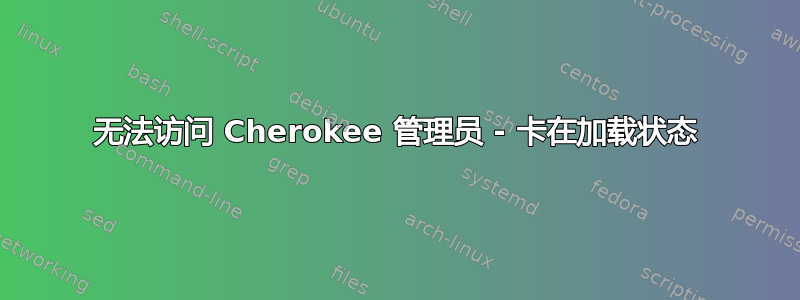
我已经通过 EPEL repo 在 CentOS 6.3 VM 上安装了 Cherokee。
如果我打开http://localhostelinks(抱歉,没有 GUI),我可以清楚地看到“Powered by Cherokee”页面。
然后我启动了 cherokee-admin 进程并http://localhost:9090在 elinks 中打开。
系统要求我输入登录名和密码,我输入后什么反应都没有。系统卡在加载状态。
我尝试使用 ssh 隧道技术将其加载到更高级的浏览器(如 chrome)中,以防出现问题,但情况是一样的,我收到弹出窗口要求我输入用户名和密码,但随后浏览器卡在加载状态。
Chrome 有时会显示“504 网关超时”消息,但并非总是如此。如果我在发生这种情况时刷新,它就会再次卡住。
我在这里遗漏了什么?
如果我让 chrome 运行足够长的时间,我会收到以下错误消息:
503 Service Unavailable
------------------------
Cherokee web server 1.2.101 (UNIX), Port 9090
我有 Python 2.6.6
这是我启动时的输出cherokee-admin -x -b
Cherokee Web Server 1.2.101 (Feb 21 2012): Listening on port ALL:9090, TLS
disabled, IPv6 enabled, using epoll, 4096 fds system limit, max. 2041
connections, single thread
Login:
User: admin
One-time Password: 2nEKQfD3RqLbKJ5a
Web Interface:
URL: http://localhost:9090/
当我在浏览器中打开管理员时,cherokee-admin 显示以下内容:
DEBUG: SIGUSR1 invokes the console..
SIGUSR2 prints a backtrace..
Server 1.2.101 running.. PID=3570 Port=4000
答案1
我不完全确定为什么(因为,我真的不知道)但如果我使用-tswitch 运行 cherokee-admin 那么它就可以正常加载。
该-t开关描述为
-t, --internal-unix
By default, cherokee-admin uses TCP for internal communications. This parameter specifies that a Unix domain socket should be used instead. The default behavior is the safest one, so this parameter should rarely by used.
我想这已经解决问题了。


