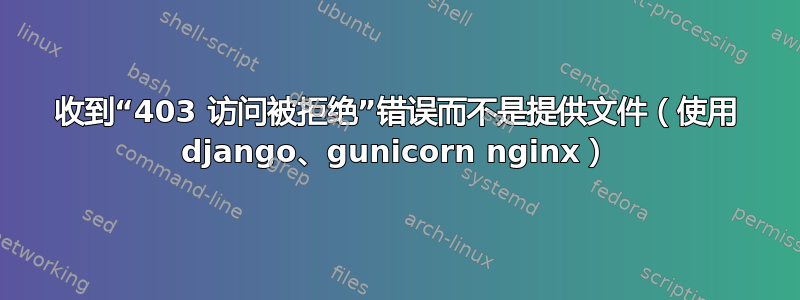
收到“403 访问被拒绝”错误而不是提供文件(使用 django、gunicorn nginx)
我正在尝试使用 nginx 为 django 提供私有文件。对于 X-Access-Redirect 设置,我遵循以下指南
http://www.chicagodjango.com/blog/permission-based-file-serving/
这是我的站点配置文件(/etc/nginx/site-available/sitename):
server {
listen 80;
listen 443 default_server ssl;
server_name localhost;
client_max_body_size 50M;
ssl_certificate /home/user/site.crt;
ssl_certificate_key /home/user/site.key;
access_log /home/user/nginx/access.log;
error_log /home/user/nginx/error.log;
location / {
access_log /home/user/gunicorn/access.log;
error_log /home/user/gunicorn/error.log;
alias /path_to/app;
proxy_set_header X-Forwarded-For $proxy_add_x_forwarded_for;
proxy_set_header Host $http_host;
proxy_redirect off;
proxy_set_header X-Real-IP $remote_addr;
proxy_set_header X-Scheme $scheme;
proxy_pass http://127.0.0.1:8000;
proxy_connect_timeout 100s;
proxy_send_timeout 100s;
proxy_read_timeout 100s;
}
location /protected/ {
internal;
alias /home/user/protected;
}
}
然后我尝试在我的 django 视图中使用以下内容来测试下载:
response = HttpResponse()
response['Content-Type'] = "application/zip"
response['X-Accel-Redirect'] = '/protected/test.zip'
return response
但是我没有下载文件,而是得到了:
403 禁止
nginx/1.1.19
请注意:我已经从配置文件中删除了所有个人数据,因此如果存在任何与我的错误无关的明显错误,那可能就是原因。
我的 nginx 错误日志显示以下内容:
**2012/09/18 13:44:36 [error] 23705#0: *44 directory index of "/home/user/protected/" is forbidden, client: 80.221.147.225, server: localhost, request: "GET /icbdazzled/tmpdir/ HTTP/1.1", host: "www.icb.fi"**
答案1
你应该使用root:
location /protected/ {
internal;
root /home/user;
}
而不是你的alias:
location /protected/ {
internal;
alias /home/user/protected;
}
答案2
不久前我也遇到过同样的问题。这可能是多种因素造成的。我找到了403 access denied通过替换文件中的用户来解决问题的方法nginx.conf。
- 我使用 Digital Ocean 在 ubuntu 服务器上部署了我的网站。
- 我在我的新 ubuntu 服务器上创建了一个新用户并授予管理员权限
adduser newuser
usermod -aG sudo newuser
- 我更新了我的新服务器并安装了一些软件包
sudo apt update
sudo apt install python3-pip python3-dev libpq-dev postgresql postgresql-contrib nginx curl
- 我遵循了所有这个漂亮的说明如何在 Digital Ocean 上部署你的网站
- 因为我更改了用户,并且使用这个新用户 ssh 进入我的新服务器,所以我需要替换 上的用户
nginx.conf。默认nginx.conf用户是www-data:
user www-data;
worker_processes auto;
pid /run/nginx.pid;
然后我用我的 sudo 用户替换并解决了我的问题。


