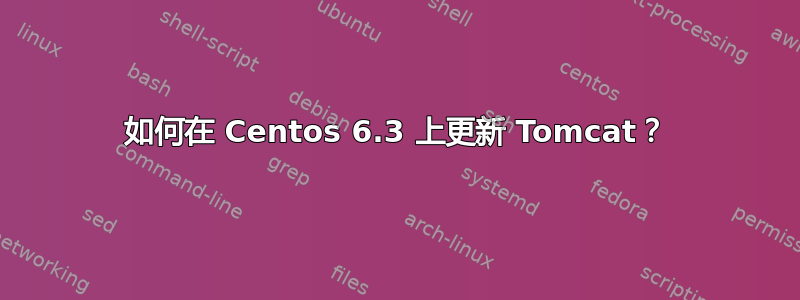
我正在运行 CentOS 版本 6.3(最终版),并且安装了 Tomcat 6.0.24:
# yum info tomcat6
Loaded plugins: fastestmirror, presto, priorities
Loading mirror speeds from cached hostfile
* base: dallas.tx.mirror.xygenhosting.com
* epel: mirror.symnds.com
* extras: mirror.steadfast.net
* updates: mirrors.gigenet.com
Installed Packages
Name : tomcat6
Arch : noarch
Version : 6.0.24
Release : 45.el6
Size : 188 k
Repo : installed
From repo : base
当前 Tomcat 6 版本现在是 6.0.35。yum update但是没有更新我的 Tomcat 安装。
如何才能知道是否有适用于 Tomcat 6 的更新的 Centos 6 软件包?
我该如何更新它?
我是否应该添加不同的存储库以确保收到 Tomcat 更新?
答案1
- yum info 命令是查看 Centos 存储库中版本的最佳方式。
- Tomcat 更新并不意味着存储库中有可用的更新。您需要先将其添加到存储库,然后才能更新它。
- 您可以查看有关添加 Centos-Fasttrack 或测试存储库的信息,但它将更新所有可用内容。因此,如果您只想让 tomcat 保持最新状态,您可能需要搜索存储库http://mirror.centos.org/centos/6.3/或者直接从 Apache 获取二进制文件http://tomcat.apache.org/download-60.cgi
总的来说,最好等到它进入 Centos Repo 后再进行。从源代码或二进制文件构建意味着您处于前沿,并且您的发行版可能会出现问题。


