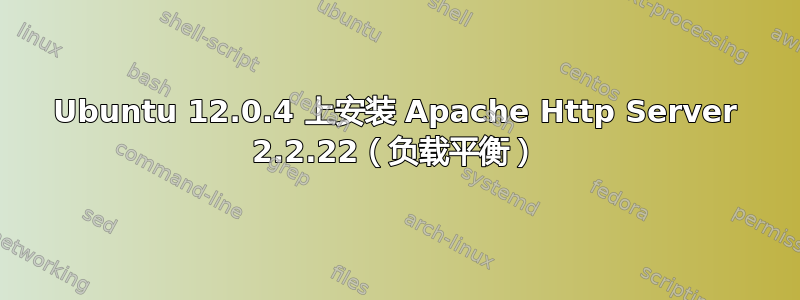
Ubuntu 12.0.4 httpd-2.2.22.tar
构建时出现以下错误。
错误1(编译时):
#./configure --prefix=/usr/local/apacheHttpServer3 --enable-modules=proxy
#make install
ibapr-1.la -lrt -lcrypt -lpthread -ldl
libtool: link: cannot find the library `/root/Downloads/httpd-2.2.22/srclib/apr-util/xml/expat/libexpat.la' or unhandled argument `/root/Downloads/httpd-2.2.22/srclib/apr-util/xml/expat/libexpat.la'
make[2]: *** [libaprutil-1.la] Error 1
make[2]: Leaving directory `/root/Downloads/httpd-2.2.22/srclib/apr-util'
make[1]: *** [install-recursive] Error 1
make[1]: Leaving directory `/root/Downloads/httpd-2.2.22/srclib'
make: *** [install-recursive] Error 1
是否有一个紧凑的解决方案可以解决这个问题,与我下面的回答不同。
解决方案 1:
cd Downloads/httpd-2.2.22/srclib/apr-util/xml/expat/
./configure
make
cp libexpat.la /usr/lib/
错误2(运行时):braries: libexpat.so.0: 无法打开共享解决方案:
ln -s libexpat.so /usr/lib/libexpat.so.0
每次启动和停止服务器时都应执行此命令。
答案1
这可能无法回答您的问题,但您为什么要从源代码构建版本 2.2.22?来自 ubuntu 的软件包是相同版本。 赶紧跑:
sudo apt-get install apache2


