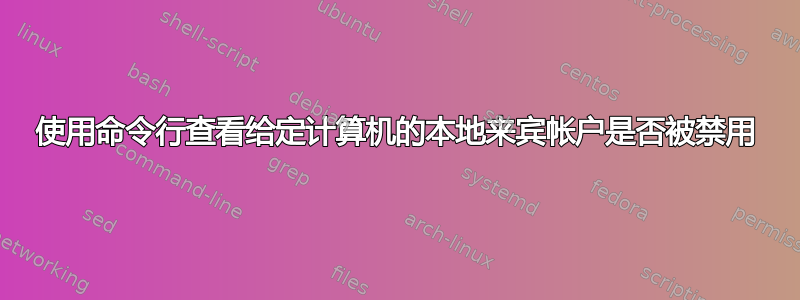
我需要生成一份报告,显示给定计算机列表的来宾帐户已被禁用。
我如何使用net user、powershell 或任何其他常用工具来实现此目的?
答案1
下面是一个用于检查这一点的 PowerShell 小型函数。
function Test-LocalAccountDisabled
{
param (
[string]
$AccountName = 'Guest',
[string[]]
$ComputerName = $env:COMPUTERNAME
)
$AccountDisable=0x0002
foreach ($Computer in $ComputerName)
{
[ADSI]$Guest="WinNT://$Computer/$AccountName,User"
if ($Guest -ne $null)
{
New-Object PSObject -Property @{
Disabled = ($Guest.UserFlags.Value -band $AccountDisable) -as [boolean]
AccountName = $AccountName
ComputerName = $Computer
}
}
else
{
Write-Error "Unable to find $AccountName on $Computer."
}
}
}
如果你有一个以换行符分隔的文本文件中的计算机列表,你可以执行以下操作
Test-LocalAccountDisabled -ComputerName (get-content computers.txt)
答案2
PowerShell 可能是最简单的方法:
foreach ( $computer in (Get-Content computers.txt) ) {
Get-WmiObject Win32_UserAccount -Computer $computer -Filter "Name = 'guest'" `
| Select-Object __Server, Disabled
}
批量使用wmic不太好看,但也可以正常工作:
set query=useraccount where name^^="guest" get disabled
for /f %c in ('computers.txt') do (
for /f "delims== tokens=2" %a in ('wmic /node:%c %query% /value') do (
echo %c %a
)
)
答案3
具有类似以下内容的 Powershell 脚本应该可以解决问题:
$Servers = Get-Content "C:\Path\To\File\With\Servers.txt"
foreach ($Server in $Servers)
{
Get-WmiObject Win32_UserAccount -computername $Server -filter "LocalAccount=True AND`
Name='Guest'" | Select-Object Domain,Name,Disabled
}
这将从文本文件中读取服务器名称列表,并循环显示每个禁用的来宾帐户的条目。如果您取出AND Name=Guest,它将显示每台机器上所有禁用的帐户。


