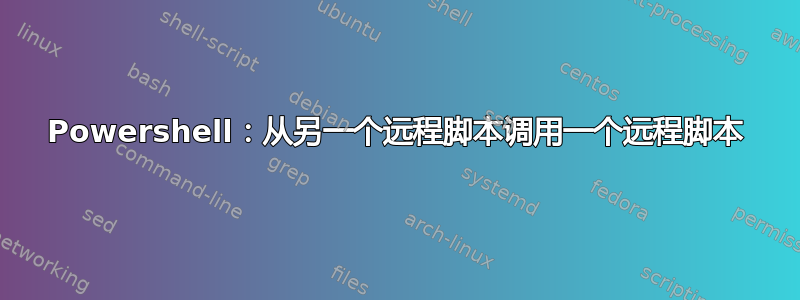
我继承了一些代码,其中一个脚本引用另一个脚本,如下所示:
#Script1.ps1
param($arg1)
# do some stuff
# call script2 with argument from script1
.\script2.ps1 $arg1
#script2.ps1
param($arg1)
# do some stuff unique to this script
这在本地运行良好,但是当两个脚本都部署到远程服务器,并且通过invoke命令调用script1时,远程PS实例会抱怨它找不到script2:
invoke-command $remoteServer { param($arg1, $remoteScript) powershell $remoteScript $arg1 } -argumentList $arg1, $remoteScript
# output from script1
# more output from script 1
# here comes the error when script1 calls script2:
The term '.\script2.ps1' is not recognized as the name of a cmdlet, functi
on, script file, or operable program. Check the spelling of the name, or if a p
ath was included, verify that the path is correct and try again.
许多其他脚本(在本地环境中成功)都使用了 Script2,因此我无法将 script2 重构回 script1。
那么,我怎样才能告诉 script1 调用 script2,使得无论脚本是在本地运行还是在远程服务器上运行都能正常工作?
答案1
好的,这有效:
# script1.ps1
# do stuff
# get the current folder
$currentFolder = Split-Path $MyInvocation.MyCommand.Path
# call the second script in the remote folder with arguments from the first
. (Join-Path $currentFolder script2.ps1) $arg1


