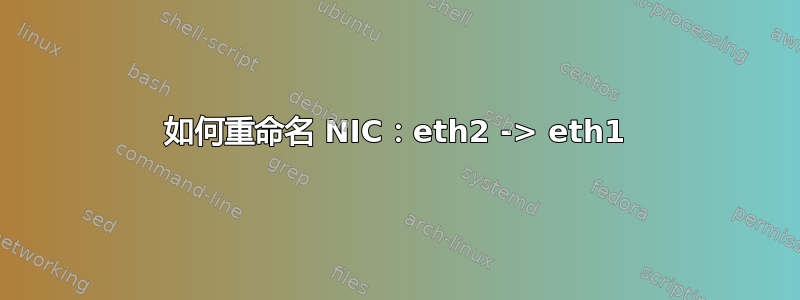
我安装了新的 NIC。它显示为 eth2。我希望它显示为 eth1。我该怎么做?
答案1
编辑/etc/udev/rules.d/70-persistent-net.rules
你可能会有类似这样的情况:
# PCI device 0x14e4:0x165a (tg3)
SUBSYSTEM=="net", ACTION=="add", DRIVERS=="?*", ATTR{address}=="00:22:19:07:90:e4", ATTR{dev_id}=="0x0", ATTR{type}=="1", KERNEL=="eth*", NAME="eth0"
# PCI device 0x10ec:0x8139 (8139too)
SUBSYSTEM=="net", ACTION=="add", DRIVERS=="?*", ATTR{address}=="00:0a:79:b8:72:7d", ATTR{dev_id}=="0x0", ATTR{type}=="1", KERNEL=="eth*", NAME="eth1"
# PCI device 0x10ec:0x8169 (r8169)
SUBSYSTEM=="net", ACTION=="add", DRIVERS=="?*", ATTR{address}=="00:24:a5:84:de:62", ATTR{dev_id}=="0x0", ATTR{type}=="1", KERNEL=="eth*", NAME="eth2"
删除以 结尾的行NAME="eth1"并重命名eth2为eth1:
# PCI device 0x14e4:0x165a (tg3)
SUBSYSTEM=="net", ACTION=="add", DRIVERS=="?*", ATTR{address}=="00:22:19:07:90:e4", ATTR{dev_id}=="0x0", ATTR{type}=="1", KERNEL=="eth*", NAME="eth0"
# PCI device 0x10ec:0x8169 (r8169)
SUBSYSTEM=="net", ACTION=="add", DRIVERS=="?*", ATTR{address}=="00:24:a5:84:de:62", ATTR{dev_id}=="0x0", ATTR{type}=="1", KERNEL=="eth*", NAME="eth1"
重启
答案2
Red Hat 发行版上的接口配置应位于:
/etc/sysconfig/网络脚本
您将需要寻找适合您的界面进行修改的脚本。


