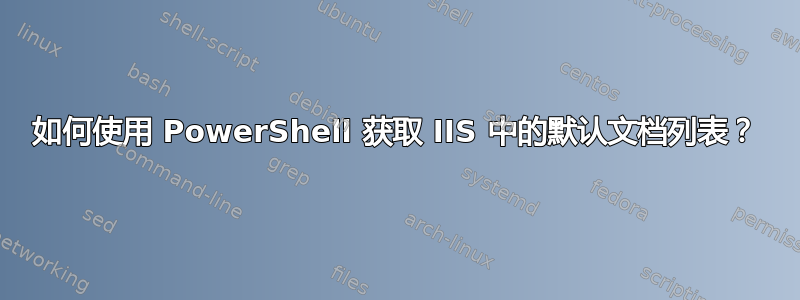
我正在管理一台 Server Core 机器,并尝试在 PowerShell 中完成所有操作,这很有趣。我需要一个默认文档列表。从其他网站,我发现了如何使用 xxx-WebConfiguration 和 xxx-WebConfigurationProperty 设置和删除它们。我试过:
Get-WebConfigurationProperty -Filter /system.webServer/defaultDocument -PSPath "IIS:\sites\Default Web Site" -Name files
但它给出了:
Collection : {Microsoft.IIs.PowerShell.Framework.ConfigurationElement, Microsoft.IIs.PowerShell.Framework.Configuration
Element, Microsoft.IIs.PowerShell.Framework.ConfigurationElement, Microsoft.IIs.PowerShell.Framework.Confi
gurationElement...}
ItemXPath : /system.webServer/defaultDocument
Attributes : {}
ChildElements : {}
ElementTagName : files
Methods :
Schema : Microsoft.IIs.PowerShell.Framework.ConfigurationElementSchema
这并没有什么帮助。
答案1
实际文档名称在层次结构中更深。以下是获取默认文档列表的方法:
Get-WebConfigurationProperty -Filter /system.webServer/defaultDocument/files/add -PSPath "IIS:\sites\Default Web Site" -Name value | Select value


