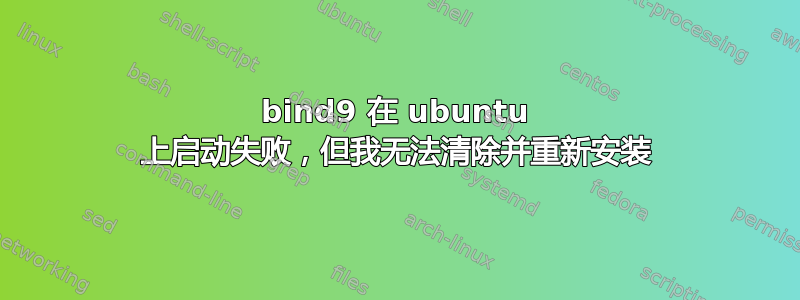
请帮帮我,我的服务器坏了。
root@...:/etc/apache2/sites-available# dpkg --configure -a
Setting up bind9 (1:9.7.0.dfsg.P1-1ubuntu0.8) ...
* Starting domain name service... bind9 [fail]
invoke-rc.d: initscript bind9, action "start" failed.
dpkg: error processing bind9 (--configure):
subprocess installed post-installation script returned error exit status 1
Errors were encountered while processing:
bind9
[Exit 1]
我正在安装 vsftpd,但有些东西不起作用,所以我手动终止了所涉及的进程。
我怎样才能在不执行 purge bind9 的情况下修复该问题? 通过清洗,他去除了太多东西!
我的服务器
Ubuntu 10.04.4 LTS
我的系统日志(仅包含 bind9 的部分)
Nov 1 15:51:39 vm1613 kernel: [14854477.963366] type=1505 audit(1351781499.689:101): operation="profile_replace" pid=1579 name="/usr/sbin/named"
Nov 1 15:51:39 vm1613 named[1612]: starting BIND 9.7.0-P1 -t /var/named/run-root -c /etc/named.conf -u bind
Nov 1 15:51:39 vm1613 named[1612]: built with '--prefix=/usr' '--mandir=/usr/share/man' '--infodir=/usr/share/info' '--sysconfdir=/etc/bind' '--localstatedir=/var' '--enable-threads' '--enable-largefile' '--with-libtool' '--enable-shared' '--enable-static' '--with-openssl=/usr' '--with-gssapi=/usr' '--with-gnu-ld' '--with-dlz-postgres=no' '--with-dlz-mysql=no' '--with-dlz-bdb=yes' '--with-dlz-filesystem=yes' '--with-dlz-ldap=yes' '--with-dlz-stub=yes' '--with-geoip=/usr' '--enable-ipv6' 'CFLAGS=-fno-strict-aliasing -DDIG_SIGCHASE -O2' 'LDFLAGS=-Wl,-Bsymbolic-functions' 'CPPFLAGS='
Nov 1 15:51:39 vm1613 named[1612]: adjusted limit on open files from 1024 to 1048576
Nov 1 15:51:39 vm1613 named[1612]: found 1 CPU, using 1 worker thread
Nov 1 15:51:39 vm1613 named[1612]: using up to 4096 sockets
Nov 1 15:51:39 vm1613 named[1612]: loading configuration from '/etc/named.conf'
Nov 1 15:51:39 vm1613 named[1612]: none:0: open: /etc/named.conf: permission denied
Nov 1 15:51:39 vm1613 named[1612]: loading configuration: permission denied
Nov 1 15:51:39 vm1613 named[1612]: exiting (due to fatal error)
Nov 1 15:51:39 vm1613 kernel: [14854477.992579] type=1503 audit(1351781499.719:102): operation="open" pid=1613 parent=1611 profile="/usr/sbin/named" requested_mask="::r" denied_mask="::r" fsuid=104 ouid=0 name="/var/named/run-root/etc/named.conf"
/var/log/消息
Nov 1 15:51:39 vm1613 kernel: [14854477.963366] type=1505 audit(1351781499.689:101): operation="profile_replace" pid=1579 name="/usr/sbin/named"
Nov 1 15:51:39 vm1613 kernel: [14854477.992579] type=1503 audit(1351781499.719:102): operation="open" pid=1613 parent=1611 profile="/usr/sbin/named" requested_mask="::r" denied_mask="::r" fsuid=104 ouid=0 name="/var/named/run-root/etc/named.conf"
答案1
您的问题在系统日志中..权限被拒绝。
在我们的系统上,named 由 root 拥有并且是 bind 组的成员。
@ns2:/etc/bind$ ls -al named.conf -rw-r--r-- 1 root bind 486 2012-05-08 13:24 named.conf
@ns2:/etc/bind$ ps aux | grep bind root 9680 0.0 0.1 327344 42184?Ssl Oct23 2:11 /usr/sbin/named -c /etc/bind/named.conf
第一步是查看 named.conf 的权限和所有者/组设置
第二步是查看以哪个用户的身份运行并确保一切匹配。
一旦你弄清楚了并在必要时进行更新,重新启动命名,一切就应该正常工作了。如果没有,请在此处发布你更新的发现。
-布伦丹


