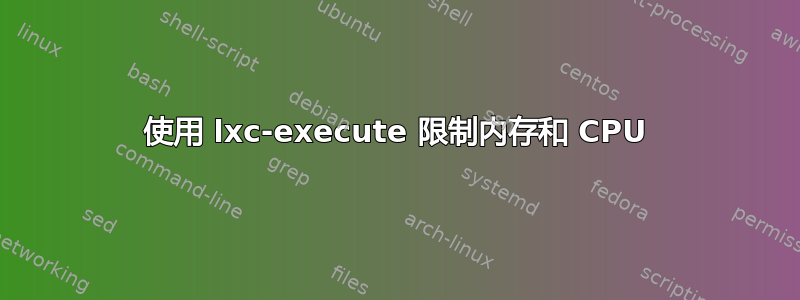
我想使用 lxc-execute 隔离进程。是否可以设置带宽、CPU 和内存限制?
我查看了 lxc.conf 的手册,但发现它并不详尽。
答案1
首先我想让你明白Cgroups它们是 LXC 实用程序的一部分。当您拥有一个容器时,您显然希望确保您正在运行的各种容器不会让其中的任何其他容器或进程挨饿。考虑到这一点,LXC 项目又名 Daniel Lezcano 将 cgroups 与他正在创建的容器技术即 LXC 集成在一起。现在如果您想要分配资源使用情况,则需要考虑配置您的 CGROUP。Cgroups 允许您在系统上运行的用户定义的任务组(进程)之间分配资源(例如 CPU 时间、系统内存、网络带宽或这些资源的组合)。您可以监视配置的 cgroups、拒绝 cgroups 访问某些资源,甚至在正在运行的系统上动态重新配置 cgroups。cgconfig(控制组配置)服务可以配置为在启动时启动并重新建立预定义的 cgroups,从而使它们在重启后持久存在。Cgroups 可以有多个层次结构,因为每个层次结构都连接到一个或多个子系统(也称为资源控制器或控制器)。然后,这将创建多个不相连的树。有九个可用的子系统。
- blkio 设置块设备上的输入/输出访问限制
- cpu 调度程序,用于 cgroup 任务访问 CPU
- cpuacct 生成 CPU 使用情况和 cgroup 报告
- cpuset 为 cgroup 分配 CPU 和内存
- 设备按任务管理对设备的访问
- 冷冻机暂停/恢复任务
- 内存限制内存
- net_cls 标记网络数据包,以允许 Linux 流量控制器识别任务流量
- ns 命名空间
我们可以通过以下命令列出内核中的子系统:
lssubsys –am
lxc-cgroup 从与容器名称关联的控制组获取或设置值。管理与容器关联的控制组。示例用法:
lxc-cgroup -n foo cpuset.cpus "0,3"
将处理器 0 和 3 分配给容器。
现在,我认为我已经回答了你最初的问题。但让我添加一些可能对你使用 lxc 配置容器有用的参数。以下是精简版redhat 资源控制文档
BLKIO可修改参数:
blkio.reset_stats : any int to reset the statistics of BLKIO
blkio.weight : 100 - 1000 (relative proportion of block I/O access)
blkio.weight_device : major, minor , weight 100 - 1000
blkio.time : major, minor and time (device type and node numbers and length of access in milli seconds)
blkio.throttle.read_bps_device : major, minor specifies the upper limit on the number of read operations a device can perform. The rate of the read operations is specified in bytes per second.
blkio.throttle.read_iops_device :major, minor and operations_per_second specifies the upper limit on the number of read operations a device can perform
blkio.throttle.write_bps_device : major, minor and bytes_per_second (bytes per second)
blkio.throttle.write_iops_device : major, minor and operations_per_second
CFS 可修改参数:
cpu.cfs_period_us : specifies a period of time in microseconds for how regularly a cgroup's access to CPU resources should be reallocated. If tasks in a cgroup should be able to access a single CPU for 0.2 seconds out of every 1 second, set cpu.cfs_quota_us to 200000 and cpu.cfs_period_us to 1000000.
cpu.cfs_quota_us : total amount of time in microseconds that all tasks in a cgroup can run during one period. Once limit has reached, they are not allowed to run beyond that.
cpu.shares : contains an integer value that specifies the relative share of CPU time available to tasks in a cgroup.
Note: For example, tasks in two cgroups that have cpu.shares set to 1 will receive equal CPU time, but tasks in a cgroup that has cpu.shares set to 2 receive twice the CPU time of tasks in a cgroup where cpu.shares is set to 1. Note that shares of CPU time are distributed per CPU. If one cgroup is limited to 25% of CPU and another cgroup is limited to 75% of CPU, on a multi-core system, both cgroups will use 100% of two different CPUs.
RT可修改参数:
cpu.rt_period_us : time in microseconds for how regularly a cgroups access to CPU resources should be reallocated.
cpu.rt_runtime_us : same as above.
CPU组:
cpuset subsystem assigns individual CPUs and memory nodes to cgroups.
Note: here some parameters are mandatory
Mandatory:
cpuset.cpus : specifies the CPUs that tasks in this cgroup are permitted to access. This is a comma-separated list in ASCII format, with dashes (" -") to represent ranges. For example 0-2,16 represents CPUs 0, 1, 2, and 16.
cpuset.mems : specifies the memory nodes that tasks in this cgroup are permitted to access. same as above format
Optional:
cpuset.cpu_exclusive : contains a flag ( 0 or 1) that specifies whether cpusets other than this one and its parents and children can share the CPUs specified for this cpuset. By default ( 0), CPUs are not allocated exclusively to one cpuset.
cpuset.mem_exclusive : contains a flag ( 0 or 1) that specifies whether other cpusets can share the memory nodes specified for this cpuset. By default ( 0), memory nodes are not allocated exclusively to one cpuset. Reserving memory nodes for the exclusive use of a cpuset ( 1) is functionally the same as enabling a memory hardwall with the cpuset.mem_hardwall parameter.
cpuset.mem_hardwall : contains a flag ( 0 or 1) that specifies whether kernel allocations of memory page and buffer data should be restricted to the memory nodes specified for this cpuset. By default ( 0), page and buffer data is shared across processes belonging to multiple users. With a hardwall enabled ( 1), each tasks' user allocation can be kept separate.
cpuset.memory_pressure_enabled : contains a flag ( 0 or 1) that specifies whether the system should compute the memory pressure created by the processes in this cgroup
cpuset.memory_spread_page : contains a flag ( 0 or 1) that specifies whether file system buffers should be spread evenly across the memory nodes allocated to this cpuset. By default ( 0), no attempt is made to spread memory pages for these buffers evenly, and buffers are placed on the same node on which the process that created them is running.
cpuset.memory_spread_slab : contains a flag ( 0 or 1) that specifies whether kernel slab caches for file input/output operations should be spread evenly across the cpuset. By default ( 0), no attempt is made to spread kernel slab caches evenly, and slab caches are placed on the same node on which the process that created them is running.
cpuset.sched_load_balance : contains a flag ( 0 or 1) that specifies whether the kernel will balance loads across the CPUs in this cpuset. By default ( 1), the kernel balances loads by moving processes from overloaded CPUs to less heavily used CPUs.
设备:
The devices subsystem allows or denies access to devices by tasks in a cgroup.
devices.allow : specifies devices to which tasks in a cgroup have access. Each entry has four fields: type, major, minor, and access.
type can be of following three values:
a - applies to all devices
b - block devices
c - character devices
access is a sequence of one or more letters:
r read from device
w write to device
m create device files that do not yet exist
devices.deny : similar syntax as above
devices.list : reports devices for which access control has been set for tasks in this cgroup
记忆:
内存子系统会自动生成 cgroup 中任务所使用的内存资源报告,并设置这些任务的内存使用限制。可修改的内存参数:memory.limit_in_bytes:设置用户内存的最大数量。可以使用后缀,如 K 表示千、M 表示兆等。这只会限制层次结构中较低的组。例如,根 cgroup 不能受到限制。memory.memsw.limit_in_bytes:设置内存和交换使用量总和的最大数量。同样,这不能限制根 cgroup。
Note: memory.limit_in_bytes should always be set before memory.memsw.limit_in_bytes because only after limit, can swp limit be set
memory.force_empty : when set to 0, empties memory of all pages used by tasks in this cgroup
memory.swappiness : sets the tendency of the kernel to swap out process memory used by tasks in this cgroup instead of reclaiming pages from the page cache. he default value is 60. Values lower than 60 decrease the kernel's tendency to swap out process memory, values greater than 60 increase the kernel's tendency to swap out process memory, and values greater than 100 permit the kernel to swap out pages that are part of the address space of the processes in this cgroup.
Note: Swappiness can only be asssigned to leaf groups in the cgroups architecture. i.e if any cgroup has a child cgroup, we cannot set the swappiness for that
memory.oom_control : contains a flag ( 0 or 1) that enables or disables the Out of Memory killer for a cgroup. If enabled ( 0), tasks that attempt to consume more memory than they are allowed are immediately killed by the OOM killer.
net_cls:
net_cls 子系统使用类标识符 (classid) 标记网络数据包,以便 Linux 流量控制器 (tc) 识别来自特定 cgroup 的数据包。可以配置流量控制器,为来自不同 cgroup 的数据包分配不同的优先级。
net_cls.classid : 0XAAAABBBB AAAA = major number (hex)
BBBB = minor number (hex)
net_cls.classid contains a single value that indicates a traffic control handle. The value of classid read from the net_cls.classid file is presented in the decimal format while the value to be written to the file is expected in the hexadecimal format. e.g. 0X100001 = 10:1
网络优先级:
网络优先级 (net_prio) 子系统提供了一种为各个 cgroup 内的应用程序动态设置每个网络接口的网络流量优先级的方法。网络优先级是分配给网络流量的数字,由系统和网络设备内部使用。网络优先级用于区分已发送、排队或丢弃的数据包。流量控制器 (tc) 负责设置网络优先级。
net_prio.ifpriomap : networkinterface , priority (/cgroup/net_prio/iscsi/net_prio.ifpriomap)
Contents of the net_prio.ifpriomap file can be modified by echoing a string into the file using the above format, for example:
~]# echo "eth0 5" > /cgroup/net_prio/iscsi/net_prio.ifpriomap
答案2
该文档非常有用:http://doc.opensuse.org/documentation/html/openSUSE/opensuse-tuning/cha.tuning.cgroups.html
该信息位于 Linux 内核文档中:/usr/src/linux/Documentation/cgroups


