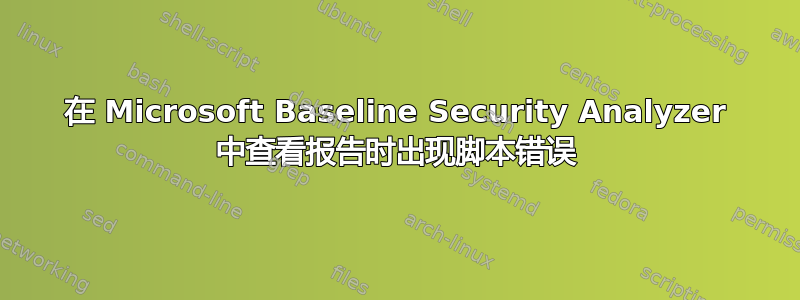
我安装了一份Microsoft Baseline 安全分析器 2.2在我的 Windows XP (SP2) 机器上,使用连接到我们域的管理员帐户。
然后我对机器本身进行了扫描以进行测试,扫描成功后,我想打开报告,但弹出此错误:
Internet Explorer Script Error
An error has occurred in the script on this page.
Line: 156
Char: 11
Error: Object required
Code: 0
URL: file:///C:/Program%20Files/Microsoft%20Baseline%20Security%20Analyzer%202/viewreport.html
Do you want to continue running scripts on this page?
Yes No
单击“是”或“否”没有任何区别,结果是一个空白页。
其他相关信息:我正在使用Internet Explorer 8,并且有'禁用脚本调试 (Internet Explorer)' 和 '禁用脚本调试(其他)' 已检查。


