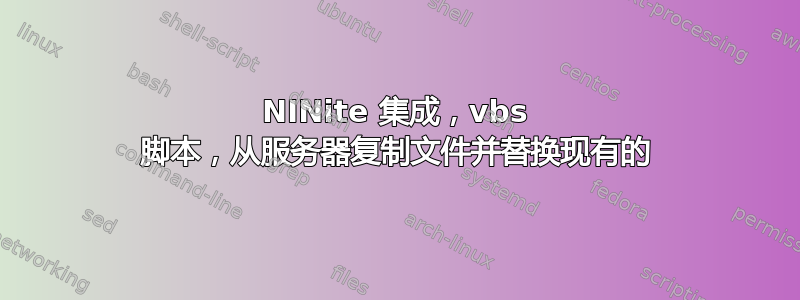
除了映射驱动器和运行 NINite,让我们忘记一切。
这就是我所做的。
我已将任务序列更改为如下形式:
http://social.technet.microsoft.com/Forums/getfile/194910
我在 ninite 脚本之前添加了 net use 命令,因此它现在看起来像这样:
net use I: \\itshares\install$ /u:crec\scollins PASSWORD /P:N
\\itshares\install$\NINite\PRO8-1-2012\NiniteOne.exe /cachepath \\itshares\install$\NINite\Cache /select Chrome Flash "Flash (IE)" "Java 7" Malwarebytes VLC /allusers /disableshortcuts /disableautoupdate
我 100% 确定该脚本使用我的凭据运行。我可以映射到该 bat 文件并毫无问题地运行它。但我收到此错误:
http://social.technet.microsoft.com/Forums/getfile/194907
我很生气,因为我一直读到它很简单,但显然我做错了什么。
答案1
如果您使用无人值守文件进行部署,则只需将此命令添加到 OOBE 阶段的 RunSyncronous 组件即可。这些将在首次登录时在后台运行。


