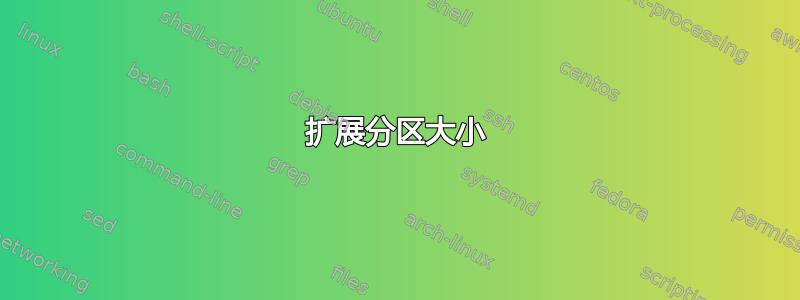
我正在寻求帮助如何正确扩展分区大小这是我的情况。
运行 fdisk -l,得到以下结果
root@ ~]# fdisk -l
Disk /dev/sda: 2000.3 GB, 2000398934016 bytes
255 heads, 63 sectors/track, 243201 cylinders
Units = cylinders of 16065 * 512 = 8225280 bytes
Device Boot Start End Blocks Id System
/dev/sda1 * 1 13 104391 83 Linux
/dev/sda2 14 1058 8393962+ 82 Linux swap / Solaris
/dev/sda3 1059 7457 51399967+ 83 Linux
但是在检查 directadmin 和 df -l 命令时,我看到了这个结果。
/dev/sda1 99M 12M 82M 13% /boot
/dev/sda3 48G 9.4G 36G 21% /
我要如何扩展 sda3 分区的大小以添加额外的/未分配的 1500GB 磁盘空间。需要磁盘空间来存储将被解析并传输到 mysql 数据库的 xml 文件。
请帮助我。我是这方面的新手。任何帮助我都会很感激。谢谢。
修改:我已阅读本文以调整分区大小 http://www.centos.org/docs/5/html/5.2/Deployment_Guide/s2-disk-storage-parted-resize-part.html。但是,我无法清楚地理解这些步骤。请帮我如何执行 ff:
-unmount any partitions(am I going to unmount the boot and root partition?)
-turn off the swap space - ok (http://techie-buzz.com/foss/ubuntu-enable-disable-swap-partition.html)
-minor number - ok (http://www.centos.org/docs/4/4.5/System_Administration_Guide/Standard_Partitions_using_parted-Viewing_the_Partition_Table.html)
-the starting place in megabytes, and the end place in megabytes
-and complete `resize` command to use.
伙计们,我研究了一些调整大小和识别参数的命令,但我不确定它是否正确。它在这里:
parted /dev/sda
print
resize 3 8702 200000
请告诉我上述命令是否可行。我在 CentOs 5 上运行。sda3 的 ext3 文件系统和 200GB 的硬盘。
谢谢
答案1
您不需要关闭交换分区,因为它位于 /dev/sda3 分区之前。运行 fdisk 以进一步扩展分区 3 的末尾。您可能必须删除并重新创建它,但只要开头保持不变并且结尾大于等于当前位置,就可以了。
扩展文件系统取决于您已安装的文件系统。对于 ext2/3/4,您通常使用resize2fs。


