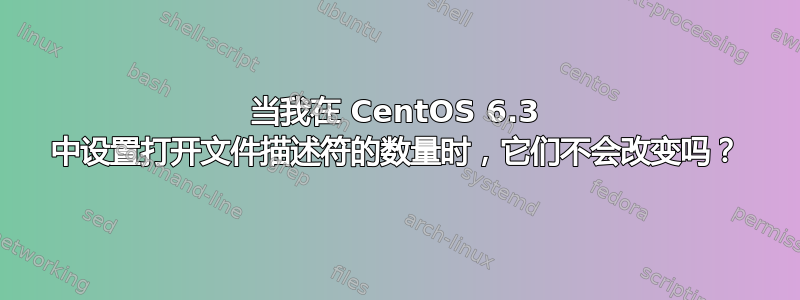
uname -a
Linux lab.testing.com 2.6.18-164.el5 #1 SMP Thu Sep 3 03:33:56 EDT 2009 i686 i686 i386 GNU/Linux
ulimit -Hn
1024
ulimit -Sn
1024
ulimit -n
1024
我打开/etc/sysctl.conf并vi在底部添加了以下内容:
fs.file-max = 65536
我打开/etc/security/limits.conf并vi在底部添加了以下内容:
* soft open files 8192
* hard open files 10240
testuser soft open files 8192
testuser hard open files 10240
无论我以身份root还是身份登录testuser,无论我重新启动还是冷启动盒子,我仍然会得到:
ulimit -Hn
1024
ulimit -Sn
1024
ulimit -n
1024
我可以在命令行将打开的文件描述符设置为 10240,但这只会为会话设置它,然后当我注销/登录和/或重新启动/冷启动时它会丢失:
[root@lab ~]# ulimit -n 10240
[root@lab ~]# ulimit -Hn
10240
[root@lab ~]# ulimit -Sn
10240
[root@lab ~]# ulimit -n
10240
我缺少什么?
如果有人想查看初始值:
[root@itnm ~]# ulimit -a
core file size (blocks, -c) 0
data seg size (kbytes, -d) unlimited
scheduling priority (-e) 0
file size (blocks, -f) unlimited
pending signals (-i) 46464
max locked memory (kbytes, -l) 32
max memory size (kbytes, -m) unlimited
open files (-n) 1024
pipe size (512 bytes, -p) 8
POSIX message queues (bytes, -q) 819200
real-time priority (-r) 0
stack size (kbytes, -s) 10240
cpu time (seconds, -t) unlimited
max user processes (-u) 46464
virtual memory (kbytes, -v) unlimited
file locks (-x) unlimited
答案1
我认为您错误配置了 limit.conf 文件。没有像打开文件这样的选项。
- **nofile** - max number of open file descriptors
您应该使用“nofile”选项而不是打开文件。这将解决我认为的问题。


