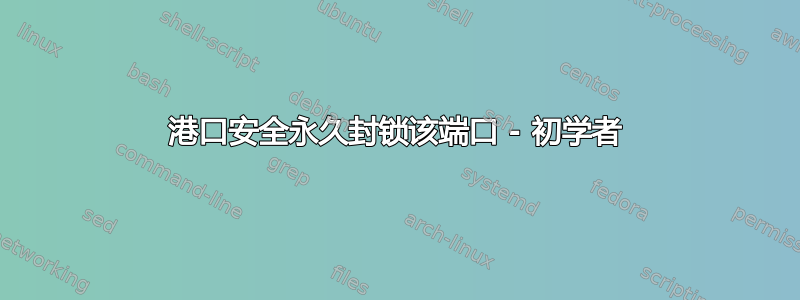
我在交换机上启用了端口安全。
> conf t
> int fa 0/3
> switchport mode access
> switchport port-security maximum 1
> switchport port-security mac sticky
为了测试这是否有效,我将一根电缆连接到该端口并执行 ping 操作,然后该端口按预期被阻塞。
现在我重新连接了原来的桌面(之前连接的桌面 - 应该可以与这个端口一起使用的桌面)。但我无法通过连接到这个端口来 ping 操作。
我认为端口是,我甚至不能插入 PC(我应该插入)。那么我该如何做呢(将端口设置为 0/3,这将适用于我之前分配的 mac 地址)
注意:我正在使用数据包跟踪器
答案1
查看这
switchport port-security violation {shutdown | restrict | protect}
默认违规策略(检测到违规时发生的情况)是“关闭”端口。您可以尝试将其设置为protect,或者您必须手动重新启用端口(no shutdown在接口上)。


