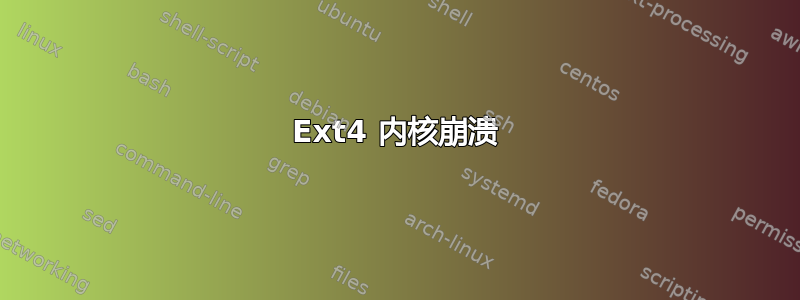
我遇到了这样的内核恐慌:
EXT4-fs error (device md2): ext4_ext_find_extent: bad header/extent in inode #97911179: invalid magic - magic 5f69, entries 28769, max 26988(0), depth 24939(0)
----------- [cut here ] --------- [please bite here ] ---------
Kernel BUG at fs/ext4/extents.c:1973
invalid opcode: 0000 [1] SMP
last sysfs file: /devices/pci0000:00/0000:00:00.0/irq
CPU 6
Modules linked in: iptable_filter ipt_REDIRECT ip_nat_ftp ip_conntrack_ftp iptable_nat ip_nat ip_tables xt_state ip_conntrack_netbios_ns ip_conntrack nfnetlink netconsole ipt_iprange xt_tcpudp autofs4 hwmon_vid coretemp cpufreq_ondemand acpi_cpufreq freq_table mperf x_tables be2iscsi ib_iser rdma_cm ib_cm iw_cm ib_sa ib_mad ib_core ib_addr iscsi_tcp bnx2i cnic ipv6 xfrm_nalgo crypto_api uio cxgb3i libcxgbi cxgb3 8021q libiscsi_tcp libiscsi2 scsi_transport_iscsi2 scsi_transport_iscsi ext3 jbd dm_mirror dm_multipath scsi_dh video backlight sbs power_meter hwmon i2c_ec dell_wmi wmi button battery asus_acpi acpi_memhotplug ac lp joydev sg shpchp parport_pc parport r8169 mii serio_raw tpm_tis tpm tpm_bios i2c_i801 i2c_core pcspkr dm_raid45 dm_message dm_region_hash dm_log dm_mod dm_mem_cache raid10 raid456 xor raid0 sata_nv aacraid 3w_9xxx 3w_xxxx sata_sil sata_via ahci libata sd_mod scsi_mod raid1 ext4 jbd2 crc16 uhci_hcd ohci_hcd ehci_hcd
Pid: 9374, comm: httpd Not tainted 2.6.18-308.20.1.el5debug 0000001
RIP: 0010:[<ffffffff8806ccda>] [<ffffffff8806ccda>] :ext4:ext4_ext_put_in_cache+0x21/0x6a
RSP: 0018:ffff8101c2df7678 EFLAGS: 00010246
RAX: 00000000fffffbf1 RBX: ffff810758115dc8 RCX: 0000000000000000
RDX: 0000000000000000 RSI: 0000000000000000 RDI: ffff810758115958
RBP: ffff810758115958 R08: 0000000000000002 R09: 0000000000000000
R10: ffff8101c2df75a0 R11: 0000000000000100 R12: 0000000000000000
R13: 0000000000000002 R14: 0000000000000000 R15: 0000000000000000
FS: 00002ab948d31f70(0000) GS:ffff81081f4ba4c8(0000) knlGS:0000000000000000
CS: 0010 DS: 0000 ES: 0000 CR0: 000000008005003b
CR2: 000000001de9e4e0 CR3: 000000014ae88000 CR4: 00000000000006a0
Process httpd (pid: 9374, threadinfo ffff8101c2df6000, task ffff8101cdf74d80)
Stack: 000181070000040f ffff810758115dc8 ffff8103f15d7ff4 ffff8107581157f0
ffff810758115958 000000000000040f 0000000000000000 ffffffff8806f621
ffff8101c2df76d8 ffff8101c2df7738 0000000000000000 ffff81034900c310
Call Trace:
[<ffffffff8806f621>] :ext4:ext4_ext_get_blocks+0x258/0x16f3
[<ffffffff80013994>] poison_obj+0x26/0x2f
[<ffffffff800331e2>] cache_free_debugcheck+0x20b/0x21a
[<ffffffff8805b4ac>] :ext4:ext4_get_blocks+0x43/0x1d2
[<ffffffff8805b4cf>] :ext4:ext4_get_blocks+0x66/0x1d2
[<ffffffff8805c16a>] :ext4:ext4_get_block+0xa7/0xe6
[<ffffffff8805c3be>] :ext4:ext4_block_truncate_page+0x215/0x4f1
[<ffffffff8806e832>] :ext4:ext4_ext_truncate+0x65/0x909
[<ffffffff8805b4f9>] :ext4:ext4_get_blocks+0x90/0x1d2
[<ffffffff8805ccfc>] :ext4:ext4_truncate+0x91/0x53b
[<ffffffff80041e5d>] pagevec_lookup+0x17/0x1e
[<ffffffff8002d3cf>] truncate_inode_pages_range+0x1f3/0x2d5
[<ffffffff8803b78b>] :jbd2:jbd2_journal_stop+0x1f1/0x201
[<ffffffff8805f3c1>] :ext4:ext4_da_write_begin+0x1ea/0x25b
[<ffffffff80010896>] generic_file_buffered_write+0x151/0x6c3
[<ffffffff800174b1>] __generic_file_aio_write_nolock+0x36c/0x3b9
[<ffffffff800482ab>] do_sock_read+0xcf/0x110
[<ffffffff80022d49>] generic_file_aio_write+0x69/0xc5
[<ffffffff88056c0a>] :ext4:ext4_file_write+0xcb/0x215
[<ffffffff8001936b>] do_sync_write+0xc7/0x104
[<ffffffff8000d418>] dnotify_parent+0x1f/0x7b
[<ffffffff800efead>] do_readv_writev+0x26e/0x291
[<ffffffff800a8192>] autoremove_wake_function+0x0/0x2e
[<ffffffff80035b9f>] do_setitimer+0x62a/0x692
[<ffffffff8002e6a5>] mntput_no_expire+0x19/0x8d
[<ffffffff80049aa0>] sys_chdir+0x55/0x62
[<ffffffff800178c6>] vfs_write+0xce/0x174
[<ffffffff800181ba>] sys_write+0x45/0x6e
[<ffffffff80060116>] system_call+0x7e/0x83
Code: 0f 0b 68 3e 27 08 88 c2 b5 07 eb fe 48 8d 9f 08 05 00 00 48
RIP [<ffffffff8806ccda>] :ext4:ext4_ext_put_in_cache+0x21/0x6a
RSP <ffff8101c2df7678>
<0>Kernel panic - not syncing: Fatal exception
<0>Rebooting in 1 seconds..
我的系统是CentOS 5.8 64位。
/dev/md2 /home ext4 rw,noatime,nodiratime,usrjquota=aquota.user,grpjquota=aquota.group,usrquota,grpquota,jqfmt=vfsv0 0 0
内核:2.6.18-308.20.1.el5debug
md2 : active raid1 sdc3[0] sdd3[1]
2914280100 blocks super 1.0 [2/2] [UU]
[>....................] resync = 0.2% (7252288/2914280100) finish=13468.3min speed=3595K/sec
/dev/md2 2,7T 1,8T 908G 67% /home
我怎样才能解决这个问题 ?
即使重新同步我的阵列,卸载文件系统,然后检查并修复所有错误,它仍然在大约一周的时间内正常工作,然后显示小的 ext4 错误,最后它开始内核恐慌。
答案1
- 等待 RAID 重新同步完成。既然它已经开始了,如果它可以运行完成,那就最好了。
- 以单用户模式重新启动系统,卸载
/home分区(如果已安装)并执行e2fsck -f /dev/md2,以确保文件系统是自一致的。 - 如果之后再次发生这种情况,则可能表明硬件有问题或内核存在错误。如果您找不到前者的任何证据,请确保您正在运行最新的 C5 内核
yum update,如果是,请通过以下方式向 CentOS 项目报告错误他们的错误追踪器(经过搜索以确保这不是一个已知问题)。
编辑:如果没有确凿证据证明当前内核存在一些已知问题,我不会退化内核。如果您的内核记录了连续、渐进的 FS 损坏,那么对我来说,这非常强烈地表明存在硬件问题。
您是否对 sdc 和 sdd 磁盘运行了 smartctl 检查?您说“磁盘没有问题”,但没有说明您是如何知道的。
如果磁盘确实没问题,那么我注意到您只使用了一个分区来sdc提供sdd元设备 - 值得检查的是分区表不重叠。我知道当分区重叠几个块时会导致问题,因为一个文件系统底部的超级块不断踩在另一个文件系统最顶部的块上。
编辑2:感谢您的smartctl输出。不幸的是,“健康检查已通过”输出毫无意义,因为两个磁盘都未经过测试(“ No self-tests have been logged”)。尝试一下smartctl -t long /dev/sdc,完成后,对进行同样的操作sdd,然后看看smartctl会显示什么。
答案2
您是文件系统损坏的受害者。但是,您的配置有问题,/etc/fstab导致无法对该文件系统进行任何类型的检查。请阅读man fstab,特别是有关第六个字段的这一节:
The sixth field (fs_passno).
This field is used by the fsck(8) program to determine the order
in which filesystem checks are done at reboot time. The root
filesystem should be specified with a fs_passno of 1, and other
filesystems should have a fs_passno of 2. Filesystems within a
drive will be checked sequentially, but filesystems on different
drives will be checked at the same time to utilize parallelism
available in the hardware. If the sixth field is not present or
zero, a value of zero is returned and fsck will assume that the
filesystem does not need to be checked.
因此,您已告知系统fsck永远不要访问此文件系统。请离线检查并修复您的文件系统 ( fsck)。它已损坏。
答案3
我已经安装了这个内核:http://elrepo.org/linux/kernel/el5/x86_64/RPMS/然后修复文件系统并重新同步阵列,问题就解决了。


