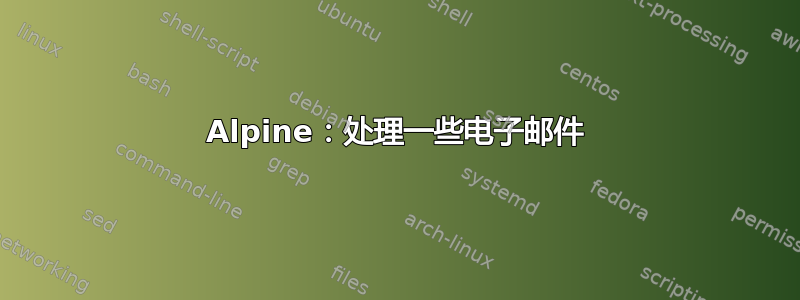
如何设置 alpine 使用多个邮件地址?该SMTP Server参数看起来config像一个全局参数。有人能帮我吗?
注意:至少对于同一服务器上的两封电子邮件而言。
谢谢。
答案1
在设置 > 集合列表添加如下所示的新条目:(在主菜单中只需按S L A):
如果您有 Gmail 帐户,这里是一个示例:
Nickname : gmail-test
Server : imap.gmail.com/ssl/[email protected]
Path :
View :
将创建相应的条目(本例中为 gmail-test)并可通过 访问Folder List。
然后创建一个如下所示的角色(通过S R R A按主菜单)。当您撰写新消息时,Alpine 会要求您选择创建的 smtp。您可以担任多个角色,并且可以使用多个 smtp。
Nickname = gmail-test
Comment = <No Value Set>
==================================== CURRENT FOLDER CONDITIONS BEGIN HERE ==============
=======================
Current Folder Type = Set Choose One
--- --------------------
( ) Any
( ) News
(*) Email
( ) Specific (Enter Incoming Nicknames or use ^T)
Folder List = {imap.gmail.com/ssl/[email protected]}INBOX
==================================== CURRENT MESSAGE CONDITIONS BEGIN HERE =============
=======================
To pattern = [email protected]
From pattern = <No Value Set>
Sender pattern = <No Value Set>
Cc pattern = <No Value Set>
News pattern = <No Value Set>
Subject pattern = <No Value Set>
Recip pattern = <No Value Set>
Partic pattern = <No Value Set>
Add Extra Headers
AllText pattern = <No Value Set>
BdyText pattern = <No Value Set>
Age interval = <No Value Set>
Size interval = <No Value Set>
Score interval = <No Value Set>
Keyword pattern = <No Value Set>
Charset pattern = <No Value Set>
Message is Important? = Set Choose One
--- --------------------
(*) Don't care, always matches
( ) Yes
( ) No
Message is New (Unseen)? = Set Choose One
--- --------------------
(*) Don't care, always matches
( ) Yes
( ) No
Message is Recent? = Set Choose One
--- --------------------
(*) Don't care, always matches
( ) Yes
( ) No
Message is Deleted? = Set Choose One
--- --------------------
(*) Don't care, always matches
( ) Yes
( ) No
Message is Answered? = Set Choose One
--- --------------------
(*) Don't care, always matches
( ) Yes
( ) No
Subject contains raw 8-bit? = Set Choose One
--- --------------------
(*) Don't care, always matches
( ) Yes
( ) No
Beginning of Month? = Set Choose One
--- --------------------
(*) Don't care, always matches
( ) Yes
( ) No
Beginning of Year? = Set Choose One
--- --------------------
(*) Don't care, always matches
( ) Yes
( ) No
Address in address book? = Set Choose One
--- --------------------
(*) Don't care, always matches
( ) Yes, in any address book
( ) No, not in any address book
( ) Yes, in specific address books
( ) No, not in any of specific address books
Abook List = <No Value Set>
Types of addresses to check for in address book = Set Address types
--- --------------------
[X] From
[X] Reply-To
[ ] Sender
[ ] To
[ ] Cc
External Categorizer Commands = Command = <No Value Set>
Exit Status Interval = <No Value Set>
Character Limit = <No Value Set: using "-1">
============================================= ACTIONS BEGIN HERE =======================
=======================
Initialize settings using role : <No Value Set>
Set From = [email protected]
Set Reply-To = <No Value Set>
Set Fcc = {imap.gmail.com/ssl/[email protected]}sent
Set LiteralSig = <No Value Set>
Set Signature = <Ignored: using LiteralSig instead>
Set Template = <No Value Set>
Set Other Hdrs = <No Value Set>
Use SMTP Server = smtp.gmail.com/ssl/[email protected]
Use NNTP Server = <No Value Set>
============================================= OPTIONS BEGIN HERE =======================
=======================
Features = Set Feature Name
--- --------------------
[ ] use-date-header-for-age
=============================================== USES BEGIN HERE ========================
=======================
Reply Use = Set Choose One
--- --------------------
( ) Never
( ) With confirmation
(*) Without confirmation
Forward Use = Set Choose One
--- --------------------
( ) Never
(*) With confirmation
( ) Without confirmation
Compose Use = Set Choose One
--- --------------------
( ) Never
(*) With confirmation
( ) Without confirmation


