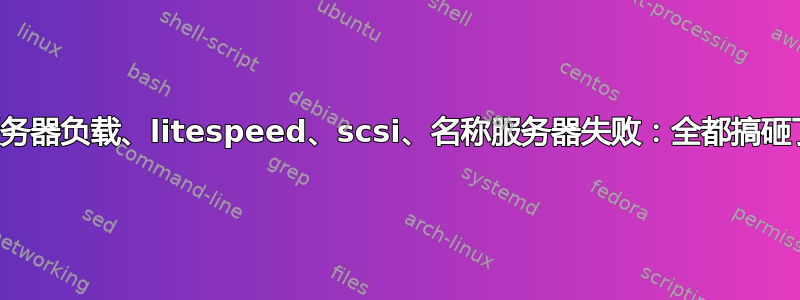
首先:我对 Linux 服务器有非常基本的了解。
以下是我们的专用服务器详细信息:
Intel(R) Xeon(R) CPU X3450 @ 2.67GHz
Total processor: 8
OS: Centos 32bit release 5.8 (Final)
MySQL version: 5.1.66
PHP version: 5
total used free shared buffers cached
Mem: 16413196 16253176 160020 0 79892 12549592
-/+ buffers/cache: 3623692 12789504
Swap: 16386292 0 16386292
Filesystem Size Used Avail
/dev/sda1 211G 72G 129G
在过去的两天里,我们的 litespeed 出现了问题。客户早上打电话给我们,说您的网站瘫痪了。当我检查进程列表时,litespeed 疯狂运行,其 CPU 使用率达到 30% - 40%,而 PHP 进程无法运行意味着我们的网站瘫痪。因此,我重新启动(强制)服务器,1-2 分钟后恢复,PHP 和 litespeed 运行正常。
在对 WHM 进行深入研究之后,我意识到了这些事情......
首先,我重新启动服务器后总是收到这封电子邮件:
FAILED: nameserver on ns1.xxx.com (77.223.xxx.xx)
nameserver failed @ Fri Dec 28 11:45:59 2012. A restart was attempted automagically.
RECOVERED: nameserver on ns1.xxx.com (77.223.xxx.xx)
nameserver check was successful after restart.
其次,IO 统计数据对我来说似乎不太好:
Sec Blocks Read/sec Blocks Written/Sec
sda 140.51 16327.73 1071.14 55574210
第三,我从每日日志监视中收到此错误:
WARNING: Kernel Errors Present
scsi 10:0:0:0: scsi: Device offlined - not ready after error recovery ...: 1 Time(s)
scsi 11:0:0:0: scsi: Device offlined - not ready after error recovery ...: 1 Time(s)
scsi 12:0:0:0: scsi: Device offlined - not ready after error recovery ...: 1 Time(s)
scsi 13:0:0:0: scsi: Device offlined - not ready after error recovery ...: 1 Time(s)
scsi 14:0:0:0: scsi: Device offlined - not ready after error recovery ...: 1 Time(s)
scsi 15:0:0:0: scsi: Device offlined - not ready after error recovery ...: 1 Time(s)
scsi 16:0:0:0: scsi: Device offlined - not ready after error recovery ...: 1 Time(s)
scsi 17:0:0:0: scsi: Device offlined - not ready after error recovery ...: 1 Time(s)
scsi 18:0:0:0: scsi: Device offlined - not ready after error recovery ...: 1 Time(s)
scsi 19:0:0:0: scsi: Device offlined - not ready after error recovery ...: 1 Time(s)
(如下)
最后,目前的热门榜单:
top - 12:46:40 up 1:02, 1 user, load average: 1.26, 1.53, 1.69
Tasks: 165 total, 1 running, 164 sleeping, 0 stopped, 0 zombie
Cpu(s): 1.7%us, 0.2%sy, 0.0%ni, 93.6%id, 3.8%wa, 0.0%hi, 0.5%si, 0.0%st
Mem: 16413196k total, 16297256k used, 115940k free, 24196k buffers
Swap: 16386292k total, 132k used, 16386160k free, 12577056k cached
PID USER PR NI VIRT RES SHR S %CPU %MEM TIME+ COMMAND
3280 mysql 15 0 10.0g 3.2g 4612 S 13.3 20.2 50:02.38 mysqld
7318 ouruser 15 0 144m 12m 7088 S 1.0 0.1 0:00.03 lsphp5
5137 nobody 0 -19 27628 8000 488 S 0.3 0.0 0:07.53 litespeed
7306 ouruser 15 0 145m 13m 7120 S 0.3 0.1 0:00.29 lsphp5
1 root 15 0 10368 700 584 S 0.0 0.0 0:01.08 init
2 root RT -5 0 0 0 S 0.0 0.0 0:00.00 migration/0
3 root 34 19 0 0 0 S 0.0 0.0 0:00.00 ksoftirqd/0
4 root RT -5 0 0 0 S 0.0 0.0 0:00.00 watchdog/0
5 root RT -5 0 0 0 S 0.0 0.0 0:00.00 migration/1
6 root 34 19 0 0 0 S 0.0 0.0 0:00.00 ksoftirqd/1
7 root RT -5 0 0 0 S 0.0 0.0 0:00.00 watchdog/1
8 root RT -5 0 0 0 S 0.0 0.0 0:00.00 migration/2
9 root 34 19 0 0 0 S 0.0 0.0 0:00.00 ksoftirqd/2
10 root RT -5 0 0 0 S 0.0 0.0 0:00.00 watchdog/2
11 root RT -5 0 0 0 S 0.0 0.0 0:00.00 migration/3
12 root 34 19 0 0 0 S 0.0 0.0 0:00.00 ksoftirqd/3
13 root RT -5 0 0 0 S 0.0 0.0 0:00.00 watchdog/3
14 root RT -5 0 0 0 S 0.0 0.0 0:00.00 migration/4
15 root 34 19 0 0 0 S 0.0 0.0 0:00.00 ksoftirqd/4
16 root RT -5 0 0 0 S 0.0 0.0 0:00.00 watchdog/4
17 root RT -5 0 0 0 S 0.0 0.0 0:00.00 migration/5
18 root 34 19 0 0 0 S 0.0 0.0 0:00.00 ksoftirqd/5
19 root RT -5 0 0 0 S 0.0 0.0 0:00.00 watchdog/5
20 root RT -5 0 0 0 S 0.0 0.0 0:00.00 migration/6
21 root 34 19 0 0 0 S 0.0 0.0 0:00.00 ksoftirqd/6
22 root RT -5 0 0 0 S 0.0 0.0 0:00.00 watchdog/6
23 root RT -5 0 0 0 S 0.0 0.0 0:00.00 migration/7
24 root 34 19 0 0 0 S 0.0 0.0 0:00.00 ksoftirqd/7
25 root RT -5 0 0 0 S 0.0 0.0 0:00.00 watchdog/7
26 root 10 -5 0 0 0 S 0.0 0.0 0:00.00 events/0
27 root 10 -5 0 0 0 S 0.0 0.0 0:00.02 events/1
28 root 10 -5 0 0 0 S 0.0 0.0 0:00.00 events/2
29 root 10 -5 0 0 0 S 0.0 0.0 0:00.00 events/3
30 root 10 -5 0 0 0 S 0.0 0.0 0:00.00 events/4
31 root 10 -5 0 0 0 S 0.0 0.0 0:00.00 events/5
32 root 10 -5 0 0 0 S 0.0 0.0 0:00.00 events/6
33 root 10 -5 0 0 0 S 0.0 0.0 0:00.00 events/7
34 root 10 -5 0 0 0 S 0.0 0.0 0:00.00 khelper
179 root 10 -5 0 0 0 S 0.0 0.0 0:00.00 kthread
190 root 10 -5 0 0 0 S 0.0 0.0 0:00.00 kblockd/0
191 root 10 -5 0 0 0 S 0.0 0.0 0:00.00 kblockd/1
192 root 10 -5 0 0 0 S 0.0 0.0 0:00.01 kblockd/2
193 root 10 -5 0 0 0 S 0.0 0.0 0:00.00 kblockd/3
194 root 10 -5 0 0 0 S 0.0 0.0 0:00.00 kblockd/4
195 root 10 -5 0 0 0 S 0.0 0.0 0:00.00 kblockd/5
196 root 10 -5 0 0 0 S 0.0 0.0 0:00.02 kblockd/6
197 root 10 -5 0 0 0 S 0.0 0.0 0:00.00 kblockd/7
198 root 10 -5 0 0 0 S 0.0 0.0 0:00.96 kacpid
以及“dmesg”状态:
input: PC Speaker as /class/input/input0
EDAC MC: Ver: 2.0.1 Apr 12 2011
shpchp: Standard Hot Plug PCI Controller Driver version: 0.4
EDAC MC0: Giving out device to i7core_edac.c i7 core #0: DEV 0000:ff:03.0
EDAC i7core: Driver loaded.
e1000e: Intel(R) PRO/1000 Network Driver - 1.2.7-k2
e1000e: Copyright (c) 1999 - 2010 Intel Corporation.
GSI 20 sharing vector 0x42 and IRQ 20
ACPI: PCI Interrupt 0000:00:19.0[A] -> GSI 17 (level, low) -> IRQ 66
PCI: Setting latency timer of device 0000:00:19.0 to 64
sd 0:0:0:0: Attached scsi generic sg0 type 0
sd 1:0:0:0: Attached scsi generic sg1 type 0
scsi 4:0:0:0: Attached scsi generic sg2 type 5
eth0: (PCI Express:2.5GB/s:Width x1) 00:22:4d:37:6e:fa
eth0: Intel(R) PRO/1000 Network Connection
eth0: MAC: 9, PHY: 9, PBA No: 313130-032
GSI 21 sharing vector 0x52 and IRQ 21
ACPI: PCI Interrupt 0000:06:00.0[A] -> GSI 18 (level, low) -> IRQ 82
PCI: Setting latency timer of device 0000:06:00.0 to 64
e1000e 0000:06:00.0: Disabling ASPM L0s
eth1: (PCI Express:2.5GB/s:Width x1) 00:22:4d:37:6e:f9
eth1: Intel(R) PRO/1000 Network Connection
eth1: MAC: 3, PHY: 8, PBA No: 313132-030
ACPI: PCI Interrupt 0000:00:1f.3[D] -> GSI 20 (level, low) -> IRQ 233
sr0: scsi3-mmc drive: 24x/24x writer dvd-ram cd/rw xa/form2 cdda tray
Uniform CD-ROM driver Revision: 3.20
sr 4:0:0:0: Attached scsi CD-ROM sr0
floppy0: no floppy controllers found
work still pending
lp: driver loaded but no devices found
ACPI: AC Adapter [PSD] (on-line)
ACPI: Power Button (FF) [PWRF]
ACPI: Power Button (CM) [PWRB]
ACPI: Mapper loaded
dell-wmi: No known WMI GUID found
power_meter0: Found ACPI power meter.
md: Autodetecting RAID arrays.
md: autorun ...
md: ... autorun DONE.
device-mapper: multipath: version 1.0.6 loaded
EXT3 FS on sda1, internal journal
Adding 16386292k swap on /dev/sda2. Priority:-1 extents:1 across:16386292k
IA-32 Microcode Update Driver: v1.14a <[email protected]>
loop: loaded (max 8 devices)
kjournald starting. Commit interval 5 seconds
EXT3-fs warning: checktime reached, running e2fsck is recommended
EXT3 FS on loop0, internal journal
ext3_orphan_cleanup: deleting unreferenced inode 96
ext3_orphan_cleanup: deleting unreferenced inode 22
ext3_orphan_cleanup: deleting unreferenced inode 17
ext3_orphan_cleanup: deleting unreferenced inode 16
ext3_orphan_cleanup: deleting unreferenced inode 15
ext3_orphan_cleanup: deleting unreferenced inode 14
ext3_orphan_cleanup: deleting unreferenced inode 13
EXT3-fs: loop0: 7 orphan inodes deleted
EXT3-fs: recovery complete.
EXT3-fs: mounted filesystem with ordered data mode.
ip_tables: (C) 2000-2006 Netfilter Core Team
Netfilter messages via NETLINK v0.30.
ip_conntrack version 2.4 (8192 buckets, 65536 max) - 304 bytes per conntrack
e1000e: eth0 NIC Link is Up 100 Mbps Full Duplex, Flow Control: None
eth0: 10/100 speed: disabling TSO
NET: Registered protocol family 10
lo: Disabled Privacy Extensions
IPv6 over IPv4 tunneling driver
eth0: no IPv6 routers present
usb 2-1.5: new full speed USB device using ehci_hcd and address 3
usb 2-1.5: configuration #1 chosen from 1 choice
input: Fujitsu iRMC USB Device as /class/input/input1
input: USB HID v1.11 Keyboard [Fujitsu iRMC USB Device] on usb-0000:00:1d.0-1.5
input: Fujitsu iRMC USB Device as /class/input/input2
input: USB HID v1.11 Mouse [Fujitsu iRMC USB Device] on usb-0000:00:1d.0-1.5
scsi6 : SCSI emulation for USB Mass Storage devices
usb-storage: device found at 3
usb-storage: waiting for device to settle before scanning
usb 2-1.6: new high speed USB device using ehci_hcd and address 4
usb 2-1.6: configuration #1 chosen from 1 choice
scsi7 : SCSI emulation for USB Mass Storage devices
usb-storage: device found at 4
usb-storage: waiting for device to settle before scanning
power_meter0: Capping in progress.
power_meter0: Found ACPI power meter.
usb 2-1.5: reset full speed USB device using ehci_hcd and address 3
usb 2-1.5: device firmware changed
scsi 6:0:0:0: scsi: Device offlined - not ready after error recovery
usb 2-1.5: USB disconnect, address 3
usb-storage: device scan complete
usb 2-1.5: new full speed USB device using ehci_hcd and address 5
usb 2-1.5: configuration #1 chosen from 1 choice
input: Fujitsu iRMC USB Device as /class/input/input3
input: USB HID v1.11 Keyboard [Fujitsu iRMC USB Device] on usb-0000:00:1d.0-1.5
input: Fujitsu iRMC USB Device as /class/input/input4
input: USB HID v1.11 Mouse [Fujitsu iRMC USB Device] on usb-0000:00:1d.0-1.5
usb 2-1.6: reset high speed USB device using ehci_hcd and address 4
usb 2-1.6: device firmware changed
scsi 7:0:0:0: scsi: Device offlined - not ready after error recovery
usb 2-1.6: USB disconnect, address 4
usb-storage: device scan complete
usb 2-1.6: new high speed USB device using ehci_hcd and address 6
usb 2-1.6: config 1 has no interfaces?
usb 2-1.6: configuration #1 chosen from 1 choice
power_meter0: Found ACPI power meter.
usb 2-1.5: USB disconnect, address 5
usb 2-1.5: new full speed USB device using ehci_hcd and address 7
usb 2-1.5: configuration #1 chosen from 1 choice
input: Fujitsu iRMC USB Device as /class/input/input5
input: USB HID v1.11 Keyboard [Fujitsu iRMC USB Device] on usb-0000:00:1d.0-1.5
input: Fujitsu iRMC USB Device as /class/input/input6
input: USB HID v1.11 Mouse [Fujitsu iRMC USB Device] on usb-0000:00:1d.0-1.5
scsi8 : SCSI emulation for USB Mass Storage devices
usb-storage: device found at 7
usb-storage: waiting for device to settle before scanning
usb 2-1.6: USB disconnect, address 6
usb 2-1.6: new high speed USB device using ehci_hcd and address 8
usb 2-1.6: configuration #1 chosen from 1 choice
scsi9 : SCSI emulation for USB Mass Storage devices
usb-storage: device found at 8
usb-storage: waiting for device to settle before scanning
power_meter0: Capping in progress.
power_meter0: Found ACPI power meter.
usb 2-1.5: reset full speed USB device using ehci_hcd and address 7
usb 2-1.5: device firmware changed
scsi 8:0:0:0: scsi: Device offlined - not ready after error recovery
usb 2-1.5: USB disconnect, address 7
usb-storage: device scan complete
usb 2-1.5: new full speed USB device using ehci_hcd and address 9
usb 2-1.5: configuration #1 chosen from 1 choice
input: Fujitsu iRMC USB Device as /class/input/input7
input: USB HID v1.11 Keyboard [Fujitsu iRMC USB Device] on usb-0000:00:1d.0-1.5
input: Fujitsu iRMC USB Device as /class/input/input8
input: USB HID v1.11 Mouse [Fujitsu iRMC USB Device] on usb-0000:00:1d.0-1.5
usb 2-1.6: reset high speed USB device using ehci_hcd and address 8
usb 2-1.6: device firmware changed
scsi 9:0:0:0: scsi: Device offlined - not ready after error recovery
usb 2-1.6: USB disconnect, address 8
usb-storage: device scan complete
usb 2-1.6: new high speed USB device using ehci_hcd and address 10
usb 2-1.6: config 1 has no interfaces?
usb 2-1.6: configuration #1 chosen from 1 choice
power_meter0: Found ACPI power meter.
usb 2-1.5: USB disconnect, address 9
usb 2-1.5: new full speed USB device using ehci_hcd and address 11
usb 2-1.5: configuration #1 chosen from 1 choice
input: Fujitsu iRMC USB Device as /class/input/input9
input: USB HID v1.11 Keyboard [Fujitsu iRMC USB Device] on usb-0000:00:1d.0-1.5
input: Fujitsu iRMC USB Device as /class/input/input10
input: USB HID v1.11 Mouse [Fujitsu iRMC USB Device] on usb-0000:00:1d.0-1.5
scsi10 : SCSI emulation for USB Mass Storage devices
usb-storage: device found at 11
usb-storage: waiting for device to settle before scanning
usb 2-1.6: USB disconnect, address 10
usb 2-1.6: new high speed USB device using ehci_hcd and address 12
usb 2-1.6: configuration #1 chosen from 1 choice
scsi11 : SCSI emulation for USB Mass Storage devices
usb-storage: device found at 12
usb-storage: waiting for device to settle before scanning
power_meter0: Capping in progress.
power_meter0: Found ACPI power meter.
usb 2-1.5: reset full speed USB device using ehci_hcd and address 11
usb 2-1.5: device firmware changed
scsi 10:0:0:0: scsi: Device offlined - not ready after error recovery
usb 2-1.5: USB disconnect, address 11
usb-storage: device scan complete
usb 2-1.5: new full speed USB device using ehci_hcd and address 13
usb 2-1.5: configuration #1 chosen from 1 choice
input: Fujitsu iRMC USB Device as /class/input/input11
input: USB HID v1.11 Keyboard [Fujitsu iRMC USB Device] on usb-0000:00:1d.0-1.5
input: Fujitsu iRMC USB Device as /class/input/input12
input: USB HID v1.11 Mouse [Fujitsu iRMC USB Device] on usb-0000:00:1d.0-1.5
usb 2-1.6: reset high speed USB device using ehci_hcd and address 12
usb 2-1.6: device firmware changed
scsi 11:0:0:0: scsi: Device offlined - not ready after error recovery
usb 2-1.6: USB disconnect, address 12
usb-storage: device scan complete
usb 2-1.6: new high speed USB device using ehci_hcd and address 14
usb 2-1.6: config 1 has no interfaces?
usb 2-1.6: configuration #1 chosen from 1 choice
power_meter0: Found ACPI power meter.
usb 2-1.5: USB disconnect, address 13
usb 2-1.5: new full speed USB device using ehci_hcd and address 15
usb 2-1.5: configuration #1 chosen from 1 choice
input: Fujitsu iRMC USB Device as /class/input/input13
input: USB HID v1.11 Keyboard [Fujitsu iRMC USB Device] on usb-0000:00:1d.0-1.5
input: Fujitsu iRMC USB Device as /class/input/input14
input: USB HID v1.11 Mouse [Fujitsu iRMC USB Device] on usb-0000:00:1d.0-1.5
scsi12 : SCSI emulation for USB Mass Storage devices
usb-storage: device found at 15
usb-storage: waiting for device to settle before scanning
usb 2-1.6: USB disconnect, address 14
usb 2-1.6: new high speed USB device using ehci_hcd and address 16
usb 2-1.6: configuration #1 chosen from 1 choice
scsi13 : SCSI emulation for USB Mass Storage devices
usb-storage: device found at 16
usb-storage: waiting for device to settle before scanning
power_meter0: Capping in progress.
power_meter0: Found ACPI power meter.
usb 2-1.5: reset full speed USB device using ehci_hcd and address 15
usb 2-1.5: device firmware changed
scsi 12:0:0:0: scsi: Device offlined - not ready after error recovery
usb 2-1.5: USB disconnect, address 15
usb-storage: device scan complete
usb 2-1.5: new full speed USB device using ehci_hcd and address 17
usb 2-1.5: configuration #1 chosen from 1 choice
input: Fujitsu iRMC USB Device as /class/input/input15
input: USB HID v1.11 Keyboard [Fujitsu iRMC USB Device] on usb-0000:00:1d.0-1.5
input: Fujitsu iRMC USB Device as /class/input/input16
input: USB HID v1.11 Mouse [Fujitsu iRMC USB Device] on usb-0000:00:1d.0-1.5
usb 2-1.6: reset high speed USB device using ehci_hcd and address 16
usb 2-1.6: device firmware changed
scsi 13:0:0:0: scsi: Device offlined - not ready after error recovery
usb 2-1.6: USB disconnect, address 16
usb-storage: device scan complete
usb 2-1.6: new high speed USB device using ehci_hcd and address 18
usb 2-1.6: config 1 has no interfaces?
usb 2-1.6: configuration #1 chosen from 1 choice
power_meter0: Found ACPI power meter.
usb 2-1.5: USB disconnect, address 17
usb 2-1.5: new full speed USB device using ehci_hcd and address 19
usb 2-1.5: configuration #1 chosen from 1 choice
input: Fujitsu iRMC USB Device as /class/input/input17
input: USB HID v1.11 Keyboard [Fujitsu iRMC USB Device] on usb-0000:00:1d.0-1.5
input: Fujitsu iRMC USB Device as /class/input/input18
input: USB HID v1.11 Mouse [Fujitsu iRMC USB Device] on usb-0000:00:1d.0-1.5
scsi14 : SCSI emulation for USB Mass Storage devices
usb-storage: device found at 19
usb-storage: waiting for device to settle before scanning
usb 2-1.6: USB disconnect, address 18
usb 2-1.6: new high speed USB device using ehci_hcd and address 20
usb 2-1.6: configuration #1 chosen from 1 choice
scsi15 : SCSI emulation for USB Mass Storage devices
usb-storage: device found at 20
usb-storage: waiting for device to settle before scanning
power_meter0: Capping in progress.
power_meter0: Found ACPI power meter.
usb 2-1.5: reset full speed USB device using ehci_hcd and address 19
usb 2-1.5: device firmware changed
scsi 14:0:0:0: scsi: Device offlined - not ready after error recovery
usb 2-1.5: USB disconnect, address 19
usb-storage: device scan complete
usb 2-1.5: new full speed USB device using ehci_hcd and address 21
usb 2-1.5: configuration #1 chosen from 1 choice
input: Fujitsu iRMC USB Device as /class/input/input19
input: USB HID v1.11 Keyboard [Fujitsu iRMC USB Device] on usb-0000:00:1d.0-1.5
input: Fujitsu iRMC USB Device as /class/input/input20
input: USB HID v1.11 Mouse [Fujitsu iRMC USB Device] on usb-0000:00:1d.0-1.5
usb 2-1.6: reset high speed USB device using ehci_hcd and address 20
usb 2-1.6: device firmware changed
scsi 15:0:0:0: scsi: Device offlined - not ready after error recovery
usb 2-1.6: USB disconnect, address 20
usb-storage: device scan complete
usb 2-1.6: new high speed USB device using ehci_hcd and address 22
usb 2-1.6: config 1 has no interfaces?
usb 2-1.6: configuration #1 chosen from 1 choice
power_meter0: Found ACPI power meter.
答案1
致电您的专用服务器提供商并说明您遇到了磁盘问题。向他们展示dmesg结果。要求他们将您转移到新服务器或更换磁盘。
从长远来看,请考虑使用具有某种形式的 RAID 的专用服务器。
答案2
看起来服务器的 iRMC(提供带外键盘、视频、鼠标、虚拟 CDROM、IPMI 管理等的硬件)出现故障。更换它。


