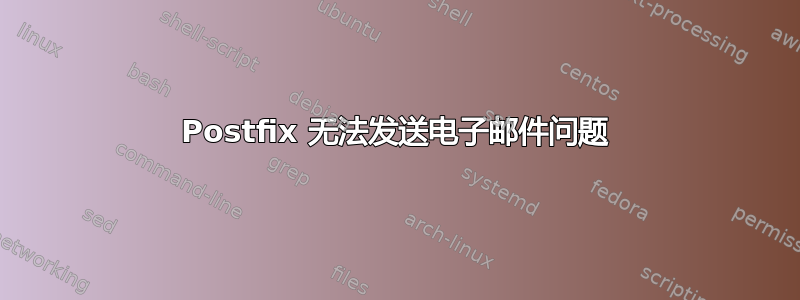
我们尝试运行 postfix,并尝试使用一个简单的命令来发送电子邮件
$ echo "test-1" | mail -s "TEst1" ****@gmail.com
以下为结果mailq。
C110D80654 462 Sat Dec 29 13:33:34 [email protected]
(Host or domain name not found. Name service error for name=gmail.com type=MX: Host not found, try again)
Tcp traceroute 结果在 5 处停止
tcptraceroute -n alt2.gmail-smtp-in.l.google.com 587
Selected device eth0, address 192.168.2.10, port 60399 for outgoing packets
Tracing the path to alt2.gmail-smtp-in.l.google.com (74.125.140.27) on TCP port 587 (submission), 30 hops max
1 192.168.2.1 1.241 ms 0.228 ms 0.227 ms
2 219.93.218.177 36.792 ms 37.132 ms 31.471 ms
3 219.93.217.77 29.509 ms 33.459 ms 32.473 ms
4 10.55.37.18 74.351 ms 38.381 ms 40.092 ms
5 * * *
tcptraceroute -n alt2.gmail-smtp-in.l.google.com 25
Selected device eth0, address 192.168.2.10, port 54214 for outgoing packets
Tracing the path to alt2.gmail-smtp-in.l.google.com (74.125.137.26) on TCP port 25 (smtp), 30 hops max
1 192.168.2.1 0.317 ms 0.234 ms 0.224 ms
2 219.93.218.177 31.854 ms 33.550 ms 32.728 ms
3 *
最好的部分是,我可以 yum update、install 甚至执行 wget。这里可能存在什么问题?
答案1
这是 postifx 无法解析 gmail.com:
C110D80654 462 星期六 十二月 29 13:33:34 [电子邮件保护] (未找到主机或域名。name=gmail.com 的名称服务错误
这是能够解析 alt2.gmail-smtp-in.l.google.com 的系统解析器:
追踪到 alt2.gmail-smtp-in.l.google.com (74.125.140.27) 的路径
您在 chroot 中运行 postfix smtp(8)(master.cf 中的第三列),并且尚未将 chroot 的 resolv.conf 与系统 resolv.conf 同步:
cp /etc/resolv.conf /var/spool/postfix/etc/resolv.conf


