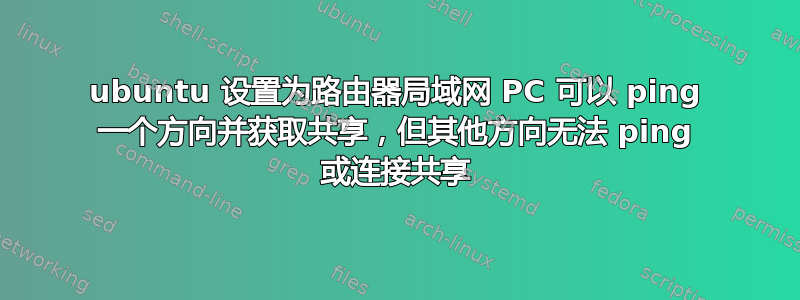
我对 ubuntu 路由器有疑问。您可以看到 tracert 可以在一种方式下完成,但在另一种方式下则不能。如何实现呢?
(这里有更好的视觉布局) http://ubuntuforums.org/showthread.php?p=12444760#post12444760
这样从第二个 win7 就可以运行到第一个 win7
C:\Users\scott>tracert 192.168.200.36
Tracing route to WIN7 [192.168.200.36]
over a maximum of 30 hops:
1 <1 ms <1 ms <1 ms SCOTT-P5QC [10.42.0.1]
2 <1 ms <1 ms <1 ms wr850g.hr.cox.net [192.168.1.1]
3 25 ms 24 ms 31 ms WIN7 [192.168.1.100]
4 18 ms 17 ms 40 ms WIN7 [192.168.200.36]
追踪完成。
C:\用户\斯科特>
这样从第一个win7到第二个win7就坏了
C:\Users\scott>tracert 10.42.0.19
Tracing route to 10.42.0.19 over a maximum of 30 hops
1 52 ms 1 ms 1 ms hubrouter.westell.com [192.168.200.1]
2 43 ms 98 ms 45 ms 192.168.1.1
3 45 ms 105 ms 24 ms SCOTT-PC [192.168.1.102]
4 SCOTT-PC [192.168.1.102] reports: Destination protocol unreachable.</pre>
追踪完成。
从第一个 win7 到 ubuntu 路由器工作
C:\Users\scott>tracert 10.42.0.1
Tracing route to SCOTT-P5QC [10.42.0.1]
over a maximum of 30 hops:
1 105 ms <1 ms 4 ms hubrouter.westell.com [192.168.200.1]
2 19 ms 17 ms 33 ms 192.168.1.1
3 35 ms 34 ms 5 ms SCOTT-P5QC [10.42.0.1]</pre>
追踪完成。
C:\用户\斯科特>
netstat routes in ubuntu router
scott@scott-P5QC:~$ netstat -r
Kernel IP routing table
Destination Gateway Genmask Flags MSS Window irtt Iface
default wr850g.hr.cox.n 0.0.0.0 UG 0 0 0 eth2
10.42.0.0 * 255.255.255.0 U 0 0 0 eth0
link-local * 255.255.0.0 U 0 0 0 eth0
192.168.1.0 * 255.255.255.0 U 0 0 0 eth2
scott@scott-P5QC:~$ </pre>
局域网布局手抄

答案1
通过安装 webmin 解决了这个问题。然后使用它来重置 iptables。这真是管理防火墙的绝佳工具。Webmin 告诉我 iptables 中有 2 条规则它无法理解,所以我将 iprules 保存到一个文件中,进行了重置,所有 3 台电脑都可以共享文件。
防火墙实际上一直通过 iptables 运行,因此必须修改这些表。
http://www.ubuntugeek.com/how-to-install-webmin-on-ubuntu-12-04-precise-server.html
scott@scott-P5QC:~$ sudo dpkg -i webmin_1.580_all.deb 选择之前未选择的软件包 webmin。(正在读取数据库...当前安装了 229686 个文件和目录。)正在解压 webmin(来自 webmin_1.580_all.deb)...正在设置 webmin (1.580)...Webmin 安装完成。您现在可以使用 root 密码以 root 身份登录 xxxxxxxxxxxxxxxxxxx,或者以任何可以使用 sudo 以 root 身份运行命令的用户身份登录。正在处理 ureadahead 触发器...ureadahead 将在下次重新启动时重新配置 scott@scott-P5QC:~$
显示它的样子 https://picasaweb.google.com/lh/photo/oX1xo7I07W38s4C7Laftv9MTjNZETYmyPJy0liipFm0?feat=directlink


