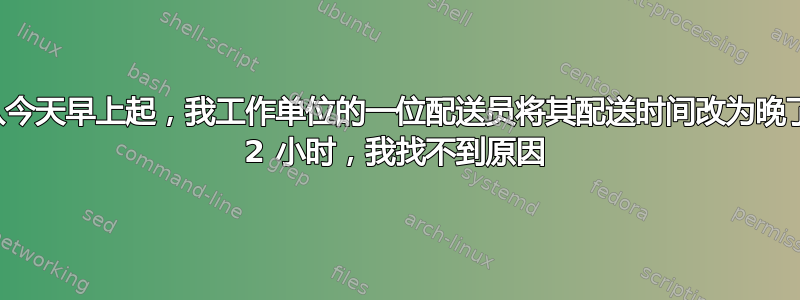
该服务器正在从环境中的 Linux 服务器获取 NTP 更新:
C:\Windows\system32>w32tm /config /update
The command completed successfully.
C:\Windows\system32>w32tm /query /status
Leap Indicator: 0(no warning)
Stratum: 3 (secondary reference - syncd by (S)NTP)
Precision: -6 (15.625ms per tick)
Root Delay: 0.0371704s
Root Dispersion: 7.7930820s
ReferenceId: 0x5250CC1A (source IP: x.x.x.x)
Last Successful Sync Time: 1/8/2013 6:43:24 PM
Source: srvname.out.DOMAIN.com
Poll Interval: 6 (64s)
C:\Windows\system32>
这是 Linux NTP 服务器:
[root@srvname ~]# hostname
srvname.out.DOMAIN.com
[root@srvname ~]# ntptime
ntp_gettime() returns code 0 (OK)
time d496a4ae.61119000 Tue, Jan 8 2013 *15:59*:10.379, (.379174),
maximum error 84347 us, estimated error 0 us
ntp_adjtime() returns code 0 (OK)
modes 0x0 (),
offset 0.000 us, frequency 5.091 ppm, interval 1 s,
maximum error 84347 us, estimated error 0 us,
status 0x1 (PLL),
time constant 2, precision 1.000 us, tolerance 512 ppm,
[root@srvname ~]#
时差是我的问题
编辑:
C:\Windows\system32>w32tm /query /status /verbose"
Leap Indicator: 0(no warning)
Stratum: 3 (secondary reference - syncd by (S)NTP)
Precision: -6 (15.625ms per tick)
Root Delay: 0.0370941s
Root Dispersion: 0.0435540s
ReferenceId: 0x5250CC1A (source IP: x.x.x.x)
Last Successful Sync Time: 1/8/2013 6:55:25 PM
Source: srvname.out.DOMAIN.com
Poll Interval: 6 (64s)
Phase Offset: -7200.8865428s
ClockRate: 0.0156250s
State Machine: 3 (Spike)
Time Source Flags: 0 (None)
Server Role: 576 (Reliable Time Service)
Last Sync Error: 0 (The command completed successfully.)
Time since Last Good Sync Time: 17.0937177s
提前致谢。
答案1
我不知道为什么时间不对,除非时区本身发生改变。
0x01 不是该“源”行中的错误代码,它指定了 SpecialPollingInterval。请参见此处: http://blogs.msdn.com/b/w32time/archive/2008/02/26/configuring-the-time-service-ntpserver-and-specialpollinterval.aspx
执行“w32tm /query /status /verbose”
如果有的话,这将为您提供上次同步错误。如果没有,并且显示“命令已成功完成”,那么我会查看时区本身或查看过去 24 小时内的系统 eventvwr 日志,看看时间是否存在实际问题。


