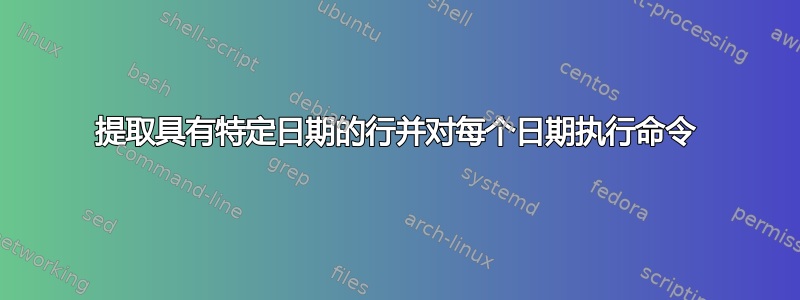
我正在使用一个Google 云端硬盘命令行脚本可以返回文件列表,例如:
Id Title Size Created
0Bxxxxxxxxxxxxxxxxxxxxxxxxxx backup-2014-12-26.tar.bz2 569 MB 2014-12-26 18:23:32
我想清除超过 15 天的文件。
我怎样才能执行以下命令:
drive delete --id 0Bxxxxxxxxxxxxxxxxxxxxxxxxxx
与日期超过 15 天Id的所有行的?Created
答案1
您显然可以使用 Google api 根据您的需要专门列出和排序文件(从drive --help):
list:
-m, --max Max results
-q, --query Query (see https://developers.google.com/drive/search-parameters)
...并且从链接...
- 搜索 2012 年 6 月 4 日之后修改的文件
moddedDate > '2012-06-04T12:00:00' // 默认时区为 UTC
修改日期 > '2012-06-04T12:00:00-08:00'
请注意,该示例搜索文件较新的比某个日期...
因此,这根本不是很困难,但无论出于何种原因,drive每次调用似乎只能处理一个参数:
mdate_list() { drive list -nq \
"modifiedDate $1 '$(date -ud"$2" '+%FT%T')' and \
mimeType != 'application/vnd.google-apps.folder'"
}
rmdrv() for dfile do drive delete -i "$dfile" || return; done
set -f; unset IFS #no split data mangling, please
while set -- $(mdate_list \< '15 days ago'|cut -d\ -f1)
[ "$#" -gt 0 ]
do rmdrv "$@" || ! break
done
我只是while在单个列表中需要处理太多驱动器文件的情况下才建立了循环 - 大多数情况下您可以轻松地不用它,但如果有很多,这将继续填充列表,直到有不再。
剩下的事情只是根据您提供的数据而发生。请注意,我在此处专门排除了文件夹,但如果您还需要调整任何其他内容,您可能还需要查看提到的链接。
答案2
非常简单与awk
drive list |\
awk 'BEGIN{ "date +%s -d -15\\ days" | getline n }
$6{ m=$5"\\ "$6
("date +%s -d "m) | getline t
if(t < n) system("drive delete -id "$1) }'
答案3
假设文件列表位于名为 的文件中x.txt,则以下 bash 脚本可以完成该工作:
#!/bin/bash
IFS="\n"
for i in $(cat x.txt)
do
fid=$(echo $i | awk '{print $1}') # extract the file id
d=$(echo $i | awk '{print $5}') # extract the date filed
d2=$(date -d "$d" +%s) # convert it to epoch sec
now=$(date +%s) # current time in epoch sec
diff=$(( (now - d2) / 86400 )) # find diff and convert it to days
echo "The file $fid is $diff days old"
if (( $diff > 15 )) #if the diff is greater than 15
then
#delete file
drive delete --id $fid
fi
done


