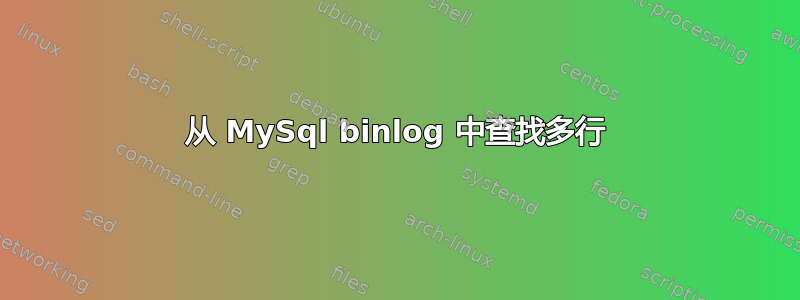
我有来自 MySQL 的 binlog,我需要将特定时间范围输出到单独的文件中,我该怎么做?
以下是 binlog 文件内容的示例:
# at 460
#130120 0:09:17 server id 1 end_log_pos 487 Xid = 79514636
COMMIT/*!*/;
# at 487
#130120 0:09:17 server id 1 end_log_pos 560 Query thread_id=248447 exec_time=0 error_code=0
我正在寻找以下内容:
#130120 0:09:17 server id 1 end_log_pos 487 Xid = 79514636
COMMIT/*!*/;
# at 487
我已经尝试过了pcregrep -M,但是到目前为止还没有任何运气,我的正则表达式技能并不像我想象的那样,这是我的实际行:
# mysqlbinlog /var/lib/mysql/log/logbin/mysql-bin.001036 | pcregrep -M '130120(\n|.*)\ at\ '
#
* 更新 *
- 不同查询之间的行数有所不同。
*更新2*
这确实起到了作用...
# mysqlbinlog /var/lib/mysql/log/logbin/mysql-bin.001036 | sed -e '/130120 13/,/ at /!d' > /tmp/13
#
答案1
真正的答案是使用命令行选项来mysqlbinlog
mysqlbinlog --start-datetime=datetime --stop-datetime=datetime /path/to/mysql-bin.001036
答案2
这本来可以很容易地完成awk。
例如
mysqlbinlog mysql-bin.001 | awk '($1 == "130120") {print $0}' > results.txt
这表示awk在第一列中找到匹配的内容 130120 确切地然后打印整行。
如果你需要一分钟和第二确切地,然后您可以执行以下操作:
awk '(($1 == "130120") && ($2 == "0:09:17")) {print $0}'
如果你只是需要一分钟,你可以使用如下方法:
awk '(($1 == "130120") && ($2 ~ "^0:09:")) {print $0}'
答案3
这完成了工作:
# mysqlbinlog /var/lib/mysql/log/logbin/mysql-bin.001036 | sed -e '/130120 13/,/ at /!d' > /tmp/13
#
答案4
grep -C 1 COMMIT filename
-C 是上下文,前 1 行,后 1 行
-A 在之后
-B 之前


