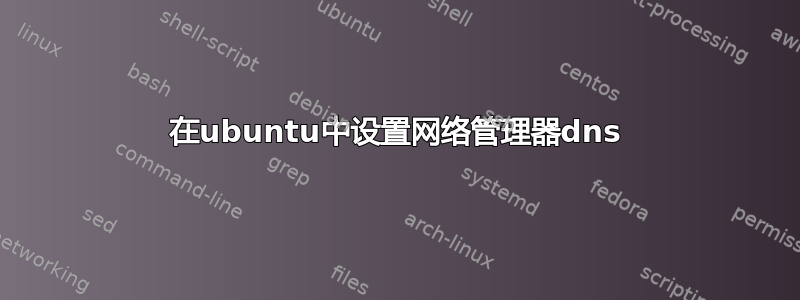
我有 Ubuntu 14.10。当我工作时,我可以毫无问题地浏览互联网。现在我在家,可以连接,但无法浏览网页。
一些信息:
ifconfig 的输出:
marcosh@marcoshstudio:~$ ifconfig
lo Link encap:Local Loopback
inet addr:127.0.0.1 Mask:255.0.0.0
inet6 addr: ::1/128 Scope:Host
UP LOOPBACK RUNNING MTU:65536 Metric:1
RX packets:227 errors:0 dropped:0 overruns:0 frame:0
TX packets:227 errors:0 dropped:0 overruns:0 carrier:0
collisions:0 txqueuelen:0
RX bytes:24638 (24.6 KB) TX bytes:24638 (24.6 KB)
wlan0 Link encap:Ethernet HWaddr 80:19:34:7d:8e:99
inet addr:192.168.1.66 Bcast:192.168.1.255 Mask:255.255.255.0
inet6 addr: fe80::8219:34ff:fe7d:8e99/64 Scope:Link
UP BROADCAST RUNNING MULTICAST MTU:1500 Metric:1
RX packets:769 errors:0 dropped:0 overruns:0 frame:0
TX packets:2001 errors:0 dropped:0 overruns:0 carrier:0
collisions:0 txqueuelen:1000
RX bytes:87556 (87.5 KB) TX bytes:234860 (234.8 KB)
我正在使用网络管理器,这是 nm-tool 的输出:
marcosh@marcoshstudio:~$ nm-tool
NetworkManager Tool
State: connected (global)
- Device: wlan0 [TNCAPC29DB1] -------------------------------------------------
Type: 802.11 WiFi
Driver: iwlwifi
State: connected
Default: yes
HW Address: 80:19:34:7D:8E:99
Capabilities:
Speed: 2 Mb/s
Wireless Properties
WEP Encryption: yes
WPA Encryption: yes
WPA2 Encryption: yes
Wireless Access Points (* = current AP)
ReeKoWLAN: Infra, 90:94:E4:75:78:B2, Freq 2412 MHz, Rate 54 Mb/s, Strength 34 WPA WPA2
TISCALI: Infra, 9C:97:26:9C:9F:7B, Freq 2462 MHz, Rate 54 Mb/s, Strength 90
*TNCAPC29DB1: Infra, 58:98:35:C2:9D:B1, Freq 2437 MHz, Rate 54 Mb/s, Strength 58 WPA WPA2
InfostradaWiFi-408829: Infra, 40:CB:A8:8E:EC:C8, Freq 2417 MHz, Rate 54 Mb/s, Strength 45 WPA WPA2
IPv4 Settings:
Address: 192.168.1.66
Prefix: 24 (255.255.255.0)
Gateway: 192.168.1.254
DNS: 192.168.1.254
DNS: 8.8.8.8
我担心文件 /etc/resolv.conf 中的设置会产生干扰:
marcosh@marcoshstudio:~$ cat /etc/resolv.conf
domain mva.local
search mva.local
nameserver 192.168.242.1
那可能吗?
我知道(因为我另一次这样做了),如果我删除并重新安装网络管理器,我将能够从家里浏览,但不能从办公室浏览。我怎样才能避免这种情况并一次性解决我的问题?


