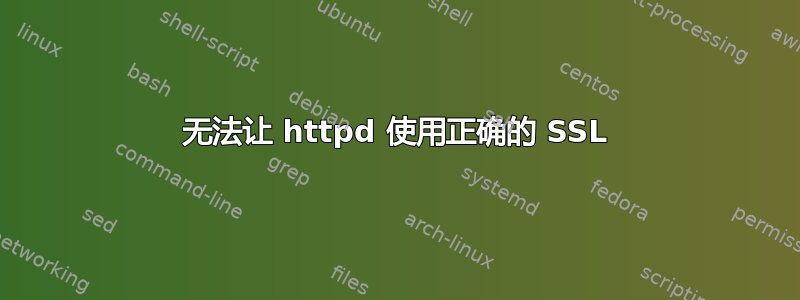
我有一个由我所在大学颁发的签名 CA。我使用他们的公钥文件生成了我的 CSR,如下所示:
openssl genrsa -out myservername.key 2048 (new key)
openssl req -new -key myservername.key -out myservername.csr
我向他们发送了 CSR,他们将签名的 .crt 文件发回给我。
我为我的 CA 密钥和证书创建了一个目录并将它们放在那里。
我的 httpd.conf 的相关部分如下所示:
<VirtualHost _default_:443>
SSLEngine on
SSLCACertificateFile /var/cosign/certs/CA/publickey.pem
SSLCertificateFile /var/cosign/certs/myserver.crt
SSLCertificateKeyFile /var/cosign/certs/myserver.key
DocumentRoot /var/www/html/
<Directory /var/www/html>
Options -Indexes
AllowOverride All
</Directory>
但它没有将此证书用于 SSL。如果我执行以下命令:
openssl s_client -connect localhost:443 -showcerts
我明白了:
CONNECTED(00000003)
depth=0 C = --, ST = SomeState, L = SomeCity, O = SomeOrganization, OU = SomeOrganizationalUnit, CN = portcharlotte, emailAddress = root@portcharlotte
verify error:num=18:self signed certificate
verify return:1
depth=0 C = --, ST = SomeState, L = SomeCity, O = SomeOrganization, OU = SomeOrganizationalUnit, CN = portcharlotte, emailAddress = root@portcharlotte
verify return:1
---
Certificate chain
我的 CSR 包含正确的详细信息,而不是这种“SomeState”、“SomeCity”之类的废话,我猜这是默认的。
openssl 模块已安装并加载。
我在日志中收到的唯一错误是:
[Fri Jan 25 13:27:40 2013] [warn] RSA server certificate is a CA certificate (BasicConstraints: CA == TRUE !?)
[Fri Jan 25 13:27:40 2013] [warn] RSA server certificate CommonName (CN) `portcharlotte' does NOT match server name!?
我猜测这种不匹配是因为使用了错误的证书。
我的问题是,如何让它使用正确的?我遗漏了什么?
答案1
SSLCACertificate文件 /var/cosign/certs/CA/publickey.pem
除非该 PEM 文件实际上包含客户您希望授予访问权限的证书,这是不正确的;要向 Apache 提供证书链,请改用SSLCertificateChainFile。
Apache 必须具有实际证书和用于签署/生成端点证书的任何中间证书,包括浏览器信任的根证书。
要验证他们给您的证书,请运行:
openssl verify -CApath /path/to/CA/certs -purpose sslserver -verbose /your/certificate
除了证书问题之外,您还缺少SSLRequireSSLvhost 中的指令;没有它,apache 将不会检查安全连接。
您也不应该使用_default_作为虚拟主机,而且您缺少ServerName。
使用 *:443 或 IP:443 作为虚拟主机。
每个 vhost 都必须具有有效的 ServerName 设置,此外,SSL vhost 必须具有与证书的 CN 相对应的 ServerName。
例如:
<VirtualHost 1.2.3.4:443>
ServerName your.certificates.common.name
ServerAlias any.subject.alternate.names
DocumentRoot /your/protected/content
SSLEngine On
SSLCertificateChainFile /path/to/your/issuers/CA/cert/bundle
SSLCertificateFile /path/to/your/certificate.crt
SSLCertificateKeyfile /path/to/your/private.key
-OR-
SSLCertificateFile /path/to/your/combined.cert-and-keyfile
SSLRequireSSL
</VirtualHost>
答案2
跑步
# Debian/Ubuntu
apache2ctl -S
# RHEL/CentOS
httpd -S
它应该产生类似这样的结果:
*:443 is a NameVirtualHost
default server hostname (/etc/apache2/sites-enabled/000-default:1)
port 443 namevhost hostname (/etc/apache2/sites-enabled/000-default:1)
验证您是否使用正确的主机名运行 openssl 命令来访问您的虚拟主机,我假设您有多个端口 443 的虚拟主机,并且在您的发行版的默认设置中定义的虚拟主机优先。


