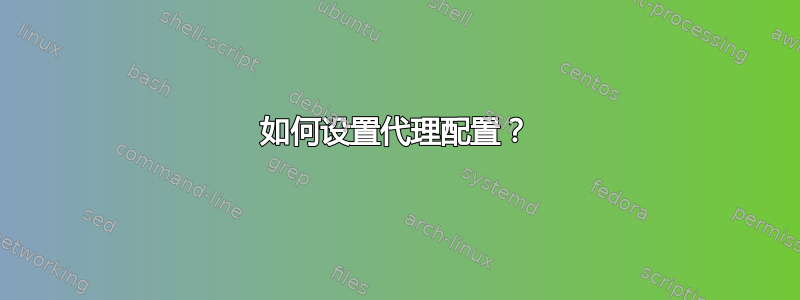
以下是设置 cloudera 时必须遵循的说明。我对 ubuntu 12.04 上的以下内容感到困惑。
On Debian/Ubuntu systems, add the following property to /etc/apt/apt.conf:
Acquire::http::Proxy "http://server:port/";
以下是 /etc/apt 的内容
/etc/apt# ls
apt.conf.d preferences.d sources.list sources.list~ sources.list.d trustdb.gpg trusted.gpg trusted.gpg~ trusted.gpg.d
没有 apt.conf 文件。我要创建一个吗?
另外...我是否应该将这一行准确地放置在文件中?
Acquire::http::Proxy "http://server:port/";
或者我必须填写空白,例如 Acquire::http::Proxy”http://127.0.0.1:1234/“;
答案1
只需创建文件并在其中添加内容即可。请参阅这.gksudo gedit /etc/apt/apt.conf用于图形编辑,或sudoedit /etc/apt/apt.conf用于控制台编辑。
至于您必须在配置中输入什么,您必须输入代理地址及其端口(因此请填写空白)。如果您确实需要代理,当然。


