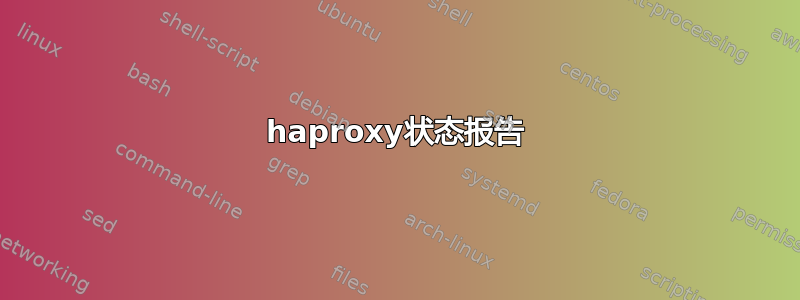
我刚刚开始使用 haproxy,所以如果我听起来很傻,请原谅我。itsekfhaproxy 工作正常,这是正在使用的配置文件:
# This file managed by Puppet
global
chroot /var/lib/haproxy
daemon
group haproxy
log 10.0.2.15 local0
maxconn 4000
pidfile /var/run/haproxy.pid
stats socket /var/lib/haproxy/stats
user haproxy
defaults
log global
maxconn 8000
option redispatch
retries 3
stats enable
timeout http-request 10s
timeout queue 1m
timeout connect 10s
timeout client 1m
timeout server 1m
timeout check 10s
listen nlb01 192.168.2.7:80
balance roundrobin
mode http
option tcplog
option ssl-hello-chk
option httpclose
option forwardfor
option httpchk HEAD /check.txt HTTP/1.0
server apps01-uk-local 192.168.2.4:8080 check
server apps02-uk-local 192.168.2.5:8080 check
在 web-gui 中,即使节点正在运行,状态也始终为“DOWN”。尝试搜索论坛和网络上的其他各个地方,但运气不佳。知道我这里遗漏了什么吗?提前感谢您的帮助。干杯!!
答案1
该LastChk列会告诉您上次 haproxy 尝试检查服务器状态时发生的情况。 在您的例子中,状态 表示L7STS/404服务器在尝试检查时返回了 404 错误。 您的配置文件说要查找check.txt。 该文件确实存在吗? 如果不存在,请创建它,问题就解决了!


