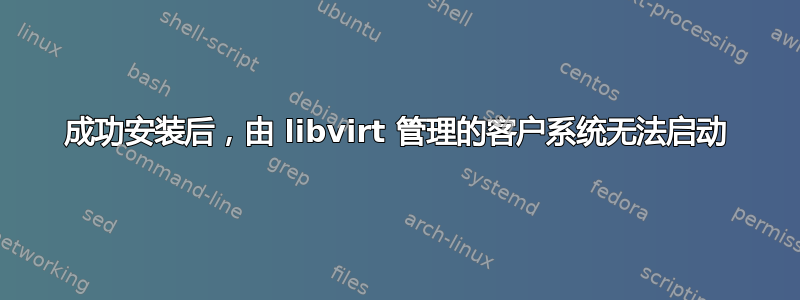
- 主机系统 - Ubuntu 12.04。
- 虚拟化——KVM。
- 磁盘 — LVM。
客户系统安装成功。但重启后:
Booting from Hard Disk...
Boot failed: could not read the boot disk
Booting from Floppy...
Boot failed: could not read the boot disk
No bootable device.
使用 SystemRescueCD 加载系统 — 已找到并可读取所有磁盘。
/etc/libvirt/qemu/chef0.xml:
<domain type='kvm'>
<name>chef0</name>
<uuid>f1dcd38a-f9cb-f384-f0f2-3037e1b957f7</uuid>
<memory>786432</memory>
<currentMemory>786432</currentMemory>
<vcpu>1</vcpu>
<os>
<type arch='x86_64' machine='pc-1.0'>hvm</type>
</os>
<features>
<acpi/>
</features>
<clock offset='utc'/>
<on_poweroff>destroy</on_poweroff>
<on_reboot>restart</on_reboot>
<on_crash>destroy</on_crash>
<devices>
<emulator>/usr/bin/kvm</emulator>
<disk type='block' device='disk'>
<driver name='qemu' type='raw'/>
<source dev='/dev/virvg/chef0-root'/>
<target dev='sda' bus='scsi'/>
<boot order='1'/>
<address type='drive' controller='0' bus='0' unit='0'/>
</disk>
<disk type='block' device='disk'>
<driver name='qemu' type='raw'/>
<source dev='/dev/virvg/chef0-swap'/>
<target dev='sdb' bus='scsi'/>
<address type='drive' controller='0' bus='0' unit='1'/>
</disk>
<controller type='scsi' index='0'>
<address type='pci' domain='0x0000' bus='0x00' slot='0x04' function='0x0'/>
</controller>
<controller type='ide' index='0'>
<address type='pci' domain='0x0000' bus='0x00' slot='0x01' function='0x1'/>
</controller>
<interface type='network'>
<mac address='52:54:00:f3:07:98'/>
<source network='default'/>
<address type='pci' domain='0x0000' bus='0x00' slot='0x03' function='0x0'/>
</interface>
<input type='mouse' bus='ps2'/>
<graphics type='vnc' port='5900' autoport='no' listen='127.0.0.1'>
<listen type='address' address='127.0.0.1'/>
</graphics>
<video>
<model type='cirrus' vram='9216' heads='1'/>
<address type='pci' domain='0x0000' bus='0x00' slot='0x02' function='0x0'/>
</video>
<memballoon model='virtio'>
<address type='pci' domain='0x0000' bus='0x00' slot='0x05' function='0x0'/>
</memballoon>
</devices>
</domain>
请帮忙解决这个问题。
答案1
<target dev='sda' bus='scsi'/>通过更改为来修复<target dev='vda' bus='virtio'/>


