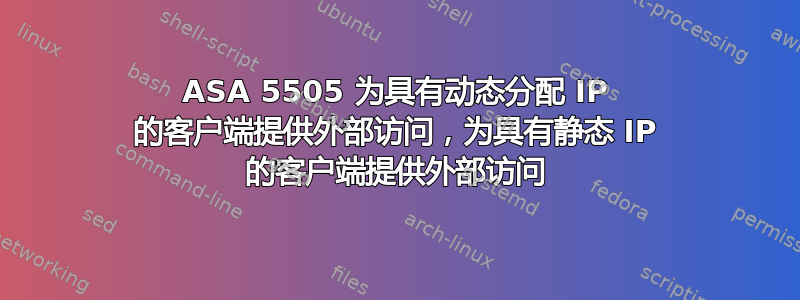
我们配置了一个 ASA 来访问互联网,它对于具有由 DHCP 分配的 IP 地址的客户端来说运行良好,但对于具有手动分配 IP 的客户端则不起作用。
例如,如果将 DHCP 服务器配置为提供 172.16.101.1 和 172.16.101.10 之间的 IP 地址,则设备可能会获得 IP 地址 172.16.101.1。此机器将连接到互联网。
如果我们将 DHCPd 服务器范围配置为 172.16.101.2 至 172.16.101.10,并将 172.16.101.1 IP 静态分配给客户端,则客户端将无法访问互联网。但是,客户端可以访问内部网络和 VPN。
如果我尝试 ping 8.8.8.8,则会记录以下内容:
ASA 3 2013 年 2 月 8 日 15:51:01 8.8.8.8 xxx.xxx.xxx.100 拒绝入站 icmp src 外部:8.8.8.8 dst 服务器:xxx.xxx.xxx.100(类型 0,代码 0)
其中“servers”是发出请求的内部接口的名称,“xxx.xxx.xxx.100”是外部 IP。当客户端 IP 是静态分配时,DNAT 似乎不起作用。
有人见过这种行为吗?这让我很困惑!
运行配置:
ASA Version 8.2(5)
!
hostname hayes-fw
enable password XXXXXXXXX encrypted
passwd XXXXXXXXX encrypted
names
name 212.xxx.xxx.2 DUNSTABLE
!
interface Ethernet0/0
description Internet
switchport access vlan 105
switchport trunk allowed vlan 100,109
switchport trunk native vlan 999
switchport mode trunk
speed 100
duplex full
!
interface Ethernet0/1
description Failover back-to-back
switchport access vlan 254
!
interface Ethernet0/2
description Internal
switchport trunk allowed vlan 100-106
switchport trunk native vlan 999
switchport mode trunk
speed 100
duplex full
!
interface Ethernet0/3
description unused
switchport trunk allowed vlan 100-104
!
interface Ethernet0/4
description temp-inside
switchport trunk allowed vlan 60
switchport trunk native vlan 60
switchport mode trunk
!
interface Ethernet0/5
description unused
switchport access vlan 253
shutdown
!
interface Ethernet0/6
description unused
switchport access vlan 253
shutdown
!
interface Ethernet0/7
description unused
switchport access vlan 100
!
interface Vlan60
nameif temp-inside
security-level 100
ip address 172.xx.60.253 255.255.255.0
!
interface Vlan100
description Mgmt
nameif mgmt
security-level 100
ip address 172.xx.100.253 255.255.255.0 standby 172.16.100.252
!
interface Vlan101
nameif servers
security-level 90
ip address 172.16.101.253 255.255.255.0 standby 172.16.101.252
!
interface Vlan102
description Warehouse
nameif office
security-level 80
ip address 172.16.102.253 255.255.255.0 standby 172.16.102.252
!
interface Vlan103
nameif warehouse-cameras
security-level 60
ip address 172.16.103.253 255.255.255.0 standby 172.16.103.252
!
interface Vlan104
description Office
nameif warehouse
security-level 70
ip address 172.16.104.253 255.255.255.0 standby 172.16.104.252
!
interface Vlan105
nameif voip
security-level 50
ip address 172.16.105.253 255.255.255.0
!
interface Vlan106
nameif guest
security-level 40
ip address 172.16.106.253 255.255.255.0
!
interface Vlan109
nameif outside
security-level 0
ip address 80.xxx.xx.100 255.255.255.248 standby 80.xxx.xx.101
!
interface Vlan254
description LAN Failover Interface
!
ftp mode passive
object-group network FELTHAM-NETWORKS
network-object 172.16.2.0 255.255.255.0
network-object 172.16.3.0 255.255.255.0
network-object 172.16.4.0 255.255.255.0
network-object host 217.xxx.xxx.155
object-group network HAYES-NETWORKS
network-object 172.16.100.0 255.255.255.0
network-object 172.16.102.0 255.255.255.0
network-object 172.16.103.0 255.255.255.0
network-object 172.16.104.0 255.255.255.0
network-object host 192.168.1.253
network-object 80.xxx.xx.96 255.255.255.248
network-object 172.16.60.0 255.255.255.0
network-object 172.16.101.0 255.255.255.0
object-group network DUNSTABLE-NETWORKS
network-object 172.16.33.0 255.255.255.0
network-object host 212.xxx.xxx.3
access-list DUNSTABLE-VPN extended permit ip object-group HAYES-NETWORKS object-group DUNSTABLE-NETWORKS
access-list FELTHAM-VPN extended permit ip object-group HAYES-NETWORKS object-group FELTHAM-NETWORKS
access-list Nat0 extended permit ip object-group HAYES-NETWORKS object-group DUNSTABLE-NETWORKS
access-list Nat0 extended permit ip object-group HAYES-NETWORKS object-group FELTHAM-NETWORKS
access-list Nat0 extended permit ip object-group HAYES-NETWORKS object-group HAYES-NETWORKS
access-list Inbound extended permit icmp any interface voip
access-list outside_nat0_outbound extended permit ip object-group HAYES-NETWORKS object-group DUNSTABLE-NETWORKS
access-list outside_nat0_outbound extended permit ip object-group HAYES-NETWORKS object-group FELTHAM-NETWORKS
access-list outside_nat0_outbound extended permit ip object-group HAYES-NETWORKS object-group HAYES-NETWORKS
access-list outside_cryptomap extended permit ip object-group HAYES-NETWORKS object-group DUNSTABLE-NETWORKS
access-list outside_cryptomap_1 extended permit ip object-group HAYES-NETWORKS object-group FELTHAM-NETWORKS
access-list office_nat0_outbound extended permit ip object-group HAYES-NETWORKS object-group DUNSTABLE-NETWORKS
access-list office_nat0_outbound extended permit ip object-group HAYES-NETWORKS object-group FELTHAM-NETWORKS
access-list office_nat0_outbound extended permit ip object-group HAYES-NETWORKS object-group HAYES-NETWORKS
pager lines 24
logging enable
logging timestamp
logging buffer-size 8192
logging buffered debugging
logging asdm informational
mtu temp-inside 1500
mtu mgmt 1500
mtu servers 1500
mtu office 1500
mtu warehouse-cameras 1500
mtu warehouse 1500
mtu voip 1500
mtu guest 1500
mtu outside 1500
ip local pool HAYES-POOL 172.16.104.25-172.16.104.50
failover
failover lan unit secondary
failover lan interface failover Vlan254
failover interface ip failover 192.168.254.9 255.255.255.252 standby 192.168.254.10
icmp unreachable rate-limit 1 burst-size 1
no asdm history enable
arp timeout 14400
global (outside) 1 interface
nat (temp-inside) 0 access-list Nat0
nat (temp-inside) 1 172.16.60.0 255.255.255.0
nat (servers) 0 access-list Nat0
nat (servers) 1 172.16.101.0 255.255.255.0
nat (office) 0 access-list office_nat0_outbound
nat (office) 1 172.16.102.0 255.255.255.0
nat (warehouse) 0 access-list Nat0
nat (warehouse) 1 172.16.104.0 255.255.255.0
nat (outside) 0 access-list Nat0
nat (outside) 1 172.16.101.0 255.255.255.0
route outside 0.0.0.0 0.0.0.0 80.168.58.97 1
timeout xlate 3:00:00
timeout conn 1:00:00 half-closed 0:10:00 udp 0:02:00 icmp 0:00:02
timeout sunrpc 0:10:00 h323 0:05:00 h225 1:00:00 mgcp 0:05:00 mgcp-pat 0:05:00
timeout sip 0:30:00 sip_media 0:02:00 sip-invite 0:03:00 sip-disconnect 0:02:00
timeout sip-provisional-media 0:02:00 uauth 0:05:00 absolute
timeout tcp-proxy-reassembly 0:01:00
timeout floating-conn 0:00:00
dynamic-access-policy-record DfltAccessPolicy
aaa authentication ssh console LOCAL
aaa authentication http console LOCAL
aaa authorization exec authentication-server
http server enable
http 172.16.33.0 255.255.255.0 warehouse
http 172.16.100.0 255.255.255.0 mgmt
http 172.16.30.0 255.255.255.0 warehouse
http 172.16.33.0 255.255.255.0 temp-inside
http 172.16.60.0 255.255.255.0 temp-inside
no snmp-server location
no snmp-server contact
snmp-server enable traps snmp authentication linkup linkdown coldstart
sysopt noproxyarp servers
crypto ipsec transform-set ESP-AES-128-SHA esp-aes esp-sha-hmac
crypto ipsec transform-set ESP-AES-256-MD5 esp-aes-256 esp-md5-hmac
crypto ipsec transform-set ESP-DES-SHA esp-des esp-sha-hmac
crypto ipsec transform-set ESP-3DES-SHA esp-3des esp-sha-hmac
crypto ipsec transform-set ESP-DES-MD5 esp-des esp-md5-hmac
crypto ipsec transform-set ESP-AES-192-MD5 esp-aes-192 esp-md5-hmac
crypto ipsec transform-set ESP-3DES-MD5 esp-3des esp-md5-hmac
crypto ipsec transform-set ESP-AES-256-SHA esp-aes-256 esp-sha-hmac
crypto ipsec transform-set ESP-AES-192-SHA esp-aes-192 esp-sha-hmac
crypto ipsec transform-set ESP-AES-128-MD5 esp-aes esp-md5-hmac
crypto ipsec security-association lifetime seconds 28800
crypto ipsec security-association lifetime kilobytes 4608000
crypto dynamic-map DM-HAYES 10 set transform-set ESP-AES-128-SHA
crypto dynamic-map DM-HAYES 10 set security-association lifetime seconds 288000
crypto dynamic-map SYSTEM_DEFAULT_CRYPTO_MAP 65535 set transform-set ESP-AES-128-SHA ESP-AES-128-MD5 ESP-AES-192-SHA ESP-AES-192-MD5 ESP-AES-256-SHA ESP-AES-256-MD5 ESP-3DES-SHA ESP-3DES-MD5 ESP-DES-SHA ESP-DES-MD5
crypto map CM-VPN 10 match address DUNSTABLE-VPN
crypto map CM-VPN 10 set pfs
crypto map CM-VPN 10 set peer 212.xxx.xxx.3
crypto map CM-VPN 10 set transform-set ESP-AES-128-SHA
crypto map CM-VPN 20 match address FELTHAM-VPN
crypto map CM-VPN 20 set pfs
crypto map CM-VPN 20 set peer 217.xxx.xxx.155
crypto map CM-VPN 20 set transform-set ESP-AES-128-SHA
crypto map CM-VPN 99 ipsec-isakmp dynamic DM-HAYES
crypto map outside_map2 10 match address outside_cryptomap_1
crypto map outside_map2 10 set pfs
crypto map outside_map2 10 set peer 217.xxx.xxx.155
crypto map outside_map2 10 set transform-set ESP-AES-128-SHA
crypto map outside_map2 20 match address outside_cryptomap
crypto map outside_map2 20 set pfs
crypto map outside_map2 20 set peer 212.xxx.xxx.3
crypto map outside_map2 20 set transform-set ESP-AES-128-SHA
crypto map outside_map2 interface outside
crypto isakmp enable outside
crypto isakmp policy 10
authentication pre-share
encryption aes
hash sha
group 2
lifetime 86400
telnet timeout 5
ssh scopy enable
ssh 172.16.60.0 255.255.255.0 temp-inside
ssh 172.16.100.0 255.255.255.0 mgmt
ssh 172.16.33.0 255.255.255.0 mgmt
ssh 172.16.33.0 255.255.255.0 warehouse
ssh timeout 60
ssh version 2
console timeout 0
management-access warehouse
dhcp-client update dns server both
dhcpd address 172.16.60.1-172.16.60.175 temp-inside
dhcpd dns 79.xxx.xxx.84 interface temp-inside
dhcpd domain hayes.com interface temp-inside
dhcpd enable temp-inside
!
dhcpd address 172.16.101.2-172.16.101.10 servers
dhcpd dns 79.xxx.xxx.84 interface servers
dhcpd domain hayes.com interface servers
dhcpd enable servers
!
dhcpd address 172.16.102.1-172.16.102.175 office
dhcpd dns 79.xxx.xxx.84 interface office
dhcpd domain hayes.com interface office
dhcpd enable office
!
dhcpd address 172.16.103.1-172.16.103.200 warehouse-cameras
dhcpd domain cameras.hayes.com interface warehouse-cameras
dhcpd enable warehouse-cameras
!
dhcpd address 172.16.104.1-172.16.104.175 warehouse
dhcpd dns 79.xxx.xxx.84 interface warehouse
dhcpd domain hayes.com interface warehouse
dhcpd enable warehouse
!
threat-detection basic-threat
threat-detection statistics access-list
no threat-detection statistics tcp-intercept
ntp server 172.16.104.254 source warehouse
webvpn
group-policy HAYES-RAVPN-POLICY internal
group-policy HAYES-RAVPN-POLICY attributes
dns-server value 172.16.104.254 79.xxx.xxx.84
vpn-idle-timeout 1440
vpn-tunnel-protocol IPSec l2tp-ipsec
username admin password /f.QRufHe2ulQB/e encrypted privilege 15
tunnel-group HAYES type remote-access
tunnel-group HAYES general-attributes
address-pool HAYES-POOL
default-group-policy HAYES-RAVPN-POLICY
tunnel-group HAYES ipsec-attributes
pre-shared-key *
tunnel-group 212.xxx.xxx.3 type ipsec-l2l
tunnel-group 212.xxx.xxx.3 ipsec-attributes
pre-shared-key *
tunnel-group 217.xxx.xxx.155 type ipsec-l2l
tunnel-group 217.xxx.xxx.155 ipsec-attributes
pre-shared-key *
!
class-map inspection_default
match default-inspection-traffic
!
!
policy-map type inspect dns preset_dns_map
parameters
message-length maximum client auto
message-length maximum 512
policy-map global_policy
class inspection_default
inspect dns preset_dns_map
inspect ftp
inspect h323 h225
inspect h323 ras
inspect ip-options
inspect netbios
inspect rsh
inspect rtsp
inspect skinny
inspect esmtp
inspect sqlnet
inspect sunrpc
inspect tftp
inspect sip
inspect xdmcp
!
service-policy global_policy global
prompt hostname context
no call-home reporting anonymous
call-home
profile CiscoTAC-1
no active
destination address http someAddress://butIcantPostLinks
destination transport-method http
subscribe-to-alert-group diagnostic
subscribe-to-alert-group environment
subscribe-to-alert-group inventory periodic monthly
subscribe-to-alert-group configuration periodic monthly
subscribe-to-alert-group telemetry periodic daily
: end
答案1
您之所以收到拒绝,是因为您没有允许防火墙外部接口返回 ICMP ping 数据包。ICMP 是无状态的,因此您需要允许流量进出。类似这样的操作可以解决这个问题。
Access-list <OUTSIDE_ACCESSLIST-NAME> extended permit icmp any any echo
Access-list <OUTSIDE_ACCESSLIST-NAME> extended permit icmp any any echo-reply
如果没有你的配置副本,我无法告诉你更多信息,但我会说你的互联网访问问题与 NAT 有关。发布配置。
答案2
这不是 ASA 的问题,而是我们测试的服务器的问题。将 IP 设置为静态后,dhclient 继续运行。尝试续订租约时,它会失败,并且服务器会失去网络连接。
感谢您所有的帮助。


