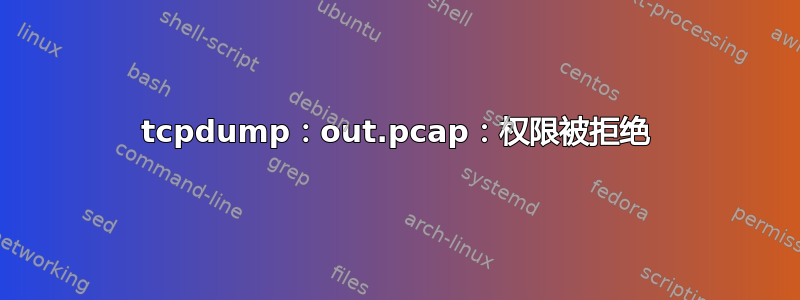
[root@localhost ~]# cat /etc/issue
Fedora release 17 (Beefy Miracle)
Kernel \r on an \m (\l)
[root@localhost ~]# uname -a
Linux localhost.localdomain 3.6.10-2.fc17.i686 #1 SMP Tue Dec 11 18:33:15 UTC 2012 i686 i686 i386 GNU/Linux
[root@localhost ~]# tcpdump -i p3p1 -n -w out.pcap -C 16
tcpdump: out.pcap: Permission denied
为什么我会收到错误??
我应该怎么办?
答案1
我在 Centos 5 上尝试过,即使在 tmp 或根文件夹上也一样。从 tcpdump 手册页来看,在打开第一个保存文件之前,使用 -Z 选项(默认启用)时会删除权限。因为你指定了“-C 1”,所以由于文件大小已经达到 1,所以会出现权限被拒绝的情况,当创建新文件时,它会引发权限被拒绝的错误。所以只需指定 -Z 用户
# strace tcpdump -i eth0 -n -w out.pcap -C 1
fstat(4, {st_mode=S_IFREG|0644, st_size=903, ...}) = 0
mmap(NULL, 4096, PROT_READ|PROT_WRITE, MAP_PRIVATE|MAP_ANONYMOUS, -1, 0) = 0x2aea31934000
lseek(4, 0, SEEK_CUR) = 0
read(4, "root:x:0:root\nbin:x:1:root,bin,d"..., 4096) = 903
read(4, "", 4096) = 0
close(4) = 0
munmap(0x2aea31934000, 4096) = 0
setgroups(1, [77]) = 0
setgid(77) = 0
setuid(77) = 0
setsockopt(3, SOL_SOCKET, SO_ATTACH_FILTER, "\1\0\0\0\0\0\0\0\310\357k\0\0\0\0\0", 16) = 0
fcntl(3, F_GETFL) = 0x2 (flags O_RDWR)
fcntl(3, F_SETFL, O_RDWR|O_NONBLOCK) = 0
recvfrom(3, 0x7fff9563d35f, 1, 32, 0, 0) = -1 EAGAIN (Resource temporarily unavailable)
fcntl(3, F_SETFL, O_RDWR) = 0
setsockopt(3, SOL_SOCKET, SO_ATTACH_FILTER, "\1\0\17\0\0\0\0\0P\327\233\7\0\0\0\0", 16) = 0
open("out.pcap", O_WRONLY|O_CREAT|O_TRUNC, 0666) = -1 EACCES (Permission denied)
write(2, "tcpdump: ", 9tcpdump: ) = 9
write(2, "out.pcap: Permission denied", 27out.pcap: Permission denied) = 27
write(2, "\n", 1
) = 1
exit_group(1) = ?
您可以看到上面的 strace 结果,tcpdump 将权限放入用户和组 pcap (77)。
# grep 77 /etc/group
pcap:x:77:
# grep 77 /etc/passwd
pcap:x:77:77::/var/arpwatch:/sbin/nologin
从 tcpdump 手册页来看,-C
# man tcpdump
-C Before writing a raw packet to a savefile, check whether the file is currently larger than file_size and, if so,
close the current savefile and open a new one. Savefiles after the first savefile will have the name specified
with the -w flag, with a number after it, starting at 1 and continuing upward. The units of file_size are mil-
lions of bytes (1,000,000 bytes, not 1,048,576 bytes).
**Note that when used with -Z option (enabled by default), privileges are dropped before opening first savefile.**
# tcpdump --help
tcpdump version 3.9.4
libpcap version 0.9.4
Usage: tcpdump [-aAdDeflLnNOpqRStuUvxX] [-c count] [ -C file_size ]
[ -E algo:secret ] [ -F file ] [ -i interface ] [ -M secret ]
[ -r file ] [ -s snaplen ] [ -T type ] [ -w file ]
[ -W filecount ] [ -y datalinktype ] [ -Z user ]
[ expression ]
使用 -Z user 指定特定用户
# tcpdump -i eth0 -n -w out.pcap -C 1 -Z root
tcpdump: listening on eth0, link-type EN10MB (Ethernet), capture size 96 bytes
35 packets captured
35 packets received by filter
0 packets dropped by kernel
答案2
当我遇到这个Permission denied问题时,原来是我.cap在文件上添加了扩展名而不是.pcap。正如 RichL 在评论中指出的那样,Ubuntu 上的 AppArmor 配置文件/etc/apparmor.d/usr.sbin.tcpdump导致了这个问题。
# uname -a ; lsb_release -a
Linux bidder-lb4 3.2.0-76-virtual #111-Ubuntu SMP Tue Jan 13 22:33:42 UTC 2015 x86_64 x86_64 x86_64 GNU/Linux
No LSB modules are available.
Distributor ID: Ubuntu
Description: Ubuntu 12.04.5 LTS
Release: 12.04
Codename: precise
答案3
尝试从/tmp或任何其他可全局写入的目录运行该命令。我记得在非全局写入的目录中使用 tcpdump 时遇到问题,但我不知道为什么 -:)
cd /tmp
tcpdump -i p3p1 -n -w out.pcap -C 16
答案4
SELinux 正在运行吗?在终端输入以下命令检查:
/usr/sbin/getenforce
如果显示Enforcing,您可以尝试禁用 SELinux,然后再次尝试 tcpdump,看看 SE 是否已停止它。


