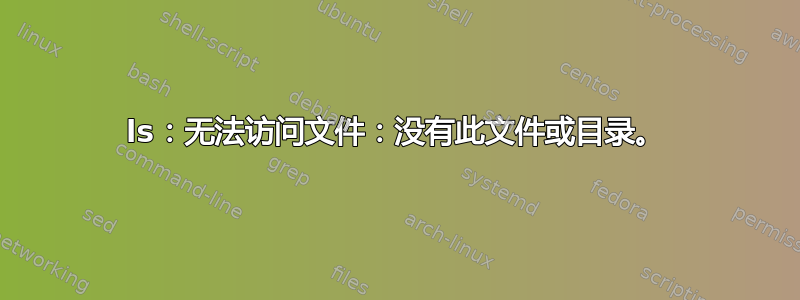
在 shell 脚本中,我必须访问存储在 /usr/local/mysql/data 中的二进制日志。但是当我这样做时,
STARTLOG=000002
ENDLOG=000222
file=`ls -d /usr/local/mysql/data/mysql-bin.{$STARTLOG..$ENDLOG}| sed 's/^.*\///'`
echo $file
我收到以下错误:
ls: cannot access /usr/local/mysql/data/mysql-bin.{000002..000222}: No such file or directory.
但是当我手动输入范围内的数字时,shell 脚本正常运行而没有错误。
答案1
尝试使用seq(1):
file=`ls -d $(seq --format="/usr/local/mysql/data/mysql-bin.%06.0f" $STARTLOG $ENDLOG) | sed 's/^.*\///'`


