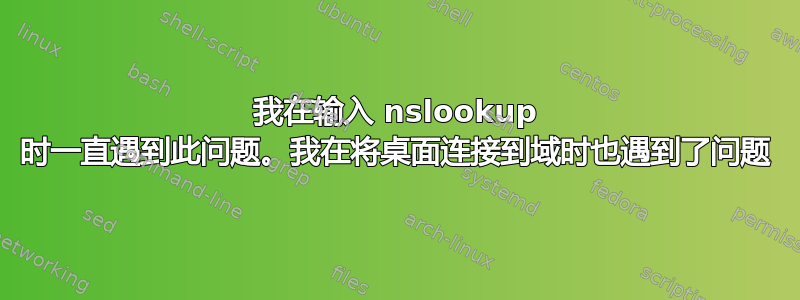
我正在尝试将服务器连接到我当前的域。到目前为止,我的系统上只有服务器 2003,没有任何角色。此服务器将来将充当备份或应用程序服务器。
我的另一台服务器 192.168.52.183 充当 AD、dns、终端服务器,并且运行其他计算机程序,运行正常。
当尝试连接到域时我一直收到无法找到域的消息。
当输入 nslook 时我收到此错误...
这可能是问题所在吗?我该如何解决这个问题?
Microsoft Windows [Version 5.2.3790]
(C) Copyright 1985-2003 Microsoft Corp.
C:\Documents and Settings\Administrator.APLUS>nslookup
DNS request timed out.
timeout was 2 seconds.
*** Can't find server name for address 107.7.59.210: Timed out
Default Server: UnKnown
Address: 107.7.59.210
>Microsoft Windows [Version 5.2.3790]
(C) Copyright 1985-2003 Microsoft Corp.
Microsoft Windows [Version 5.2.3790]
(C) Copyright 1985-2003 Microsoft Corp.
>Microsoft Windows [Version 5.2.3790]
(C) Copyright 1985-2003 Microsoft Corp.
C:\Documents and Settings\Administrator.APLUS>ipconfig /all
Windows IP Configuration
Host Name . . . . . . . . . . . . : Server
Primary Dns Suffix . . . . . . . : Home.aplus.com
Node Type . . . . . . . . . . . . : Unknown
IP Routing Enabled. . . . . . . . : Yes
WINS Proxy Enabled. . . . . . . . : No
DNS Suffix Search List. . . . . . : Home.aplus.com
aplus.com
Ethernet adapter Externel:
Connection-specific DNS Suffix . :
Description . . . . . . . . . . . : Broadcom BCM5708C NetXtreme II GigE (NDIS
VBD Client) #45
Physical Address. . . . . . . . . : 00-18-8B-4E-AF-B4
DHCP Enabled. . . . . . . . . . . : No
IP Address. . . . . . . . . . . . : 192.168.52.183
Subnet Mask . . . . . . . . . . . : 255.255.255.0
Default Gateway . . . . . . . . . : 192.168.52.1
DNS Servers . . . . . . . . . . . : 107.7.59.210
207.230.75.50
NetBIOS over Tcpip. . . . . . . . : Disabled
C:\Documents and Settings\Administrator.APLUS>
答案1
您应该将 DNS 设置为查看 AD 服务器而不是其他 IP(或向该 DNS 服务器添加记录)。它需要在 DNS 中查找记录以告知它 PDC 是谁。
答案2
您的计算机无法访问默认 DNS 服务器,其定义为:
DNS Servers . . . . . . . . . . . : 107.7.59.210
207.230.75.50
将其更改为 DNS 服务器为 192.168.52.183。
您可能还想编辑您的问题,以便为碰巧遇到该问题的人提供正确的答案。


