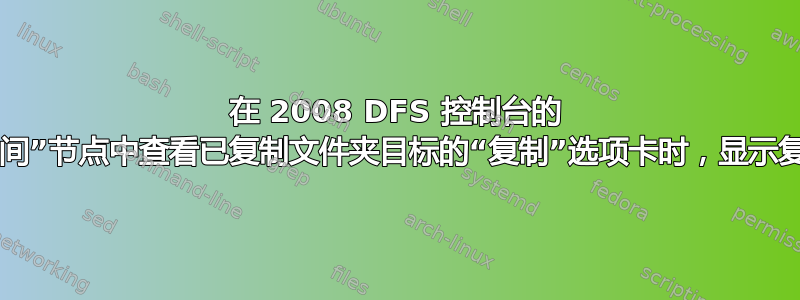
在服务器 2008 R2 框中,我在命名空间中设置了一个 DFS 文件夹,然后在 DFS 控制台的“复制”节点中手动设置它以进行复制。
现在,当我转到“命名空间”节点中文件夹目标的“复制”选项卡时,它显示“复制状态:未配置”,但我检查了此文件夹的复制已配置并且正在运行。
我在谷歌上搜索后,在一个论坛上找到了一个帖子,有人在 2003 R2 服务器上遇到了类似的问题。他被告知以下内容:
"When a DFS Folder is configured to be replicated from the DFS Management UI
or when a replicated folder is "published" to a DFS Namespace then the
metadata for the replicated folder is tagged to show which DFS Namespace is
it published in. It is this tag that the DFS Management tool searches when
determining if a DFS Folder targets are replicated. If this tag does not
exist then the UI does not know that the folder targets are being
replicated. This is done mainly for performance reasons. Without this
approach the UI would need to contact each individual folder target to
determine its replication status before showing the folders in the UI. This
would become extremely slow on any reasonably large DFS Namespace.
Please see the following KB article which gives some additional details and
resolution steps: http://support.microsoft.com/?id=911255"
按照上面的链接,我尝试禁用和启用文件夹目标和已复制文件夹,但无济于事,选项卡仍然报告“未配置”。我不想删除并重新创建此 DFS 文件夹。如何才能让 DFS 控制台的 DFS 命名空间节点中的复制选项卡看到此文件夹正在被复制?
答案1
我通过 GUI 创建了一个复制组,然后通过 Powershell 创建了一个复制组,然后遇到了这个问题。
GetDfsReplicatedFolder向我展示了每个对象,差异在于DfsnPath属性。然后我使用以下命令更新了“缺失”的那个:
Set-DfsReplicatedFolder -GroupName $groupname -DfsnPath ("\\$domainfqdn\$namespace\$sharename")
并且在控制台刷新后它变得可见。


