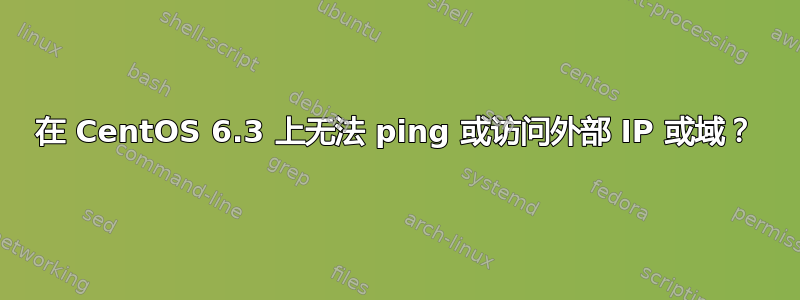
我在我的机器上安装了全新的 CentOS 6.3。互联网根本无法工作。但是我可以 ping 通我的路由器和 LAN 上连接的其他计算机。我在 Google 上搜索了各种论坛,但都无济于事。没有一个解决方案对我有用 :(
以下是有关我的系统的一些信息 -
ping 192.168.1.1“ ”的输出
PING 192.168.1.1 (192.168.1.1) 56(84) bytes of data.
64 bytes from 192.168.1.1: icmp_seq=1 ttl=64 time=0.615 ms
--- 192.168.1.1 ping statistics ---
3 packets transmitted, 3 received, 0% packet loss, time 2441ms
rtt min/avg/max/mdev = 0.301/0.476/0.615/0.130 ms
ping 192.168.1.2“ ”的输出
PING 192.168.1.2 (192.168.1.2) 56(84) bytes of data.
64 bytes from 192.168.1.2: icmp_seq=1 ttl=128 time=9.06 ms
--- 192.168.1.2 ping statistics ---
3 packets transmitted, 3 received, 0% packet loss, time 2333ms
rtt min/avg/max/mdev = 2.686/5.669/9.066/2.621 ms
ping 8.8.8.8“ ”的输出
来自 192.168.1.1 icmp_seq=10 目标网络不可达
resolv.conf“ ”的内容
# Generated by NetworkManager
domain Home
search Home
nameserver 192.168.1.1
network“ ”的内容
NETWORKING=yes
HOSTNAME=localhost.localdomain
NTPSERVERARGS=iburst
ifcfg-eth0“ ”的内容
DEVICE="eth0"
BOOTPROTO=dhcp
NM_CONTROLLED="yes"
ONBOOT=yes
TYPE="Ethernet"
UUID="1c4b1997-00d4-432c-85cd-10d2acb91570"
DEFROUTE=yes
IPV4_FAILURE_FATAL=yes
IPV6INIT=no
NAME=LAN
HWADDR=00:1C:C0:B2:DD:86
PEERDNS=yes
PEERROUTES=yes
LAST_CONNECT=1362299730
nslookup google.com“ ”的输出
;; connection timed out; trying next origin
;; connection timed out; no servers could be reached
dig google.com“ ”的输出
; <<>> DiG 9.8.2rc1-RedHat-9.8.2-0.10.rc1.el6 <<>> google.com
;; global options: +cmd
;; connection timed out; no servers could be reached
ifconfig“ ”的输出
eth0 Link encap:Ethernet HWaddr 00:1C:C0:B2:DD:86
inet addr:192.168.1.3 Bcast:192.168.1.255 Mask:255.255.255.0
inet6 addr: fe80::21c:c0ff:feb2:dd86/64 Scope:Link
UP BROADCAST RUNNING MULTICAST MTU:1500 Metric:1
RX packets:1068 errors:0 dropped:0 overruns:0 frame:0
TX packets:779 errors:0 dropped:0 overruns:0 carrier:0
collisions:0 txqueuelen:1000
RX bytes:90280 (88.1 KiB) TX bytes:72565 (70.8 KiB)
Interrupt:20 Memory:d0200000-d0220000
lo Link encap:Local Loopback
inet addr:127.0.0.1 Mask:255.0.0.0
inet6 addr: ::1/128 Scope:Host
UP LOOPBACK RUNNING MTU:16436 Metric:1
RX packets:16 errors:0 dropped:0 overruns:0 frame:0
TX packets:16 errors:0 dropped:0 overruns:0 carrier:0
collisions:0 txqueuelen:0
RX bytes:960 (960.0 b) TX bytes:960 (960.0 b)
route -n“ ”的输出
Kernel IP routing table
Destination Gateway Genmask Flags Metric Ref Use Iface
192.168.1.0 0.0.0.0 255.255.255.0 U 0 0 0 eth0
169.254.0.0 0.0.0.0 255.255.0.0 U 1002 0 0 eth0
0.0.0.0 192.168.1.1 0.0.0.0 UG 0 0 0 eth0
iptables -L“ ”的输出
Chain INPUT (policy ACCEPT)
target prot opt source destination
ACCEPT all -- anywhere anywhere state RELATED,ESTABLISHED
ACCEPT icmp -- anywhere anywhere
ACCEPT all -- anywhere anywhere
ACCEPT tcp -- anywhere anywhere state NEW tcp dpt:ssh
REJECT all -- anywhere anywhere reject-with icmp-host-prohibited
Chain FORWARD (policy ACCEPT)
target prot opt source destination
REJECT all -- anywhere anywhere reject-with icmp-host-prohibited
Chain OUTPUT (policy ACCEPT)
target prot opt source destination
注意:我在 Windows 7 上设置了“自动获取 IP 地址”,并且一切运行正常。
答案1
编辑 2013-03-04:正如对此回复的评论所见,实际上是这也是一种路由问题,因为即使给定的是 IP 地址而不是主机名,ping 也无法对外部想法起作用。
原始回应:
您的问题中没有证据表明路由是一个问题。它是什么做显示的是 192.168.1.1 的名称服务器不响应来自您的 CentOS 计算机的 DNS 查询。您可以从您发布的以下行中看到这一点
;; connection timed out; trying next origin
;; connection timed out; no servers could be reached
当您使用 nslookup 或 dig 时。由于您在 resolv.conf 中输入的名称服务器是可以 ping 的,即192.168.1.1,这是不是路由问题。
如果您想确认这是一个 DNS 解析问题而不是路由问题,请尝试执行以下操作:
ryo-ohki:~ jenny$ dig ns.google.com @8.8.8.8
如果仍然收到“连接超时”消息,则表明存在路由问题。但是,如果收到正确响应,则表明问题出在您自己的名称服务器。
因此,一旦你完成了这些,并确认这不是路由问题,问题就变成了“机器 192.168.1.1 实际上应该是名称服务器吗?”它和您在 Windows 机器上使用的名称服务器是同一个吗?如果是,请尝试找出它没有响应的原因。
如果不是,请确保输入正确的名称服务器/etc/resolv.conf。
答案2
尝试在名称服务器 /etc/resolv.conf 中添加另一个名称服务器,例如 8.8.8.8 的 google 名称服务器
并确保 192.168.1.1 的路由器确实正在路由流量。


